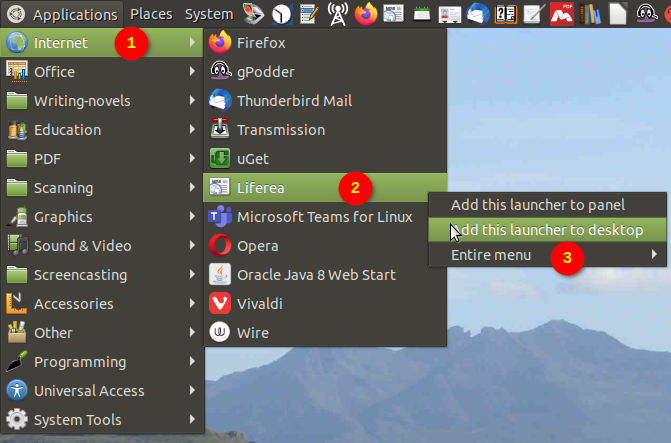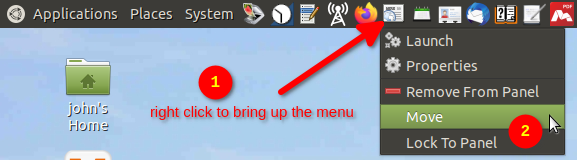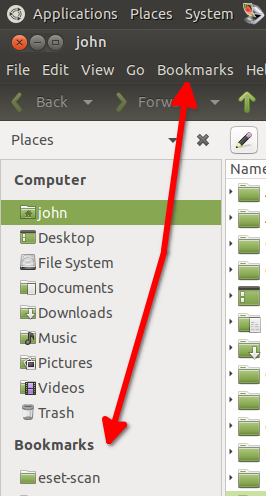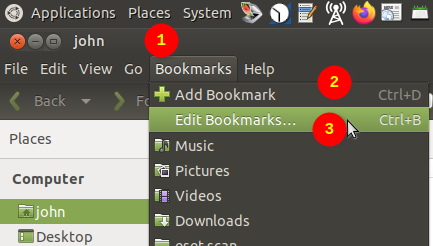Well, maybe I will be the unique one here to post, in that I joined just to reply to this, and because I am NOT a user.
I really like this DE because it's more familiar to me than others from past experience, and it has some new features included already, while escaping the Gnome 3 stuff and all those extensions and other negatives for some. But there is some room for improvement in the Mate DE itself despite the point of the fork. I would hate to see you guys not move it forward.
1- I would really like to see an update to the panels. Specifically, I would like to see a way to condense the upper and lower panels together from say the Traditional option, or Familiar option. There is a bunch of dead space in the middle of the top panel, and we could stick the bottom panel "IN" the center of the top panel if we are being honest. Especially if we were able to select what we want on the panels, distance between icons and etc, in some way like you can do in Ubuntu Budgie.
2- I would like to see the addition of an ability to "pin" in the left pane of Caja. Oh it hurts me to say this... like windows 10.
3- Some more modern looking themes, icons, etc prebundled. I could not get my 20 year old college student to choose Ubuntu Mate over Ubuntu Budgie. I honestly still preferred Ubuntu Mate, but I am older and she is younger. Some changes like above would allow this to appeal to me and the rest of your user base, while attracting some younger users too.
I think you all are doing a great job, and doing us a great service. But I had been away for a while, and my daughter wanted as far away from Windows as she could get. So I also installed Ubuntu Budgie so I could better help support her as she joined me moving back to Linux. After I get Budgie down and knock of a bit of the general Linux rust I would like to maybe start over and install both or both of us move to Mate because a lot of things are better over here like Caja file manager, window manager options, etc, etc,