DISCLAIMER:
This tip is for users already familiar with or running compiz and I do NOT suggest it as a general fix for Weather Applet window sizing. I welcome an easier fix anyone can use (and hope this encourages it :-)).
THE PROBLEM:
I have used the Mate Panel "Weather Report" applet for many years but it became a pain after Ubuntu 10.04 because something along the way changed so it no longer remembers its window size. To read the forecasts or see the full custom radar map I use, I ALWAYS have to resize the window! Arrrggghhhhhh!
WHAT I CAME UP WITH:
Using the compiz "Window Rules" feature, I added a sizing rule on my Ubuntu-Mate 14.04 system then checked it also works perfectly on Ubuntu-Mate 16.04 beta2 running in a virtual machine.
A POTENTIAL ISSUE:
One thing about this method, setting a window size means just that. If you drag the window to a different size than defined it will revert on a focus change! I don't care this happens because once I set the rule size I never really need to change it.
PROCEDURE:
- Open the CompizConfig Settings Manager and click on "Windows Rules" to open its setting dialog.
I do NOT suggest enabling it at this point since open windows can interact as you change their settings. Some may like this interaction but others may not.
-
Tab to "Size Rules" -> "New"
-
Here's a picture of exactly my settings and you can just put them in exactly as shown. It IS case sensitive.
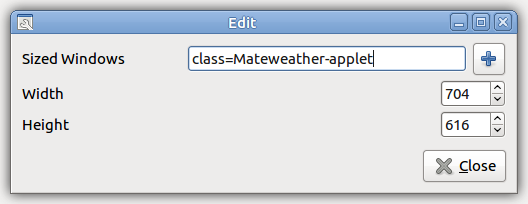
There is also a selection tool "+" that can grab attributes of open windows if you're so inclined.
My 704 x 616 setting can be changed to your liking, of course. It nicely matches my custom radar map and forecast.
-
Close the edit dialog.
-
Enable "Window Rules" and test it! The Weather applet should permanently come up at the size you set. Tweak the size as desired ("Edit" feature).
All Comments Welcomed.