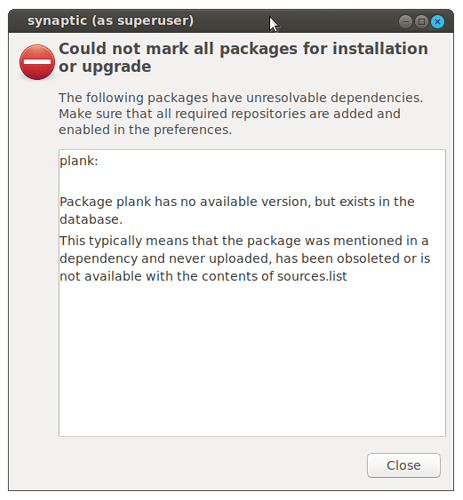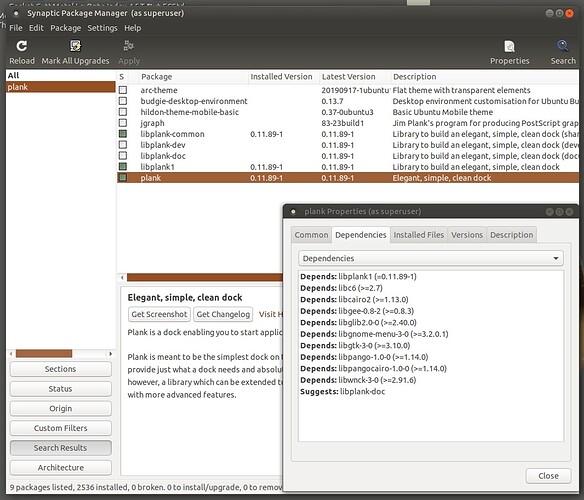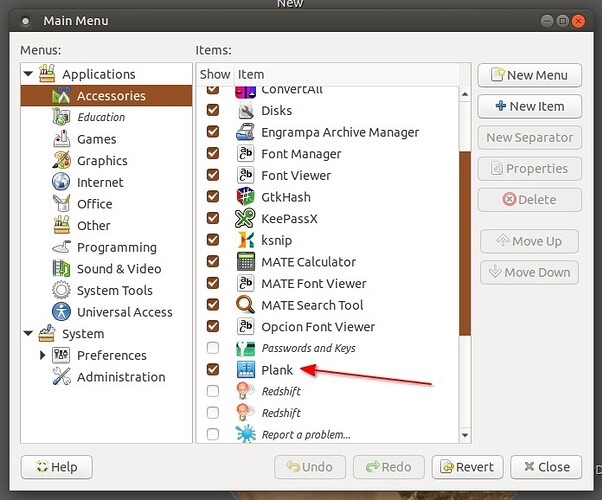I uninstalled plank because the Zoom wasn't working. I tried to reinstall via synaptics and got an error that said it wasn't available. I tried to install via terminal and it still doesn't show. Cupertino is also now not available in Mate Tweak.
Hello UM 20.04.3 LTS
Am using my saved custom layout but did have similar issue. Had removed Snap which also removes Welcome. That was not the problem. Found in testing week Ubuntu MATE 20.10 post and
per post checked with Synaptic and indicator-datetime was not installed and indicator-session was. Installed indicator-datetime and now the layouts show in MATE Tweak. I had to install indicator-datetime to show them. Have uninstalled it for other reasons and with indicator-session in MATE Tweak Panel it just shows Custom mendy, GNOME2 and openSUSE in my system.
Just a possibility to look into.
No idea, was just mentioning problem I had with layouts. In my version 20.04.3 Synaptic shows Plank installed. Don't know how or why as I don't even know what Plank is. Screenshot shows it as installed and I included the dependencies screen too.
Here is link to packages available if you might be on different version.
My synaptics shows plank but I cannot install it. I get the error that I posted. I tried to install plank in terminal but after , it never shows as an app and is not available in mate tweak. What do I do with all of those lists of packages at ubuntu - the link you gave?
Looked up what Plank is. It is installed in my system but not by me.
Had to right click on menu and select Edit Menus
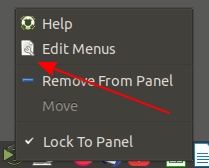
Then had to check box for Plank, was not checked
It then launched on my system shown over my custom layout
Had to go on web to find out how to close it.
Another thought in Synaptic did you try Edit Reload Package Information in case some program deleted a needed dependency?
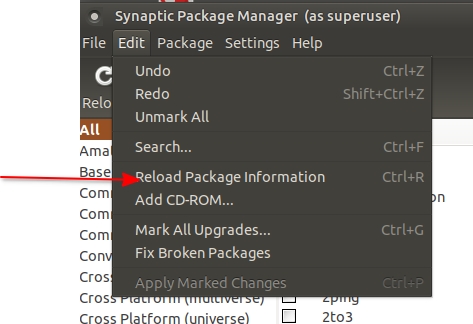
The Ubuntu link was to enable you to see what the dependencies are and then you could check to see if missing. Think reloading package information might do the same thing.
Nothing you are showing me is MATE so it is not my desktop.
What is your Ubuntu version?
If it is 20.10 as in https://askubuntu.com/q/1384026/66509 then you have to upgrade to 21.04 first.
To make me sure, please add output of grep -r ^deb /etc/apt/ --include=*.list to the reply.
/linux/chrome/deb/ stable main
/etc/apt/sources.list:deb http://mirror.pit.teraswitch.com/ubuntu/ impish main restricted
/etc/apt/sources.list:deb http://mirror.pit.teraswitch.com/ubuntu/ impish-updates main restricted
/etc/apt/sources.list:deb http://mirror.pit.teraswitch.com/ubuntu/ impish universe
/etc/apt/sources.list:deb http://mirror.pit.teraswitch.com/ubuntu/ impish-updates universe
/etc/apt/sources.list:deb http://mirror.pit.teraswitch.com/ubuntu/ impish multiverse
/etc/apt/sources.list:deb http://mirror.pit.teraswitch.com/ubuntu/ impish-updates multiverse
/etc/apt/sources.list:deb http://mirror.pit.teraswitch.com/ubuntu/ impish-backports main restricted universe multiverse
/etc/apt/sources.list:deb http://archive.canonical.com/ubuntu impish universe partner
/etc/apt/sources.list:deb http://mirror.pit.teraswitch.com/ubuntu/ impish-security main restricted
/etc/apt/sources.list:deb http://mirror.pit.teraswitch.com/ubuntu/ impish-security universe
/etc/apt/sources.list:deb http://mirror.pit.teraswitch.com/ubuntu/ impish-security multiverse
rick@rick-K501LX:~$ grep -r ^deb /etc/apt/ --include=*.list
This looks strange. Are you sure about it?
Please run sudo apt update and share its output.
sitory 'http://archive.canonical.com/ubuntu impish InRelease' doesn't have the component 'universe' (component misspelt in sources.list?)
W: Skipping acquire of configured file 'universe/i18n/Translation-en' as repository 'http://archive.canonical.com/ubuntu impish InRelease' doesn't have the component 'universe' (component misspelt in sources.list?)
W: Skipping acquire of configured file 'universe/i18n/Translation-en_US' as repository 'http://archive.canonical.com/ubuntu impish InRelease' doesn't have the component 'universe' (component misspelt in sources.list?)
W: Skipping acquire of configured file 'universe/dep11/Components-amd64.yml' as repository 'http://archive.canonical.com/ubuntu impish InRelease' doesn't have the component 'universe' (component misspelt in sources.list?)
W: Skipping acquire of configured file 'universe/dep11/icons-48x48.tar' as repository 'http://archive.canonical.com/ubuntu impish InRelease' doesn't have the component 'universe' (component misspelt in sources.list?)
W: Skipping acquire of configured file 'universe/dep11/icons-64x64.tar' as repository 'http://archive.canonical.com/ubuntu impish InRelease' doesn't have the component 'universe' (component misspelt in sources.list?)
W: Skipping acquire of configured file 'universe/dep11/[email protected]' as repository 'http://archive.canonical.com/ubuntu impish InRelease' doesn't have the component 'universe' (component misspelt in sources.list?)
W: Skipping acquire of configured file 'universe/cnf/Commands-amd64' as repository 'http://archive.canonical.com/ubuntu impish InRelease' doesn't have the component 'universe' (component misspelt in sources.list?)
rick@rick-K501LX:~$
The repositories are wrong. Please fix them by copying single long command below and pasting it to the terminal:
cat <<EOF | sudo tee /etc/apt/sources.list
deb http://archive.ubuntu.com/ubuntu/ impish main restricted
deb http://archive.ubuntu.com/ubuntu/ impish-updates main restricted
deb http://archive.ubuntu.com/ubuntu/ impish universe
deb http://archive.ubuntu.com/ubuntu/ impish-updates universe
deb http://archive.ubuntu.com/ubuntu/ impish multiverse
deb http://archive.ubuntu.com/ubuntu/ impish-updates multiverse
deb http://archive.ubuntu.com/ubuntu/ impish-backports main restricted universe multiverse
deb http://security.ubuntu.com/ubuntu/ impish-security main restricted
deb http://security.ubuntu.com/ubuntu/ impish-security universe
deb http://security.ubuntu.com/ubuntu/ impish-security multiverse
EOF
and then run sudo apt update again.
all packages now up to date
So you can fully reinstall Ubuntu MATE desktop by
sudo apt install --reinstall ubuntu-mate-desktop^
to get full normal default desktop. This will include Plank and MATE Panel layouts for MATE Tweak.
Thanks so much. I really appreciate the help.
This showed up at the end of the process.
Some packages could not be installed. This may mean that you have
requested an impossible situation or if you are using the unstable
distribution that some required packages have not yet been created
or been moved out of Incoming.
The following information may help to resolve the situation:
The following packages have unmet dependencies:
plank : Depends: libplank1 (= 0.11.89-3) but 0.11.89-4~hirsute1.0 is to be installed
E: Unable to correct problems, you have held broken packages.
Please show the output of apt-cache policy plank libplank1
plank:
Installed: (none)
Candidate: 0.11.89-3
Version table:
0.11.89-3 500
500 http://archive.ubuntu.com/ubuntu impish/universe amd64 Packages
libplank1:
Installed: 0.11.89-4~hirsute1.0
Candidate: 0.11.89-4~hirsute1.0
Version table:
*** 0.11.89-4~hirsute1.0 100
100 /var/lib/dpkg/status
0.11.89-3 500
500 http://archive.ubuntu.com/ubuntu impish/universe amd64 Packages
Then you have to force lower version by
sudo apt-get install --reinstall libplank1=0.11.89-3
and resume Ubuntu MATE reinstallation by sudo apt install --reinstall ubuntu-mate-desktop^
still not a go
The following packages have unmet dependencies:
plank : Depends: libplank1 (= 0.11.89-3) but 0.11.89-4~hirsute1.0 is to be installed
E: Unable to correct problems, you have held broken packages.