I want to use this theme, but I want the selection color due be a gray color instead of green. Can someone advise on how to modify it.
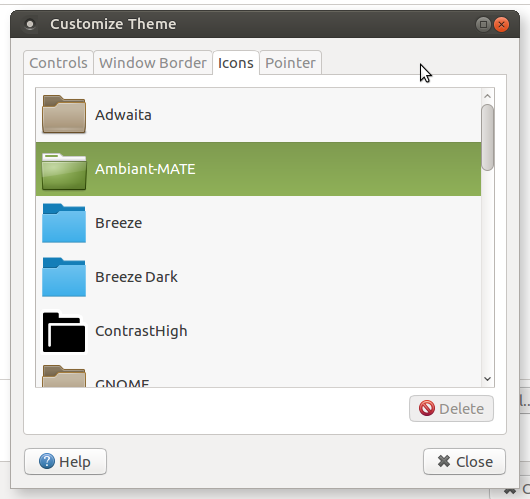
Thank you.
I want to use this theme, but I want the selection color due be a gray color instead of green. Can someone advise on how to modify it.
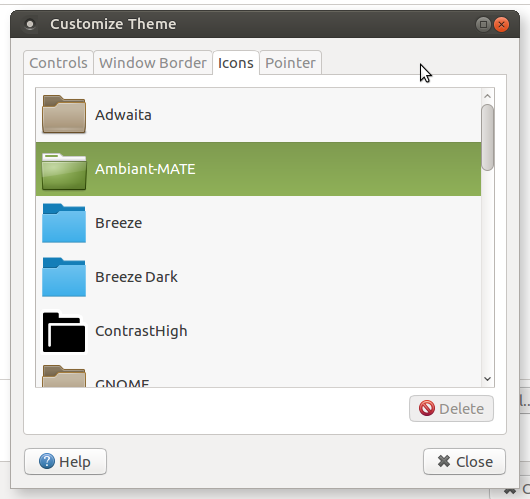
Thank you.
What version of Ubuntu Mate are you using? The Colors tab is missing in your screenshot.
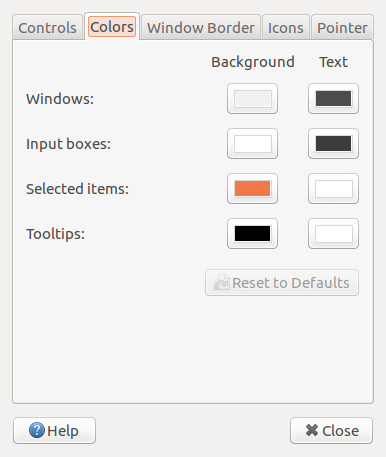
The above screenshot was taken on 16.04.2
And this is the reason why…
https://ubuntu-mate.community/t/customize-colors-missing/9498/4
Hi, I went ahead and put together a custom theme for you. I found that I had to make two versions, one for 16.04 and one for the later OS’s. I used PhotoShop to batch recolor the checkboxes and images. I hope you like the result. You can get a copy of it here Ambiant MATE Desaturated (GTK2 & GTK3 Theme)
Super, thank you so much. I am installing it now, the one thing I see that it doesn’t do is select the menu item you are on by highlighting. Not a big deal for me. I am impressed that you took the time to do it. thank you again
No problem, you are welcome. I’m not to sure what you mean be selecting the menu item by highlighting. Does the other theme do this? Maybe you could share a screenshot of this issue.
If you look up at my original screenshot the selected theme is showing highlighted with the Mate Green color. I really don’t expect you to do more. Thank you.
Ah yes, bit of a bug there. I did not know this but the highlight color for mouse over is derived from the clicked on color. The base shade I had chosen had a mouse over color that was white when related to the base color, so I made the base color a bit darker and now it should work properly for mouse over. I updated the theme. Thanks for clarifying the issue.
This should help you change the color scheme. Just substitute #F17949 with your desired color.
Edit: This also works on 17.10