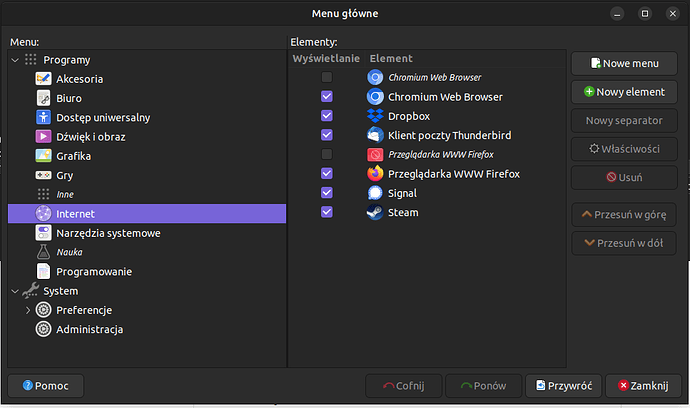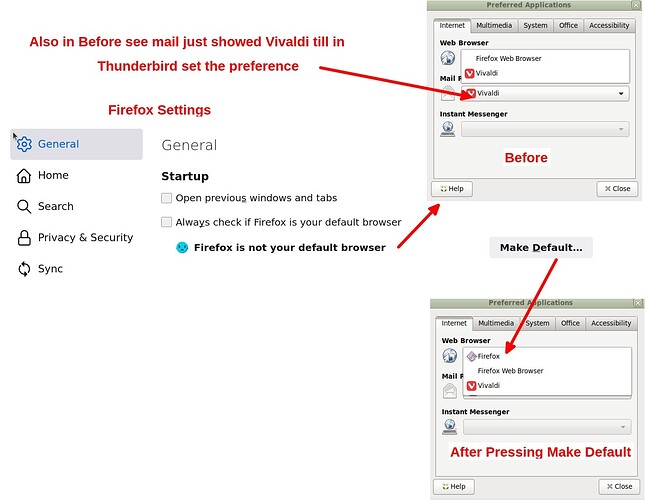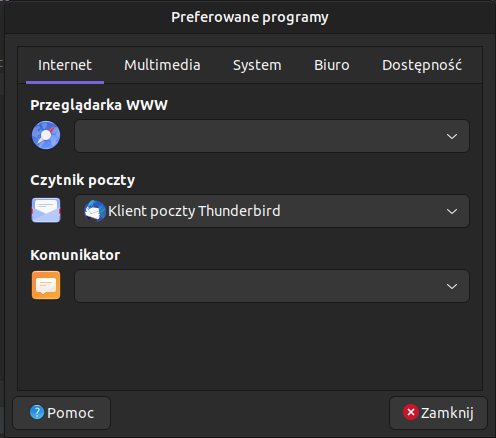Hello there,
i installed ubuntu mate few months ago, and today i encountered quite annoying bug.
I don't like snap, and im only using it because [insult] at ubuntu decided to push this garbage. Because of that i installed firefox from official firefox repo (not with the default firefox package that only install it as snap package).
But for some reason "preferred applications" does not recognize it. I can not add this application myself, because i guess developers like "the modern design" of limiting user options.
Thankfully there is help button, that is completely useless. It does not have any information what to do if application is not showing up. To be honest it does not have any information.
So what should i do? Do i need to run some weird program to register firefox? Change some arcane file god knows where?
Second issue is related to date formatting in indicator bar? (or whatever it is called) you know, on top right of the screen.
In polish locale it displays wonderful: "2022:27". Which i invite everyone to guess what this could mean? I wanted to ask how this got pass the QA, but the obvious answer is that nobody cared.
At least for this, there is workaround: in "indicators" application you can set to show seconds, which turns on alien date format of: "hour:minute:second".
$ lsb_release -a
No LSB modules are available.
Distributor ID: Ubuntu
Description: Ubuntu 22.04.1 LTS
Release: 22.04
Codename: jammy