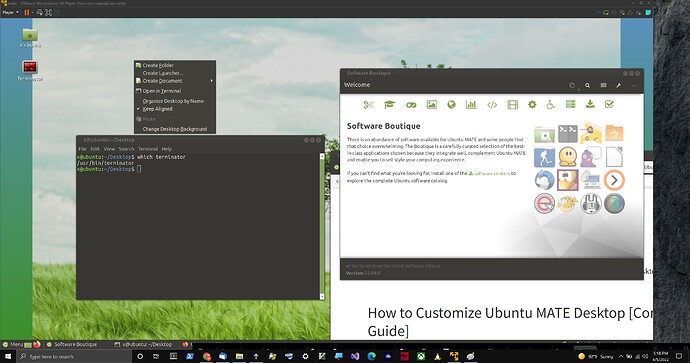Being an Ubuntu mate user since 12.04 I have grown to love this variant. MATE is the better if not best at desktop and window customization. However for something that XFCE CAN do that MATE CAN'T do as a basic user feature has gotten me to post a feature request. I really need to have a right click menu for my MATE desktop. With dual monitor setup I have to mouse over to the menu to lock the screen. Why? I should be able to right click on my desktop and scroll down to lock screen. I should be able to define those functions on the right click menu.
Ubuntu team what does it take to get a desktop right click context menu to work in Ubuntu 20.04?
Before posting my feature request, I did some research on past posts , there is good interest in having this feature or function. Users I think will opt for this.
Please let me know something or at least pointers on how I can create my own right click context menu.
Hope for the best.
Lu Goon
What do you mean exactly? Because, there is already a desktop right click context menu in Mate 20.04. Open control center > mate tweak > tick show icon on desktop > open caja > then desktop right click context menu is enabled.
Thank You for the response. The issue with this is that it's tied to caja so what happens when caja is removed for another file browser? Also I can't customize it. There is Create Folder, Create Launcher, Create Document, Open in Terminal, and Change Desktop Background. Out of all these for me only two are worth the space on my right click menu.
However I would love to add: Lock Screen, or Open Firefox, or other common day to day applications I use. I don't need to use "Organize Desktop by Name" that often for it to be on my right click menu.
Phillippe, not sure what you meant by the second part "open caja"? Does caja have to be open to use the right click menu?
I'd rather have menu customization in it's own application like XFCE or Kali linux.
The desktop context right click menu is linked to caja. So, to customize the desktop context right click menu, we can use scripts. Put your scripts in ~/.config/caja/scripts
Here is a video recorded for you on Ubuntu Mate 20.04:
https://video.antopie.org/videos/watch/de5f16d5-1d9d-47ac-8dc4-21db8ed853e6
Caja is a fork of Nautilus, so all guides about scripts for Nautilus works too for Caja. We need to replace nautilus by caja.
Guides to use script in context right click menu
https://help.ubuntu.com/community/NautilusScriptsHowto
https://linuxconfig.org/how-to-extend-the-gnome-nautilus-file-manager-with-custom-scripts
For examples, here are my scripts for right click menu:
6 Likes
@lagoon7: Is this soluce right for you?
I would like to add a menu item to the desktop context, but I do not have a scripts option in my setup. I am using the Ubuntu 20.3 Mate iso from the Mate website in VMWare on Windows 10 with the Redmond theme. I would also like to add a left-click and middle-click context menu to the desktop. Is that easy to do? Thanks!
I now see that the script directory has to be populated first to add scripts to the right-click menu. Still working on the left=click menu. It seems like I might have to modify the source code to the theme or do something directly with caja.