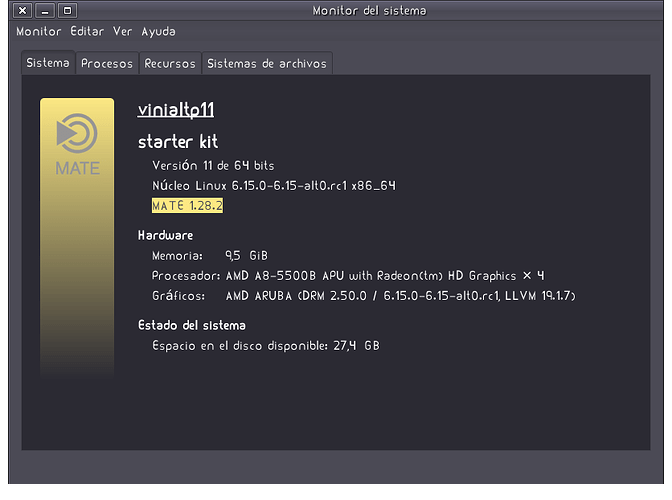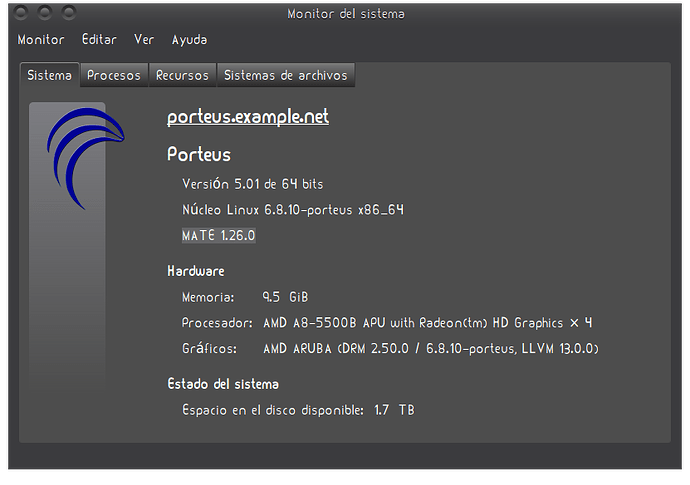Is there any way to stop this using the configuration editor (dconf), because the "caja" file explorer gets stuck in icon view...
But why?
Launch Caja, select Edit > Preferences menu entry. Select Default view = List view in the Views tab and disable preview in the Preview tab.
Good luck!
Look, I don't want to disable previews, I want to see my files as icons and not get the desktop stuck... this is no solution.
I had already installed several packages for the SVG format, thinking maybe that was the reason. The kernel update improved things, but the day before yesterday, when I downloaded a GIF, my file explorer was stuck.
Thanks!
Sorry, I was mislead by the topic title reading "Disable preview of..."
By "stuck" do you mean it stops responding or loads forever? Just in Caja or on the desktop too?
Not sure of the problem. I tried a 7 MB GIF, where I can see its preview, but it isn't animating in Caja or the desktop.
I mean, the desktop still works, but the caja isn't responding. It's like it has a rendering issue or something. I also have the compositing manager disabled... with SVG files, it took about 30 seconds to generate the preview!
If this happens to anyone with an older computer, you know; they'll have to reboot. I use the Porteus distribution occasionally, and I can't guarantee it'll happen there too. I'll have to try...
I've been investigating, and several people have reported this on forums, but there's no answer. There must be something similar to the "mimeapps.list" file. ![]()
![]()
[Removed Associations]
image/png=atril.desktop;
image/jpeg=atril.desktop;
text/html=pluma.desktop;
application/xhtml+xml=pluma.desktop;
image/svg+xml=atril.desktop;slimjet.desktop;geany.desktop;
application/vnd.efi.iso=gnome-disk-image-writer.desktop;org.gnome.Boxes.desktop;
application/x-shellscript=geany.desktop;
application/vnd.oasis.opendocument.text=engrampa.desktop;
Which OS are you running? I just noticed that you're using MATE 1.28.2, but that version isn't in Debian or Ubuntu yet. The kernel's also really new.
This might be a bug (or feature) in the newer Caja 1.28.2, since running Ubuntu MATE 24.04 with MATE 1.26.3 does not significantly slow down with a folder of 200 GIFs. The files are all static. Are your GIF previews animated?
I think you're right, it's not a stable version of Mate, but there should still be an option to disable previews for specific file types.
Thanks!
MATE 1.28 is technically "stable" being a release version. Debian/Ubuntu hasn't been able to update the package due to some packaging breakages on their side.
So the Porteus distribution is based on Slackware, and it's designed to be portable, OK. Could you help us replicate the issue?
- Were the GIFs animated on your system? (Here, in Caja 1.28 on Arch Linux, the previews are static, can't tell from your topic title)
- Are there any Caja extensions installed?
- How many files are in the folder?
- What kind of medium is this folder stored on? (e.g. HDD, USB 2.0 Flash Drive, remote SMB)
If it's a portable OS and on a USB flash drive, I'm willing to bet it's an I/O bottleneck. Trying to preview 100+ files when USB flash struggles to load more then 1-2 at a time is going to bottleneck the whole filesystem.
Otherwise, it might be a feature request to ask for disabling previews for specific media types on Caja's repository:
I tried throwing 2,000 copies of that GIF, and 3,000 small SVG icons into a folder (RAM Disk) and used 2 different VMs to access the folder.
- Ubuntu MATE 24.04, Caja 1.26.3
- ~1 second delay opening folder
- Arch Linux, Caja 1.28.0
- 2-3 seconds delay opening folder
It does seem the newer Caja is noticeably slower for some reason.
There is a lot of disk activity while the folder is open (in Caja 1.26 only). Thinking about it, it's probably not the disk where the GIFs are stored, but ~/.cache/thumbnails folder. Is that folder on the same SSD too?
You could see if generating the thumbnails in memory (RAM disk) helps (until unmounted/next reboot)
sudo mount -t tmpfs tmpfs $HOME/.cache/thumbnails
Yeah!
Friend, thanks for your interest... honestly, since I don't work with animated GIFs, I can learn to live with it.
The only alternative I see now, is to stop supporting caja for this type of file, but the dependencies will probably leave me without a desktop.