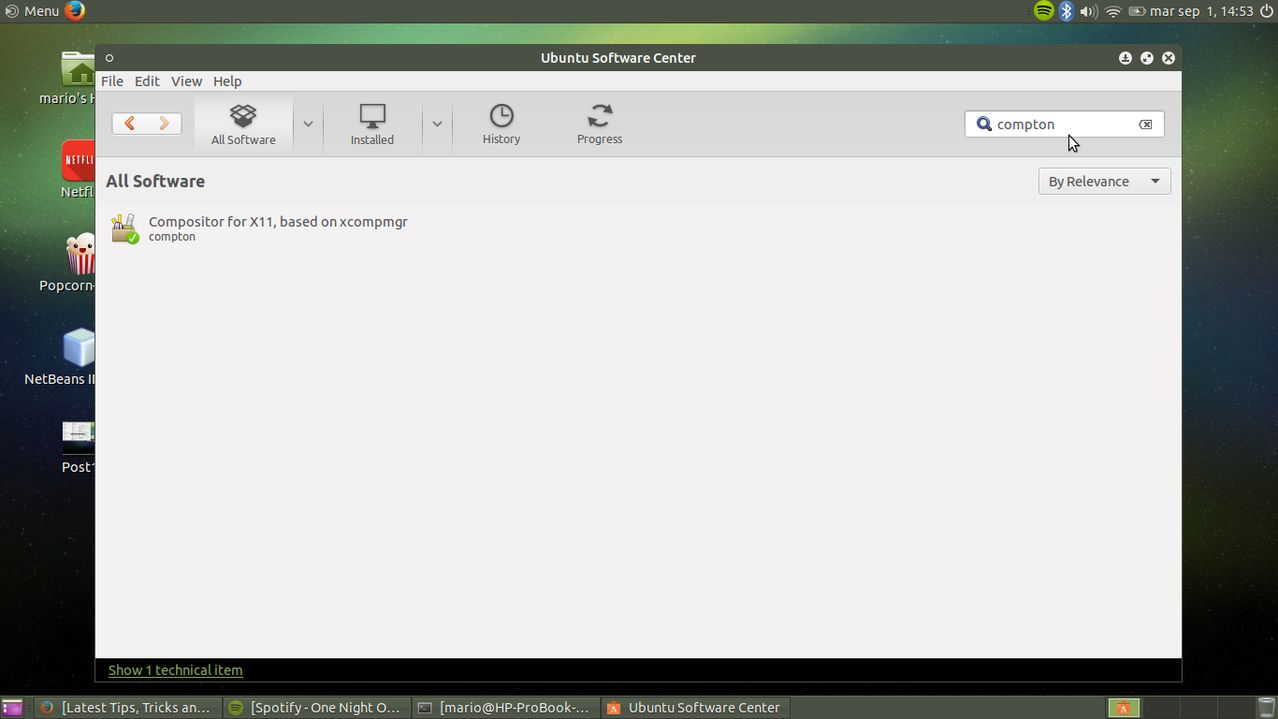Maybe this is something obvious to some or widely known but when I was suffering with it I couldn't find an easy and quick post about it so here it goes. If you have tearing everywhere and Intel HD graphics this is what you need to do:
-
Open the "Package Manager" or most commonly known as Ubuntu's Software Center.

-
Click on Add to add a new startup application, fill "Name" and "Description"
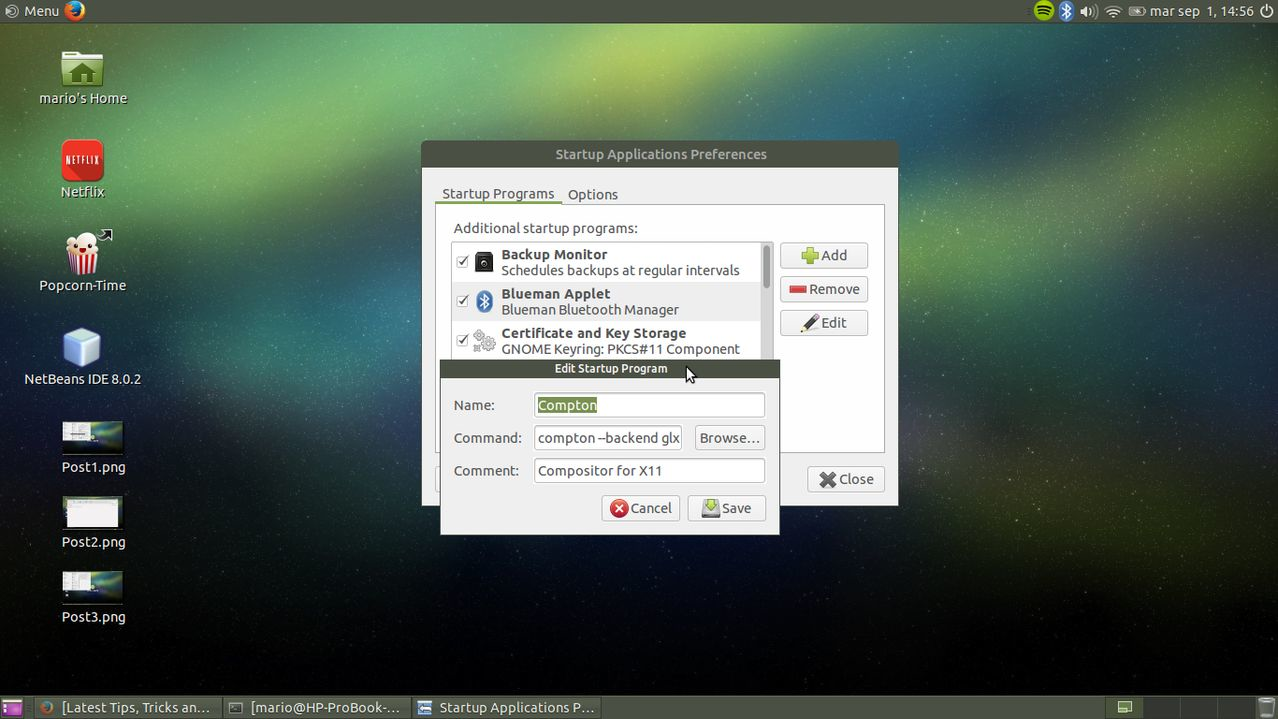
paste the following to "Command":
compton --backend glx --paint-on-overlay --vsync opengl-swc
Save and restart. You should be free of tearing now.