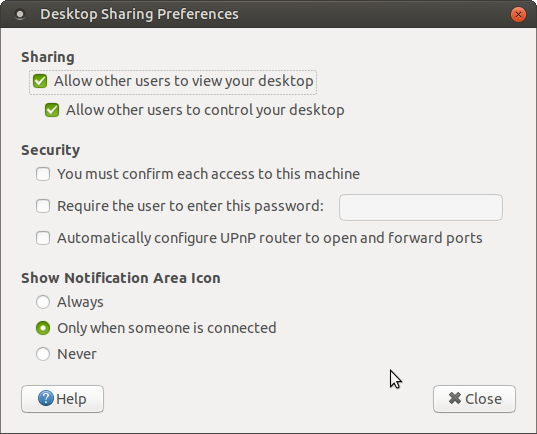I'm trying to connect my workstation running UM 18.04 to a VM on a server also running UM 18.04 via remote desktop sharing.
I found an older post, which seems to address what I'm trying to do (but for UM 17.10) but, I can't seem to be able to find the Desktop Sharing preferences for the server (VM) side. I get to the command "vino-preferences" and am advised "command not found". So I'm obviously doing something wrong! I assume I'm issuing the sommand "vino-preferences" and a dialog box like the one below should come up? Instead I'm getting "command not found".
Any advice greatly appreciated.
Mate 17.10: desktop sharing ubuntu to ubuntu
Copied from the linked post .....
In the session of "user" on the server:
vino-preferences