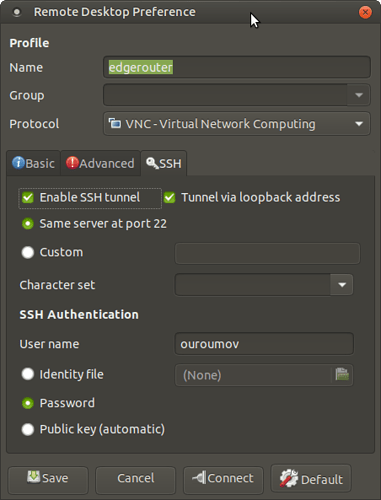How do I set up ubuntu-mate for desktop sharing ubuntu to ubuntu?
My preferred method is a VNC server piped through a SSH tunnel.
On Server (machine you need to remote control)
sudo apt install ssh vino
On Client (machine that does the controlling)
sudo apt install ssh remmina
ssh-keygen -t rsa -b 4096 # Hit enter twice to create a key with no passphrase
ssh-copy-id user@servername
In the session of "user" on the server:
vino-preferences
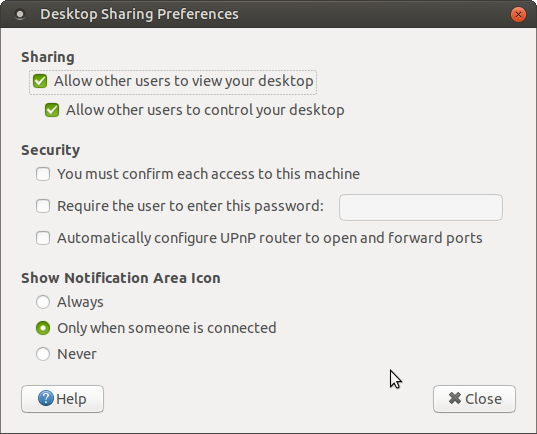
Then:
gsettings set org.gnome.Vino network-interface lo
Add the VNC server to the list of startup applications with command:
/usr/lib/vino/vino-server
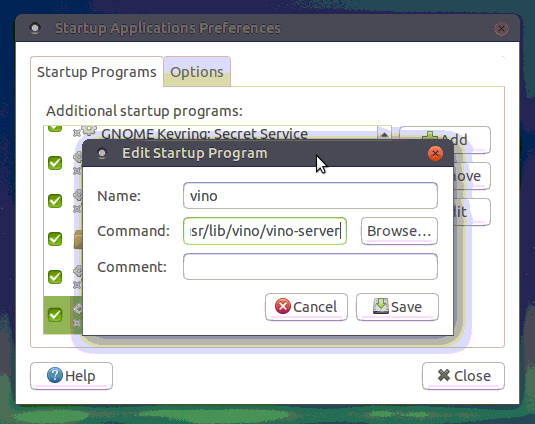
On server logout / login user.
On client, start remmina and add a VNC connection:
Except you can use "Public Key" if you did the ssh-copy-id
Thanks ouroumov for such a full answer. It all went down just as you describe. Howver:
Using automatic, after ssh-copy-id, I get ‘access denied’.
Using identity file and specifying , ~/.ssh/id_rsa.pub, I get ‘authenticating identity to localhost’. This is displayed until I click cancel,.
Using password, and supplying the correct password for the user on server (it is very simple), I get ‘waiting for an incoming connection on port 0…’. This fails as well.
The auth.log on the server shows that the publickey has been accepted. The logs on the client show no errors.
I have checked Enable SSH Tunnel, Tunnel via loopback, and Same server at port 22.
In remote desktop preferences, check the “Basic” tab. You need to specify the name of the other machine, or perhaps its IP address in your LAN.
That worked. So the basic tab takes the required ssh connection parameters but does not provide the connect function. I guess.
Thank you.