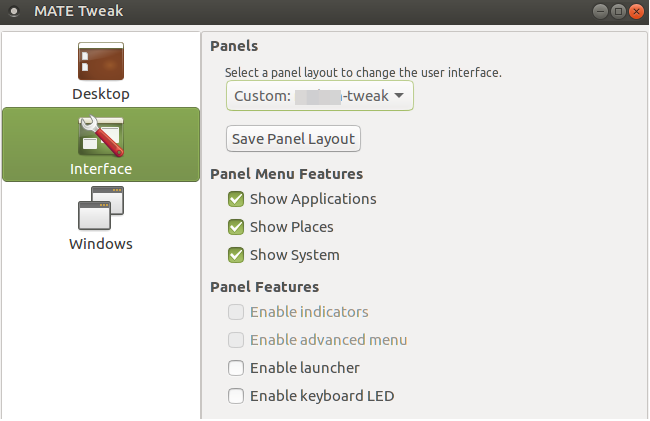Indicators are enabled by default in Ubuntu MATE 14.04 but for Ubuntu MATE 14.10 and 15.04 some configuration is required. The big caveat is that most of the Canonical created indicators dropped GTK2 sometime ago therefore the usefulness of these GTK2 indicators is limited. That said, it does provide a way have a really nice sound indicator.
Install MATE indicator container
Make sure you are using Ubuntu Utopic 14.10 or 15.04. Do not install the recommended packages as that will install all manner of cruft you simply do not require for Ubuntu MATE.
If you want Indicator support the do then start a terminal (CTRL + ALT + t) and do the following:
Ubuntu MATE 14.10
sudo apt-add-repository ppa:ubuntu-mate-dev/utopic-mate
sudo apt-get update
sudo apt-get install --no-install-recommends indicator-application-gtk2 indicator-sound-gtk2 mate-indicator-applet
Ubuntu MATE 15.04
sudo apt-add-repository ppa:ubuntu-mate-dev/vivid-mate
sudo apt-get update
sudo apt-get install --no-install-recommends indicator-application-gtk2 indicator-sound-gtk2 mate-indicator-applet
Activate indicators
You can use MATE Tweak, which should now display Indicator versions of the various panel layouts, to enable a panel layout that has Indicator support and it will automatically activate the required applets.
NOTE! Changing panel layouts will destroy any customisations you have made to your panels.