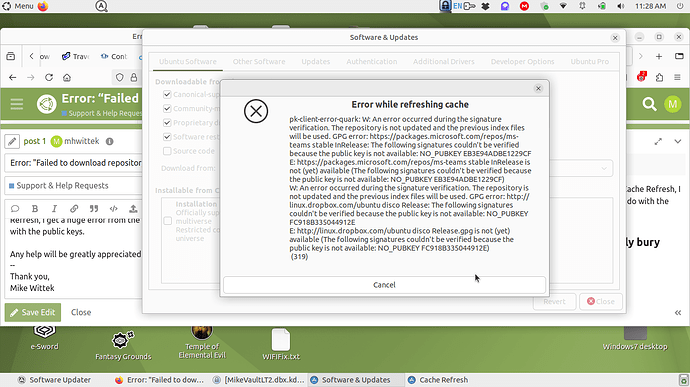Hello All,
I have an issue updating my system in the last week. Not sure what I had changed to case this issue, but I now get the following error from Software Updater:
"Failed to download repository Information."
The following error show up when I run "sudo apt update"
Hit:1 https://brave-browser-apt-release.s3.brave.com stable InRelease
Ign:2 http://linux.dropbox.com/ubuntu disco InRelease
Hit:3 https://mirror.esecuredata.com/ubuntu-archive jammy InRelease
Hit:4 https://mirror.esecuredata.com/ubuntu-archive jammy-updates InRelease
Hit:5 https://mirror.esecuredata.com/ubuntu-archive jammy-backports InRelease
Hit:6 https://packages.microsoft.com/repos/ms-teams stable InRelease
Hit:7 https://mirror.esecuredata.com/ubuntu-archive jammy-security InRelease
Hit:8 http://linux.dropbox.com/ubuntu disco Release
Hit:9 https://repo.protonvpn.com/debian stable InRelease
Err:6 https://packages.microsoft.com/repos/ms-teams stable InRelease
The following signatures couldn't be verified because the public key is not available: NO_PUBKEY EB3E94ADBE1229CF
Hit:10 https://esm.ubuntu.com/apps/ubuntu jammy-apps-security InRelease
Err:11 http://linux.dropbox.com/ubuntu disco Release.gpg
The following signatures couldn't be verified because the public key is not available: NO_PUBKEY FC918B335044912E
Hit:12 https://esm.ubuntu.com/apps/ubuntu jammy-apps-updates InRelease
Get:13 https://mega.nz/linux/repo/xUbuntu_22.04 ./ InRelease [2,961 B]
Hit:14 https://esm.ubuntu.com/infra/ubuntu jammy-infra-security InRelease
Hit:15 https://esm.ubuntu.com/infra/ubuntu jammy-infra-updates InRelease
Hit:16 https://ppa.launchpadcontent.net/gerardpuig/ppa/ubuntu jammy InRelease
Hit:17 https://linux.teamviewer.com/deb stable InRelease
Fetched 2,961 B in 7s (418 B/s)
Reading package lists... Done
Building dependency tree... Done
Reading state information... Done
2 packages can be upgraded. Run 'apt list --upgradable' to see them.
W: An error occurred during the signature verification. The repository is not updated and the previous index files will be used. GPG error: https://packages.microsoft.com/repos/ms-teams stable InRelease: The following signatures couldn't be verified because the public key is not available: NO_PUBKEY EB3E94ADBE1229CF
W: An error occurred during the signature verification. The repository is not updated and the previous index files will be used. GPG error: http://linux.dropbox.com/ubuntu disco Release: The following signatures couldn't be verified because the public key is not available: NO_PUBKEY FC918B335044912E
W: Failed to fetch https://packages.microsoft.com/repos/ms-teams/dists/stable/InRelease The following signatures couldn't be verified because the public key is not available: NO_PUBKEY EB3E94ADBE1229CF
W: Failed to fetch http://linux.dropbox.com/ubuntu/dists/disco/Release.gpg The following signatures couldn't be verified because the public key is not available: NO_PUBKEY FC918B335044912E
W: Some index files failed to download. They have been ignored, or old ones used instead.
I tried to do the following but seem to be digging myself in to a hole:
sudo apt-get clean
sudo apt-get update
sudo apt-get upgrade
And when I try a different server on Software & Updates when I try to do a Cache Refresh, I get a huge error from the during the Cache Refresh which has something to do with the public keys.
Any help will be greatly appreciated before I completely bury myself.
Thank you,
Mike Wittek