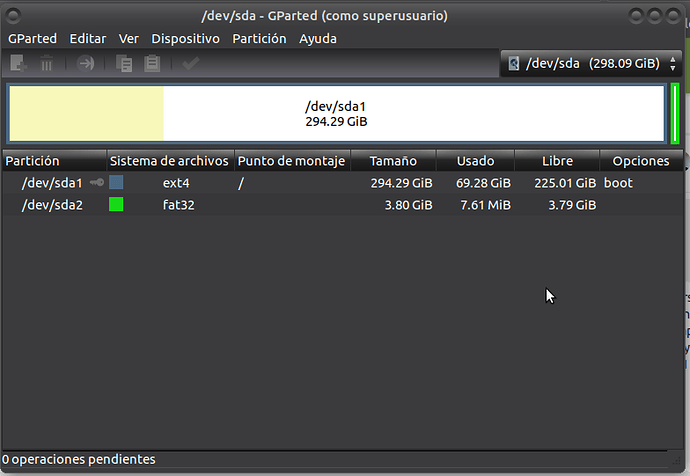Hi, Im from México, Bad English, this is my first time here, Im trying Ubuntu Mate 16.10 in Dell N4010 (4GB RAM, 320 SATA HDD), and run like new (I come from Windows 10). I hope to be in the right forum.
Try to format a USB memory from GParted and erroneously delete and format
the partition reserved for the system, the Laptop now accesses the
system but it takes a long time to load the system, I do not want to
format the laptop. Can you help me please? I only have a 320GB HDD
Thank you.
Just guessing here but I think you've formatted your SWAP partition.
You probably need to format it to "linux-swap" again then fix the UUID in /etc/fstab file.
lsblk -o UUID,NAME
This command will give you the new UUID once you've reformatted /dev/sda2 to linux-swap.
Next for your USB key, you need to select the correct device in Gparted's device list.
Hint: it's almost never /dev/sda for an external USB drive.
If you have no other disk it will be /dev/sdb, but make sure either way by running "lsblk" with the USB plugged in.
By the way, you might be interested in the spanish-speaking section of the forum: Español - Ubuntu MATE Community
Thank you ouroumov, I’m going to run the commands and check that it works correctly.
Greetings.
Hi @pablo.vilchis,
see also: