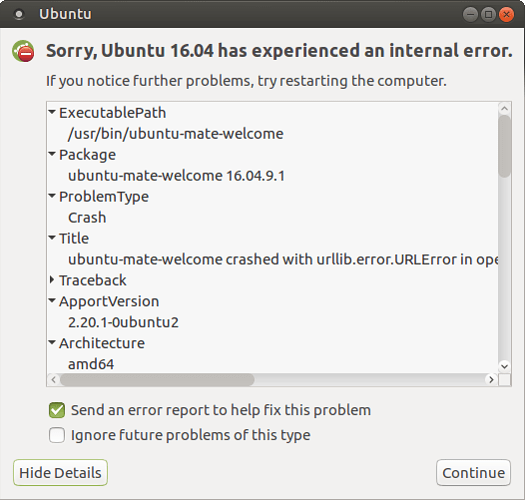Can you guys tell me what's going on with this?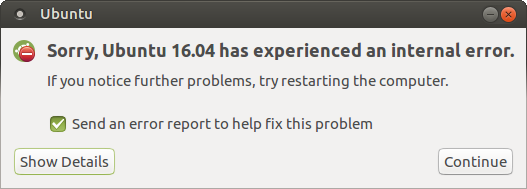
pressing the ‘show details’ button will show details
It just means something crashed. You’ll be able to find out the origin of the crash by clicking “show details” as mickey_megabyte suggested.
I don’t know how to recognize exactly what went wrong from the details. What should I look for?
Post a screen shot and we’ll pinpoint it for ya.
Any way I can get the details back if I already closed the message?
Yes, but I can’t recall exactly how to get there. I believe it’s /var/log/apport.log but I’m not 100% sure.
I’d just wait. If it doesn’t happen again then it was probably a fluke, but if it does happen again you’ll have another opportunity to screen shot it.
It's happened about 4 times already. I restart and the same error pops up eventually. Here's a screen shot:
Interesting. Your welcome menu is crashing. You can remove it from your start up processes so the error stops happening or you can try to remove/reinstall it to see if that fixes the program. Also, might want to try a system update first to see if that fixes the problem.
How do I remove and reinstall the welcome menu? I did all the system updates already.
Open a terminal sudo apt-get remove ubuntu-mate-welcome
Once it’s removed use sudo apt-get install ubuntu-mate-welcome
wow that was easy haha, ok i removed it. As long as I have the software updater, do I really need the welcome app? I was just using it to update.
Technically, you don’t need it, but I think it’s a great tool to keep around. Completely up to you though.
How can I see a list of all my installed apps?
I usually just go through the advanced menu to see everything. Maybe someone reading this has a better method.
Hi @kreasonos
It's possible the program only crashed once but because the reporting tool was interrupted some files remained in the directory /var/crash
You can try the following:
cd /var/crash
ls
If you see files there, you can remove them to suppress the error popup at restart.
Be careful though because issuing remove commands with elevated privilege can break things real fast.
Do not mistype the following (be especially careful not to have a space before the star):
sudo rm -f /var/crash/*
Thank you! I ended up deleting the welcome app. But maybe in the future I’ll try re installing. I’ve just been using the software updater in the meantime.
What is the “-f” for? How is it different from running: sudo rm /var/crash/*
Summoning @lah7 to see the screenshot above.
The -f option tells rm to force-delete files, and not prompt for confirmation.