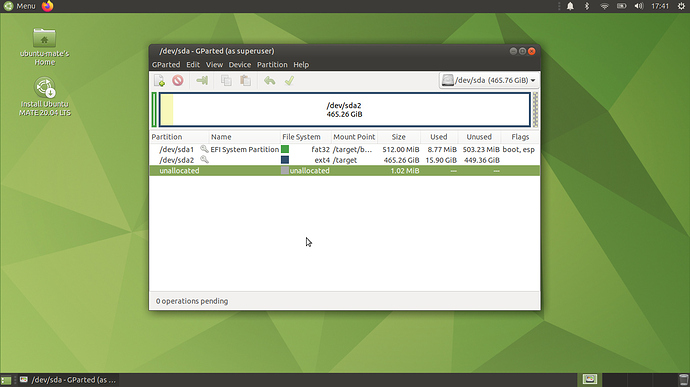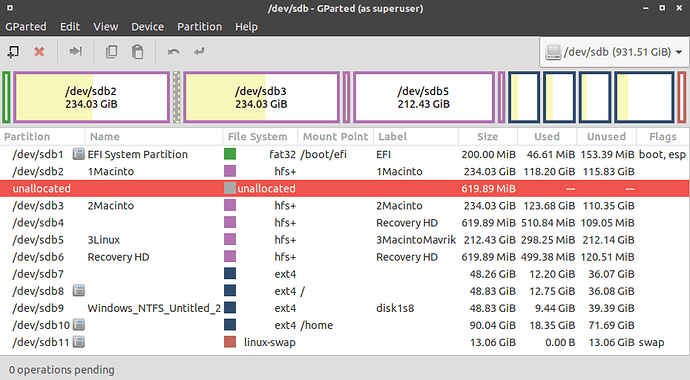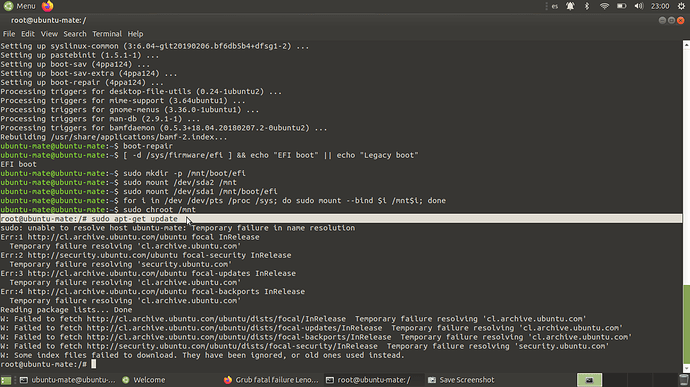The current configuration is a reflect of the previous dual boot, with UM 18.04 32 bits
interesting ... sda1 is / and sda2 is /boot/efi ... I thought /boot/efi is always the first partition but reading stuff the answer is ... may be the first partition, not has to be. Microsoft advises /boot/efi to be the first partition. Also, you will see /boot/efi as ESP (EFI System Partition) ... acronyms everywhere!
Yes, that is what I was seeing as well, that sda2 is "efi" . . . so question is whether "grub" was pointed to sda2, or whether it was auto pointed to sda1??
I don't know whether it "has to be sda1" either, just that with OSX, that install goes in first and OSX sets it in sda1, first up in the drive. I just follow that and target grub for there . . . .
Then the further question is why did the, "EFI not found error come back?" I'd have to scroll back up and see if it was pointing to sda1??
In my instructions earlier, LUX has to reverse sda1 (root) and sda2 (esp)
sudo mount /dev/sda1 /mnt
sudo mount /dev/sda2 /mnt/boot/efi
mkusb I think is for linux. So, on the 32 bit to 64 bit, I don't know, but since the situation is pretty messed up right now, you have not too much to lose and might learn something . . . . Pretty sure that 20.04 is only 64 bit, so if you changed the sources.list and then tried to update, it might tell you, "we are changing to 64 bit, is that OK with you?" OR, ERROR, "we can't do this, it's impossible to change to 64 bit, please stop, stop now . . . " And, then you could "re-edit" the sources.list back to where it was . . . .
But, as posted before, it seems like the Pavlos commands were based upon EFI being in sda1, but you have "/" in sda1 and EFI in sda2 . . . so possibly your grub install went into sda1 and is therefore "lost" . . . ???
Ok... in this moment I'm reinstalling UM 20.04 64b as unique system
Lets see, I´m installing again as stand alone UM 20.04, and will review GPARTED again
Not following, this is a live usb iso on flash drive booted up in the computer?
Or this is fresh install bare metal in the Lenovo? I don't get why the mount point says /target?? But question is can you boot the 20.04 install?
Here is another screenshot from sdb drive, the sdb7,8,9 are three "/" and sdb10 is "/home" where all three filesystem folders are stored, and there is a "swap" partition, which these days for ubuntu you might not actually need, but point is there is no "target" mentioned.
It is a live usb iso on flash drive booted up in the computer, I cannot boot the 20.04 install, it still claims for grub2 and the fatal error.
OK, so that is a "good" sign, you can boot the live iso and run it on your computer . . . you just can't boot the install?
This is where either you need to get SG2 working to boot the "/" OR, go back into Pavlos's chroot commands and try them again . . . because you are showing sda1 now as "boot, esp" . . . try to repair grub as he described it.
and make sure you use the instructions at the very top (1 day ago) which make the assumption sda1 is esp and sda2 is boot. There should be no errors when running them, line by line. If error, stop!
sudo mount /dev/sda2 /mnt
sudo mount /dev/sda1 /mnt/boot/efi
Do you mean to this ones?
sudo mkdir -p /mnt/boot/efi
sudo mount /dev/sda2 /mnt
sudo mount /dev/sda1 /mnt/boot/efi
for i in /dev /dev/pts /proc /sys; do sudo mount --bind $i /mnt$i; done
sudo chroot /mnt
sudo apt-get update
sudo apt-get install ubuntu-system-adjustments
apt install --reinstall grub-efi-amd64-signed
sudo os-prober
sudo update-grub
exit
or to this ones?
sudo apt-add-repository ppa:yannubuntu/boot-repair
sudo apt-get update
sudo apt-get install boot-repair
boot-repair
followed by
sudo grub-install /dev/sda then sudo update-grub
Well, you can try boot-repair again, now we know sda1 is /boot/efi and sda2 is / but boot-repair may give the error again about signed packages so my other post doing the chroot may fix the issue. Just be very careful on the sda1 and sda2 assignments.
yes, it does not have network. A quick way is to add the line nameserver 8.8.8.8 to /etc/resolv.conf (you need sudo). After that, you should be able to ping outside.
Also, doesn't Mount/chroot process have to be done in # root as well??
within chroot, he became root (see #
Saw that, but then there is the "sudo" error . . . or is that because of no network?