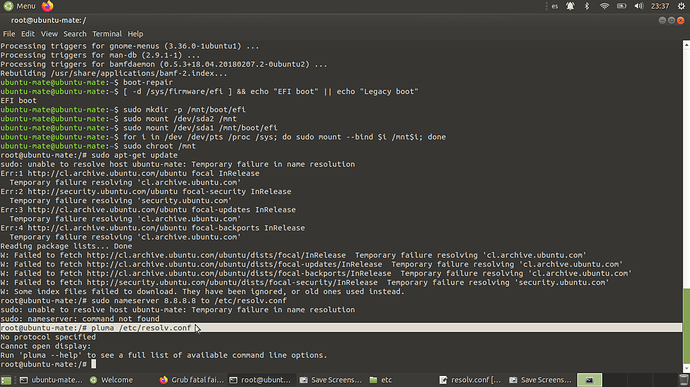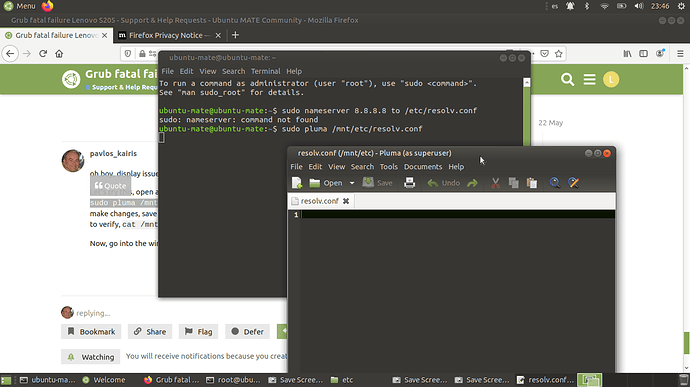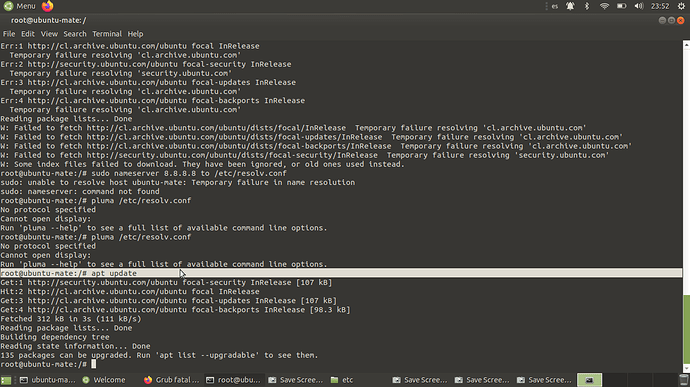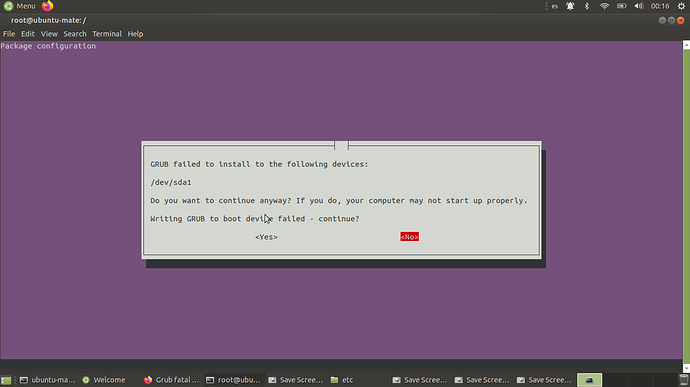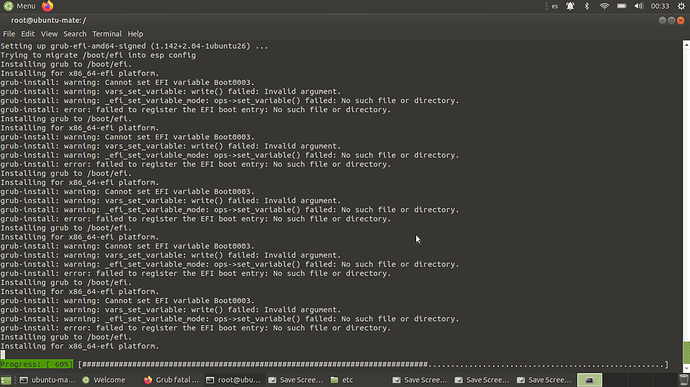the errors are for name resolution, it cannot find out cl.archive.ubuntu.com but after adding the nameserver 8.8.8.8, it should be able to resolve names into ip's and update.
sorry, I got lost, how and where do I : add the line nameserver 8.8.8.8 to /etc/resolv.conf (you need sudo).
ok, at the bottom of your screen you are root. edit /etc/resolv.conf and add as the first line, nameserver 8.8.8.8 save, exit. Do you use vi or nano as editor? then apt update should resolve names and update. My instructions have sudo (which is not needed) after the chroot -- you are root.
Normally, /etc/resolv.conf looks like (you may not have options or search):
nameserver 127.0.0.53
options edns0
search lan
make it
nameserver 8.8.8.8
nameserver 127.0.0.53
options edns0
search lanWell, lets see if I am doing it right....
I open CAJA and found the file /etc/resolv.conf
I am not using any editor since I am new in Linux, system offers to open it with PLUMA
and I got the following:
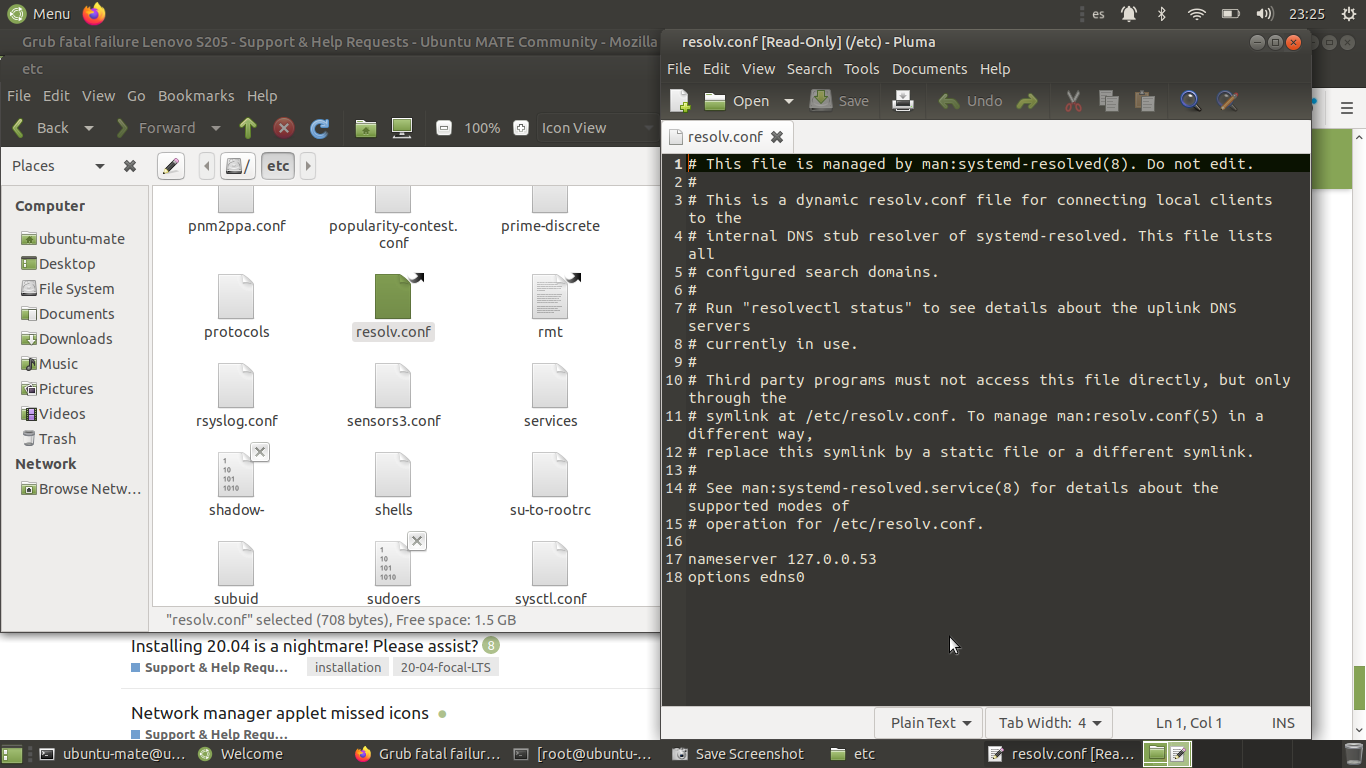
but it is not allowing me to write
Yes b/c caja started outside of the chroot env and you dont have permissions.
I would prefer that you use pluma within the chroot env like,
pluma /etc/resolv.conf, make changes, it should let you save, exit.
oh boy, display issues.
Let's try this, open a terminal (which is on the live USB env) and type,
sudo pluma /mnt/etc/resolv.conf
make changes, save exit. Does this work?
to verify, cat /mnt/etc/resolv.conf
Now, go into the window that had the prompt, root@ubuntu-mate:# and type apt update
strange but just add one line, nameserver 8.8.8.8 save, exit.
Go to your chroot terminal and apt update ... does it work?
bueno !
from your chroot environment:
apt upgrade
apt install --reinstall grub-efi-amd64-signed
os-prober
update-grub
exit
Here we are back in the live USB enviroment.
Pray, reboot, remove usb stick. Hopefully it will boot into UM20
if not, boot from live USB and try the boot-repair (at least now you have the signed pkg)
Well, process started, but mistakenly I wrote apt udtate, the system is doing a lot of tasks, upgrading also.
Hopefully this was not a major fail
it is upgrading 135 packages. While you are in the chroot env, you do not need sudo since you're root. The last command, exit, takes you out of the chroot env and you're back in the live USB.
Well, it took a lot of time, specially with something called initramfs,
then I run apt install --reinstall grub-efi-amd64-signed
the end it failed, the next steps are still pending
What shall I do?
So, it installed the -amd64-signed package and then it pops that screen? hmmm ... Say No
from the terminal with the chroot environment ...
grub-install --target=x86_64-efi /dev/sda
grub-install --recheck /dev/sda
Cutting back into the line again . . . when you booted your live iso did you have the option to select the "EFI Boot disk" or ?? "Windows" or something like that? If so which one did you choose to boot up?
I am in a loop, having to answer no to each instance, but looks like the system is trying it again, ending always with the yes/no screen
non_space I will check it once the ongoing procedure is complete
Try control-c to terminate ... somehow trying to re-install grub-efi-amd64-signed fails.
you should still be in the chroot env. Let me research more ...