I found this article, may help
I also found out that it is indeed 64 bit!.
https://www.cnet.com/products/lenovo-ideapad-s205/specs/ 
@LUXKAX, check in BIOS if you have legacy boot enabled and you shouldn't need to worry about UEFI according to the link you posted!.
"The IdeaPad uses a system firmware based on the SecureCore Tiano Platform. It supports UEFI and Legacy booting,"
Wolfman, the article also says that there is no way to manually switch, it is mentioning GPT or MBR partitioning, terms that are beyond my understanding but I remember that RUFUS has an option to create GPT or MBR, but I had assumed it refers to the USB stick itself.
The IdeaPad uses a system firmware based on the SecureCore Tiano Platform. It supports UEFI and Legacy booting, but you can't manually switch between them; which one is used depends whether the disk is partitioned as GPT or MBR. It doesn't have secure boot.
I also found an article regarding hidden menues in the BIOS, but I am not sure how to aplly them since I do not an opertiang system currently running from the HD in the S205.
The 4BCN24WW is th eone installed in my laptop
According to the archlinux post, we need to copy a file. LUX, let's do the chroot thing again ...
sudo mount /dev/sda1 /mnt/boot/efi
sudo mount /dev/sda2 /mnt
for i in /dev /dev/pts /proc /sys /run; do sudo mount -B $i /mnt$i; done
sudo chroot /mnt
cd /boot/efi
ls -lR
Show that output. There should be a BOOT/ and a ubuntu/ dir. In the ubuntu/ there is a file shimx64.efi 1334816 bytes which should be copied to BOOT/ as BOOTX64.efi
cp ubuntu/shimx64.efi BOOT/
mv BOOT/shimx64.efi BOOT/BOOTX64.efi
again, ls -lR should show BOOT/BOOTX64.efi as 1334816 bytes
My firefox in the S205 crashed, so I'm not able to copy the results and show the output
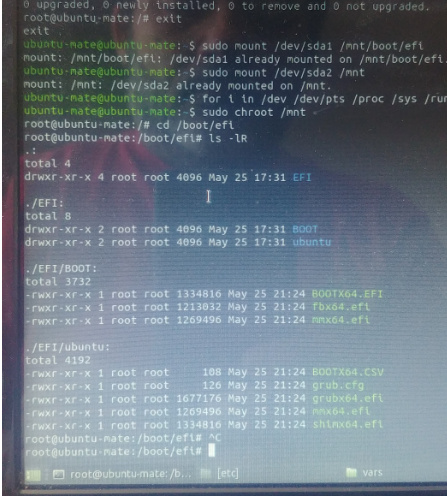
I had to take a photo with my mobile phone and to load it thru my other laptop
Output is showing what was expected.
the instruction : cp ubuntu/shimx64.efi BOOT/
is answering "No such file or directory"
well, the output is correct, my mistake is that we should be in /boot/efi/EFI/ dir and do the copy.
All I can say is reboot and hope that your laptop will boot.
Hi LUXKAX,
I think that refers to switching it over on the fly, so if you look at the settings in BIOS, there should be a switch somewhere, don't forget to save your settings when leaving BIOS!. ![]()
So, would not this data be somewhat critical to an install? In Mac we use GPT, but I thought in PC it's MBR?? If one install is run as MBR, but the present install is set for GPT, would that not create "problems"??
My other question is why is FF "crashing" so often?? FF is not really known as a "crasher"???
LOOKS LIKE WE SUCCEDED !!!!
but something is missing in UM, but have no access to WIFI
See the archlinux post about the wifi, you may have to change BIOS to boot from PXE first, then your disk. Verify that you can access the Internet else we need to fix /etc/resolv.conf Glad it booted!
Connected.... indeed writing on S205....
I tried to turn the laptop off but instead, without turning off it requested password again and WIFI is working now.
however... when starting I got the following message before the UM logo, and during just a fraction of second:
ln: /tmp/mountroot-failhooks.d//scripts/init-premount/lmv2: No such file or directory
/dev/sda2: clean, 290154/730498816 files, 4288942/121965056 blocks
Note: previously it seems to me there was a message regarding shimx64, but do not was shown in the second boot.
I took a video with my phone to catch the message.
Congrats to you and @pavlos_kairis on a job well done. If your computer boots and runs then don't worry too much about those dmesg messages. Just observe whether they continue after running a few update/upgrades on the system . . . they often get "fixed."
For the next time, rather than doing it "the hard way" try to follow some of the suggestions in this thread showing how to use GUI or console commands to upgrade from one distro to the next.
https://linuxconfig.org/how-to-upgrade-ubuntu-to-20-04-lts-focal-fossa
you are not using lvm but I read this a a kernel bug in initramfs ... as long as the laptop shutdowns & boots, wifi works, net works, just do regular update / upgrade and eventually things will clear up.
Thank you Pavlos_kairis for your magnificent support, also to non_space and wolfman for your relevant participation. A team like you, dedicating you own time an patience to solve troubles of others (like me) is invaluable in this world.
The UM 20.04 is now running smoothly, no matter at the beginning I had some troubles with the microphone.
You're welcome, enjoy linux !
Ditto what Pavlos said. 
Thank you pavlos_kairis and LUXKAX, you helped me fix the boot issue that I had with my Lenovo IdeaPad S205, in a very non-intrusive way!
A summary of what worked is:
sudo mkdir -p /mnt/boot/efi
sudo mount /dev/sda2 /mnt
sudo mount /dev/sda1 /mnt/boot/efi
for i in /dev /dev/pts /proc /sys; do sudo mount --bind $i /mnt$i; done
sudo chroot /mnt
update-grub
grub-install -v --target=x86_64-efi --recheck /dev/sda
update-grub
cd /boot/efi/EFI
ls -lR
cp ubuntu/shimx64.efi BOOT/
mv BOOT/shimx64.efi BOOT/BOOTX64.efi
# not needed, but should be run after chroot
sudo apt-get update
sudo apt-get install ubuntu-system-adjustments
apt install --reinstall grub-efi-amd64-signed
sudo os-prober
sudo update-grub
I just installed linuxlite, a light-weight version of ubuntu, and I was unblocked by this troubleshooting "session".