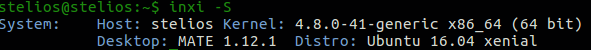Hello all
I am mostly new to Linux, and to this forum, so please forgive me if I screw anything up in regards to my posting etc. or if this question has already been asked. If it has, I was not able to find it.
I am having an issue with installing new themes into my Ubuntu Mate system. Firstly, I have tried to follow numerous guidelines and videos on how to do this. I download a zip folder of an icon theme from gnome-look and extract it, then I place it in the /usr/share/icons directory. I then go to my appearance settings and find that the new icon theme I downloaded is not there. So I downloaded the Ubuntu Tweak Tool, and it allowed me to change the icon theme, but still nothing happens to my icons, even after a reboot. I am thoroughly confused here, as I am not sure if I am using the proper step-by-step process to installing themes. What am I doing wrong? I need some step-by-step help. I also tried Compiz, which did allow me to change the theme of the icons, but it did not actually APPLY the theme, and my appearance settings tells me that the theme is not installed.
Open Caja at your home folder
Then press Ctrl/h. This will show all hidden folders. One of which will be “.themes”.
Drop your themes in there and then reboot.
You should then find them visible when you go the “appearance” dialogue box
If it doesn’t work, let me know on here and we will work it out. If it does work, also let me know so that I can confidently give this advice again.
2 Likes
Okay, so here’s what I did:
First I went and got an icons theme, and a desktop theme. http://gnome-look.org/content/show.php/Masalla+Icon+Theme?content=170321
There are the links so you can see which ones I downloaded.
Then I extracted them to my desktop. I opened a terminal and typed sudo caja, and it opened the home folder. I did as you instructed and put them in the correct folders and rebooted.
After that, I checked in the appearances menu and the nebula theme was not there, so I clicked customize and was able to find the nebula panel, but nothing else for the nebula theme was available to me. Similarly, under icons, the icons theme I put in was not there as well.
Do I need to have compiz or something like that installed for this to work? Or am I just not choosing the right themes for my system?
Hi again Anubis.
I think it must be the particular theme/s you have been trying to add.
Please see the video below I have just made showing how I installed the BSM-Simple GTK2 theme into my “.themes” folder in my home folder. You will notice I extracted the files straight into the “themes” folder without having to copy them manually. The reason I told you to do it that way is because, although slightly longer than my method, is simpler to explain to a new user. But, feel free to copy my method. Also, as it turns out, you don’t even need to reboot.
One final thing, if you didn’t already know, you must only install GTK2 themes or they wont work properly.
1 Like
Okay I think I’m getting it. I went back to gnome look and downloaded three new themes from the gtk 2 section and did exactly as you did in the video, however for some reason they aren’t showing up on the main menu for the appearance settings. I have to go into customize in order to set the new theme.
So, why is it that I have to use gtk 2 instead of gtk 3 though? I am confused by that.
1 Like
To be honest, I don’t know exactly what the difference is between GTK2 and GTK3. But, my guess is that it must be something to do with the way that graphical elements are stored/displayed/organised on the system…
Try installing BSM Simple, the same as the one in my video. That way, if it works, then you’ll know the problem was the themes you were trying to install. Alternatively, if you follow my video to the letter and it still doesn’t install, then this will tell you it is something wrong with your system and we can take it from there.
To show in Apparance Preferences > Theme, like Ambiant-MATE and BlueMenta do, the theme has to be a Gnome Metatheme. Otherwise, it only shows under ‘Customize’ for an existing theme.
A Gnome Metatheme consists of a GTK theme, Icon theme, window border theme and pointer. Each Gnome Metatheme has an index.theme file which specifies these things. You can modify the index.theme if you want. You can also make a Gnome Metatheme by adding a correct index.theme to an existing theme folder. Check an existing one to see how it’s made, and/or read:
https://people.gnome.org/~shaunm/admin-guide/themes-17.html
You want themes that have both gtk-2.0 and gtk-3.0 folders included, as our applications might use ether toolkit.
Okay so I went and downloaded the same theme that you had used, and it does in fact show up in the main themes menu! Thank you for helping me solve this issue. Basically I was doing everything right all along, except I did not know which gtk version of a theme I was supposed to be using. If anyone else in the future has this problem please give them a heads up about that.
1 Like
Yes, you are correct, and thank you for the heads up. I did not know that. I downloaded a Metatheme and it works flawlessly!
Sorry to interrupt but i want to install this theme https://www.gnome-look.org/content/show.php/OS+X+El+Capitan+(GTK,+Unity+&+Cinnamon)?content=174139 but i haven’t accomplished to install it. Could you please help me?
I don’t know if this theme will install or not. I can give it a try on my test box, but before I do I want to know what version you are running. That info can be found in terminal:
inxi -S
sorry for being late i thought i would receive an email notification on my gmail. Here is the screenshot i took:
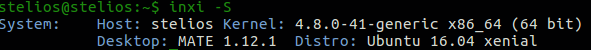
I tried two of the themes and neither would load out of the box. I do have the Murrine engine installed and I used my /.themes folder.
GTK2 has been phased out in future releases, but it works great in 16.04. I would look for either a GTK2 or Metacity theme instead.
On a side note. Your not fully updated, you can do a manual update and reboot.
sudo apt update && sudo apt full-upgrade
And we did have an email glitch going on that should be working now.
A metacity theme is a theme that has a index.theme file. One of the themes i tried had an index.theme but they didn’t work as well. So what should i try? Thank you again for your support.
Third party themes will not always work well, just keep on trying till you hit on a winner. I’m sure there are more mac themes out there. Also check here
Anubis:
I just use synaptic or the terminal. I go a site called noobs lab which should be easy to find through a search. This is for specific themes. That package manager called synaptic does have themes in it just have to use a term like “icon themes” if you want icons or just use ubuntu themes. Now the site I mentioned has themes and terminal commands (very simple) you just select, copy and open the terminal by holding ctrl alt t, the terminal should pop up then paste command in terminal hit enter on keyboard. Next put password in (not visible) enter again it should start grabbing packages. Use the update commands on page which should be
sudo apt-get update, now hit enter on the keyboard.
[Steve cook 172001]
you took another way both should work. 
wow. I love reading other peoples issues since I don’t explore so much in the UI. I just changed my icon set and it is SO much nicer and more representative. I love Linux and UM. Funny thing was I was looking at my panel icons and they didn’t change much, but the ones on the panel bar, network, redshift etc… did and look awesome.
Thanks and good luck on your issue.