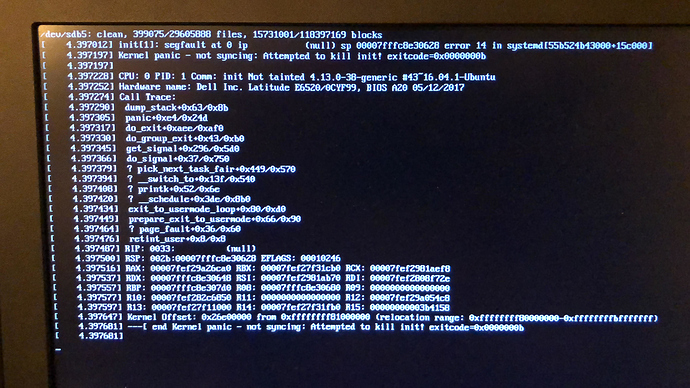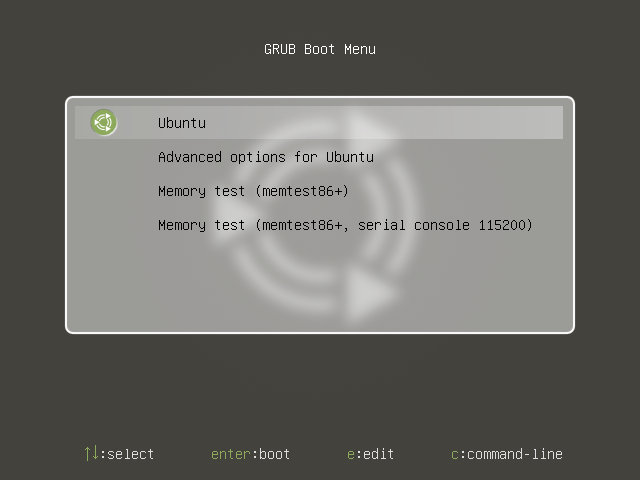Hey Ubuntu MATE forums! I wanna start by saying that I'm completely new to Linux in its entirety. I usually have no idea what some of these big words getting thrown around here actually mean, but I'm loving it so far - until recently that is.
I just experienced my first kernel panic. I'm horrified to be completely honest, and I while I've been told my data and customization should be okay, just the thought of losing the hard work I put into this damned thing AND all my data is making me feel sick to my stomach.
Let's cut to the chase.
-I have no idea how to debug these panic messages - they're all a jumble of text to me
-I have no clue what could have caused it or how to fix it (obviously)
Here's what I do know. I first felt something was off when I was trying to add a repository to install p7zip through the terminal. Things weren't as snappy as they usually are, and after adding the repository (assuming it was successful) I did the usual sudo apt-get update
Here's I got the first error. Then things on my desktop weren't responding, the terminal kept giving the same error (that I cannot recall) when I tried to do anything, then closed all together. I then tried to restart, which seemed to be normal. Then I saw this single line:
/dev/sbd5: clean, 399075/2960588 files, 15731001/118397169 blocks
-and nothing else. But the taunting blinking cursor. I assumed there was more so I walked away and got some snacks. When I returned I learned that nothing happened, so I casually restarted the machine. When it started, I was greeted with the familiar GRUB menu. Then I got a kernel panic when I tried to boot into MATE that looks like this:
If anyone can understand this blob of text and help me resolve the issue, that'd be great. Any and all help is appreciated.
Thank you.