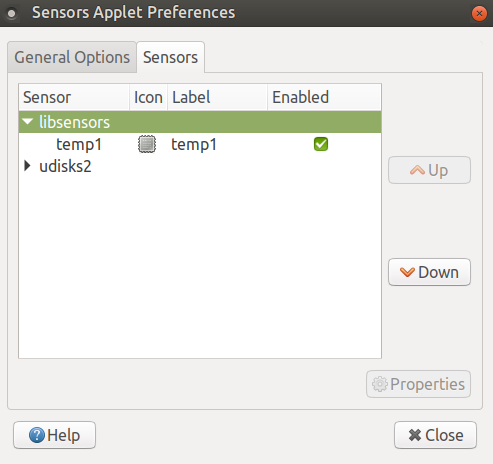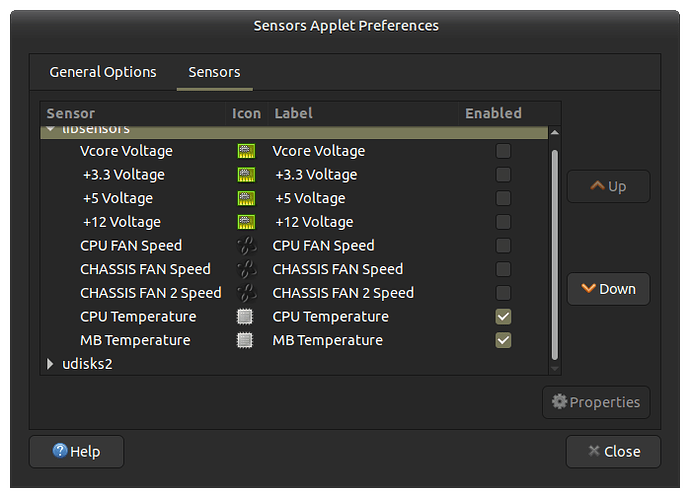Lately I have occasionally (1-3 times per week) experienced unexpected shutdown/poweroff, as if someone pulled the power cord. How can I troubleshoot this issue?
Approach #1 - Activity level/intensity before powerdown
Is there any particular activity which you perform
- either in foreground,
- or in background,
which could explain a level of activity that would give rise to CPU overload/overheat ?
To monitor and observe possible coincidence of such, could you install the panel App, "mate-sensors-applet", and set the checkbox next to "CPU Temperature" and "MB Temperature", and watch where it goes.
It looks something like this:
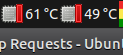
I started this because I had the same problem as you, until I replaced 1 chassis fan and added a second chassis fan, both blowing into the box (and I added a stiff plastic inside to help direct airflow to ensure direction was over the CPU and towards the power supply for it to pull that out of the box. ![]()
On mine, if CPU temp goes over 76C, my own computer is in the danger zone, although I have seen it go as far as 80C.
That usually happened when I used Handbrake to convert movie formats or extract sound from videos. Viewing a video in parallel with a Handbrake operation would push the Temp over the edge, and the system did a hardware "panic" shutdown 3 times before I clued in to what was happening. Hence my installation of the sensors to look for any pattern, which was confirmed.
These problems were the main reason for my investigating more control on CPU frequency using the "cpupower" command.
Approach #2 - looking for a suspect "footprint"
Looking at my "/var/log/syslog" file for today, for when I shut down this morning, the following line was recorded:
Oct 15 09:25:52 OasisMega1 systemd[1]: Stopping Session c2 of User ericthered...
Following that, the first recorded lines of the next boot are:
Oct 15 16:03:02 OasisMega1 systemd-modules-load[378]: Inserted module 'bfq'
Oct 15 16:03:02 OasisMega1 systemd[1]: Starting Flush Journal to Persistent Storage...
Oct 15 16:03:02 OasisMega1 systemd-modules-load[378]: Inserted module 'lp'
Oct 15 16:03:02 OasisMega1 mtp-probe: checking bus 1, device 2: "/sys/devices/pci0000:00/0000:00:12.0/usb1/1-2"
Oct 15 16:03:02 OasisMega1 systemd[1]: Finished Set the console keyboard layout.
Oct 15 16:03:02 OasisMega1 mtp-probe: checking bus 1, device 3: "/sys/devices/pci0000:00/0000:00:12.0/usb1/1-3"
Oct 15 16:03:02 OasisMega1 systemd-modules-load[378]: Inserted module 'ppdev'
Oct 15 16:03:02 OasisMega1 mtp-probe: bus: 1, device: 2 was not an MTP device
Oct 15 16:03:02 OasisMega1 systemd[1]: Finished Coldplug All udev Devices.
Oct 15 16:03:02 OasisMega1 mtp-probe: bus: 1, device: 3 was not an MTP device
Oct 15 16:03:02 OasisMega1 systemd[1]: Starting Helper to synchronize boot up for ifupdown...
Oct 15 16:03:02 OasisMega1 dhclient[747]: Internet Systems Consortium DHCP Client 4.4.1
Oct 15 16:03:02 OasisMega1 systemd[1]: Finished Load/Save Random Seed.
Oct 15 16:03:02 OasisMega1 dhclient[747]: Copyright 2004-2018 Internet Systems Consortium.
Oct 15 16:03:02 OasisMega1 systemd[1]: Condition check resulted in First Boot Complete being skipped.
Oct 15 16:03:02 OasisMega1 dhclient[747]: All rights reserved.
Oct 15 16:03:02 OasisMega1 systemd-modules-load[378]: Inserted module 'parport_pc'
Oct 15 16:03:02 OasisMega1 dhclient[747]: For info, please visit https://www.isc.org/software/dhcp/
Oct 15 16:03:02 OasisMega1 systemd[1]: Finished Create System Users.
Oct 15 16:03:02 OasisMega1 dhclient[747]:
So ... if you examine your syslog, what messages are being recorded before the shutdown ... for about 5 minutes (or less if more relevant) ?
Are you overclocking your pc? bios does weird things
Is pc getting hot? thermald may shut it down
is GPU sucking too much power?
check /var/log/kern.log,
/var/log/syslog,
/var/crash,
journalctl -b
A couple of extra checks:
- Power plugs are inserted tightly.
- Power voltage (in wall outlets) is stable and does not drop
Unfortunately, my sensor applet menu doe not look like yours. And the temperature it shows in the panel is way too low. 20degC for CPU? I never saw anything in the logs, but next time I will provide a copy for assistance. I am over due for opening the case and vacuuming out. I will probably update to 24.04 when I do that.