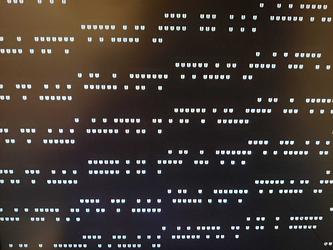Hi, first a disclaimer - I'm a total linux newbie, and not a HW person at all, so maybe some questions I ask might sound dumb, but please bear with me.
I'm trying to set up an old laptop for kids, one of the main goals being that they can play Minecraft together. We already have a Windows 10 laptop they use, and Bedrock edition of Minecraft there, so Java edition wasn't an option.
So far I managed to install Ubuntu Mate (which seems to work quite good), and I installed the launcher that I found here: https://mcpelauncher.readthedocs.io. After some initial problems, I got it working, but the game runs really slowly, and the troubleshooter in the game says it's due to software rendering.
The laptop is an HP 6560b with AMD Radeon HD 6470M.
The launcher wiki suggests this:
For integrated graphics and most AMD GPUs (and maybe Nvidia on nouveau) -
sudo apt-get install libegl1-mesa:i386 libegl1-mesa-drivers:i386
Since half of the time i don't understand what I'm doing here, I just tried running what they said, but I got an error saying there's no such package.
After some more googling, I found these instructions on how to install AMD drivers: https://linuxconfig.org/how-to-install-the-latest-amd-radeon-drivers-on-ubuntu-18-04-bionic-beaver-linux#h6-introduction
I followed what it says there for open source drivers, except the part about editing xorg.conf end enableing DRI3, because I can't find xorg.conf in the directory /etc/X11/xorg.conf.
I have no idea if that would help, but so far the game is still really slow, and the troubleshooter still says the same thing (slow because of software rendering).
This is what I get in command prompt then running lspci: Advanced Micro Devices, Inc. [AMD/ATI] Seymour [Radeon HD 6400M/7400M Series] [1002:6760] (prog-if 00 [VGA controller])
What else I can try, any ideas?