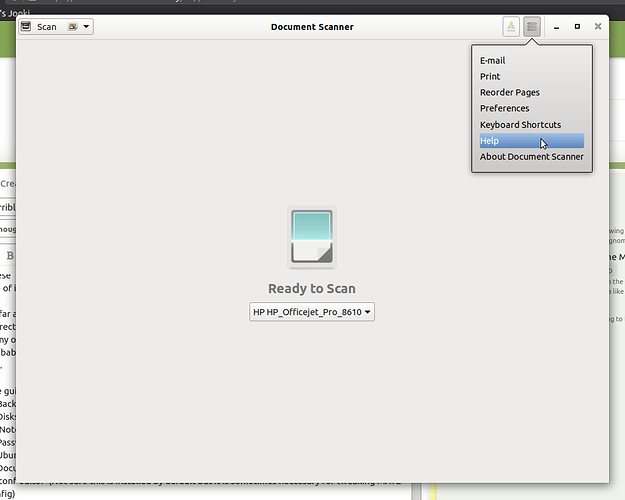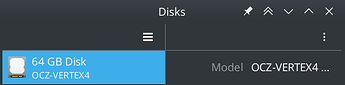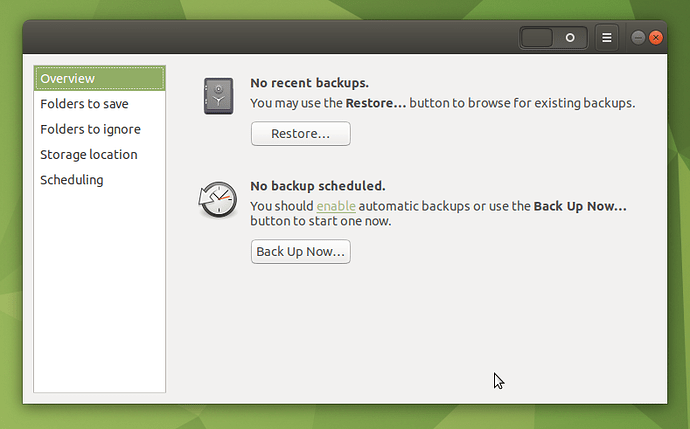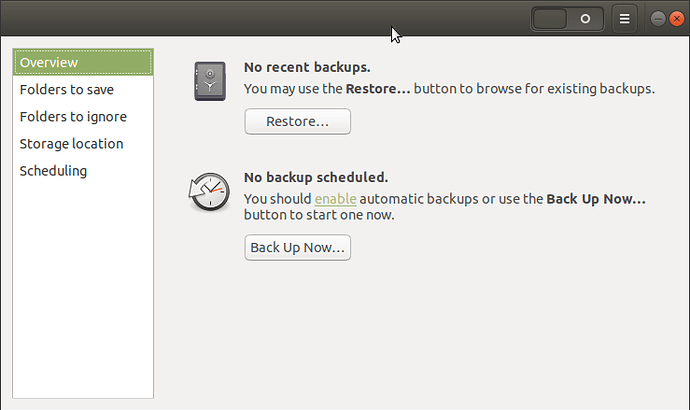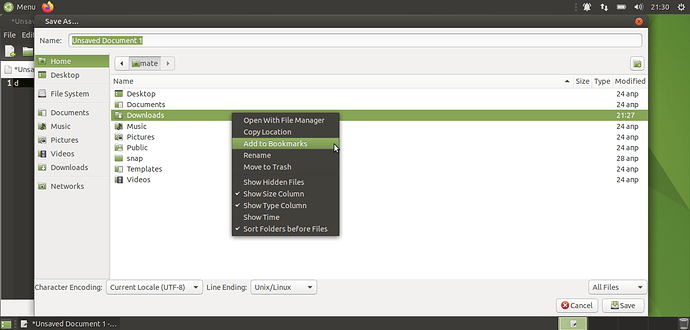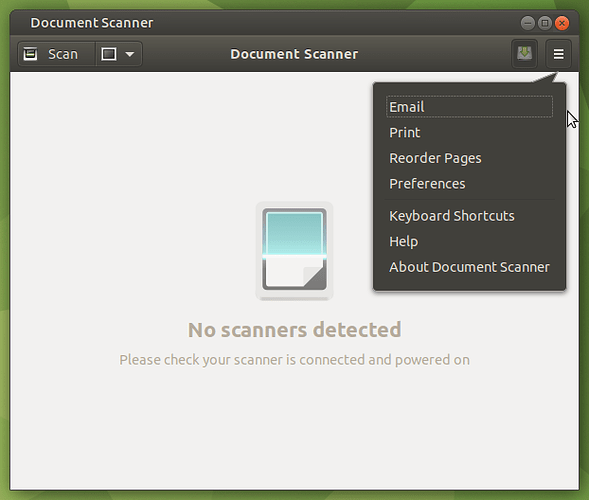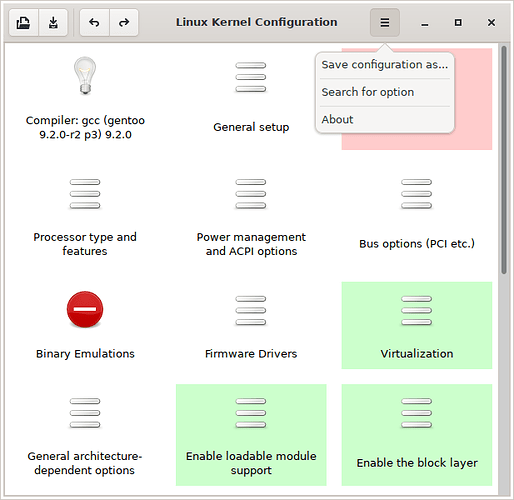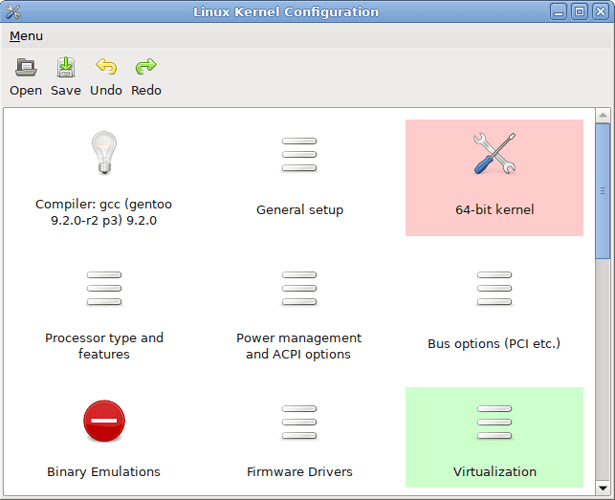Hey Folks,
I'd like to start by saying thanks to the MATE Desktop and Ubuntu MATE teams for being lifesavers since the GNOME devs abandoned us to persue their experimental fantasies a few years ago. I personally discovered MATE after an Ubuntu upgrade left me with a choice between Unity and a very early and rather half-baked version of GNOME3 - both were completely unacceptable and then MATE (on Linux Mint at the time) came to my rescue.
Since then I migrated to Ubuntu MATE edition on 18.04, in particular because it has a much 'purer' edition of MATE that is closer to the original GNOME2 layout that I prefer - Just enable the 'TradionalOK' (a-la Clearlooks) theme and it's pretty much good to go!
All that said, I got a nasty shock when I recently upgraded from 18.04 to 20.04 (after fixing the unbootable GRUB installation it left me with!) because a number of bundled applications have adopted GTK3 / GNOME 3 UI 'design' including:
- Replacement of the traditional menu bar with a non-standard title bar
- 'Hamburger' menus
- Most of those menu buttons plus some context menus being replaced with what GTK3 calls 'popovers'
- Title bars with embedded menus do not inherit the title bar theme/colour from the desktop UI
These 'popovers' act more like mini Android menus that don't expand on mouse hover and require the use of integral back/forward buttons to navigate!
So far as I can tell most of the core applications from the MATE project itself are still behaving correctly so this is more of a gripe with some of the bundled applications. However, it also looks like many of these applications changed their UI a long time ago (around 2018-ish) so to them this is probably old news despite that fact that we LTS users remain blissfully ignorant until we get the next LTS. In fact there are a few in 18.04 which were already heading in this direction but I never noticed as they weren't applications that I use.
The guilty parties include (at least):
- "Backups" (Déjà Dup Backup Tool)
- "Disks" (Gnome Disk Utility)
- GNote (Replacement for Tomboy Notes)
- "Passwords and Keys" (seahorse)
- "Ubuntu MATE Guide" (yelp)
- "Document Scanner" (simple-scan - Was it really necessary to rename it from Simple Scan?)
- dconf-editor (Not sure this is installed by default but it is sometimes neccesary for tweaking MATE config)
- MATE Disk Image Mounter
- Remmina (not bundled but it's a one-of-a-kind multi Remote Desktop client and its UI is now also horribly borked)
This problem has really triggered me! I made the switch to MATE for the precise reason of avoiding all the touchscreen-centric craziness that was going on in the other mainstream UIs - so it's extremely annoying to find that GTK3 and GNOME applications are now having a negative influence on the user experience within MATE. It's made worse by the fact there's now a huge inconsistency between the applications which use a classic menu bar vs those which don't.
I'm not sure if/what can be done about these new title bars as the layout is hard-coded into the applicaitons - their maintainers have actively stripped out the old menu code and replaced it with this piece of horror. It doesn't look like anyone came up with a graceful way to define a menu that can easily be rendered as a hamburger or a classic menu based on user choice so those apps which still support the classic menu bar seem to do so by maintaining a separate definition.
I'd love to start a revloution against this, however I think it will be very hard to convince the various maintainers to reintroduction tradional menus as an option, especially when GTK3 possibly makes it a non-trivial task. We could fork and 'correct' every one of these UIs but that would be a mountain of work and would create even more fragmentation of the app space 
Perhaps a mixute of approached could help - alternative applications such as using 'gparted' in place of Gnome Disk Utility. Perhaps fork simple scan, fix the UI and introduce it as MATE Doument Scanner?
I'd really love to know whether anyone has other ideas for tackling this problem and also whether it's just me or are other people hating these changes enough to want to undo them?
On the subject of the 'popovers' it looks like can be configured by the calling applications. The GtkMenuButton has a property called 'use-popovers' (with a default of TRUE) which seems to offer a traditional GtkMenu if it's set to FALSE. Aside from asking a great many application devs to expose this property through configuration an alternavtive in my mind could be for Ubuntu MATE to offer a patched alternative build of libgtk3 itself which forces it to be FALSE and/or just ignores it and always produces a GtkMenu. At least then we could possible force all menus and contect-menus to behave properly.
If I can get GTK to build for me then I'll have a go at hacking this myself but can anyone comment on the feasibility using a rebel version of libgtk3 it in the real world?
Thanks for reading my ramblings about this and thanks in advance for any constructive comments on this subject