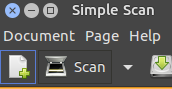Hello,
I have downloaded the correct driver for the scanner of Brother DCP 1612W.
As I am pretty prehistoric i.e. fully new with Linux Ubuntu Mate I do not know what to do next in order to be able to use the scanning function of the above mentioned equipment.
Who can explain me detailed step by step what I have to do next. Many thanks in advance for the explanation.
It looks like you got your deb file from here. This is just a package that can be installed to your system. Double click this (it will open in a program called GDebi) and choose "Install Package". Afterwards, the scanner should be recognised and be ready to use by your system.
Also, is this scanner connected via USB or does it work over a network?
The pre-installed Simple Scan will automatically pick up scanners once the driver (if applicable) is installed. Just click Scan from here, as opposed to pressing buttons directly on the scanner itself.