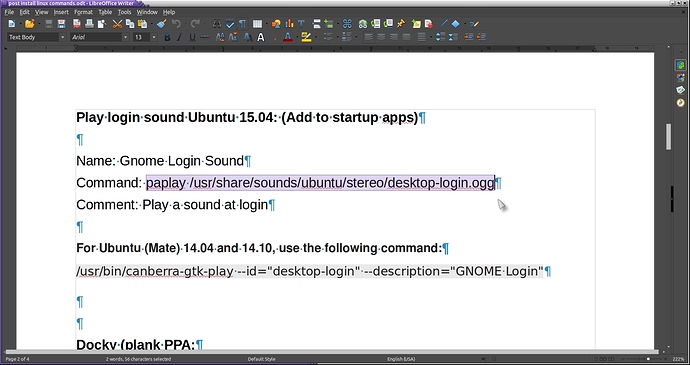There does need to be a space after the paplay command and the path to the ogg file. That might cause problems for some. ![]()
Hi, @ieh, like this?
paplay/usr/share/sounds/ubuntu/stereo/desktop -login.ogg
(with a space between desktop and -login)?
Thanks! 
Actually, the command should be as follows:
paplay /usr/share/sounds/ubuntu/stereo/desktop-login.ogg
The command is paplay, and the single parameter is the sound file including the path. ![]()
(It's correct in the original image, but the text was wrong)
@ieh BINGO! 
Utter magic for a newbie; thanks, friend!
@wolfman: Well, my trusted confidant, I am getting the login sound now - WOW -  - and without boosting my Alert volume. Yep, it’s still stuck on reverting to zero on each close; but so far, that has proven irrelevant. For instance, all of my event sounds seem to play, as they should, via the main auxiliary speakers. Perhaps, there is an override/setting forcing the Alert volume all the way down to zero; due to the way the speakers are set up… just a newbie supposition, of course
- and without boosting my Alert volume. Yep, it’s still stuck on reverting to zero on each close; but so far, that has proven irrelevant. For instance, all of my event sounds seem to play, as they should, via the main auxiliary speakers. Perhaps, there is an override/setting forcing the Alert volume all the way down to zero; due to the way the speakers are set up… just a newbie supposition, of course  .
.
Thanks for the community effort on this - very cool when it unfolds as such, no doubt. 
Also, wolfman, just so you can keep track of everything, pertinent, I was able to try this above tip, at issue, prior to installing your sound-tool-terminal-command:
sudo apt-get install libsox-fmt-all sox paman
Do you think I may still need it for other uses? 
Thanks, as always!
Thanks @ieh,
I have edited the command to reflect the real command, I don’t know how I did that as mine works fine but like you said, does have a space in it!. 
Hi @mated ,
it won’t hurt any if you have installed the packages, they might prove useful for something else!. 
@wolfman: Whoops, I just edited in some more info… up above…
up above…
“For instance, all of my event sounds seem to play, as they should, via the main auxiliary speakers. Perhaps, there is an override/setting forcing the Alert volume all the way down to zero; due to the way the speakers are set up… just a newbie supposition, of course  .”
.”
I think that that is just one of the “broken things” in Ubuntu, I don’t have an answer for you sorry!. 
This missing space was probably unavoidable, @wolfman, without knowing at least. When I copied & pasted ieh’s command directly into the Startup Apps menu it took the space out. For reference, I copied & pasted into Pluma and it kept the space. I’m thinking that it auto corrects, maybe, on the Startup Apps menue; but that the text editor keeps it true… just another newbie supposition, of course  ."
."
I don't know how the space got taken out?, you may be right about auto correction as I was sure I pasted the correct command the first time around because it worked for me!. 
Thanks to @ieh, I corrected the command so there shouldn't be any problems in the future! (said he hopefully!). 
Here is the original command copied from my backup docs of interesting Linux things and as you can see, there is a space after the first part of the command!:
At least in the Ubuntu 14.04 32bit installation that I have,
/usr/bin/canberra-gtk-play --id=“desktop-login” --description=“GNOME-Login”
works as shell commend but not as a startup application item setting.
I used the following in the setting and it worked:
/usr/bin/canberra-gtk-play -f /usr/share/sounds/ubuntu/stereo/desktop-login.ogg
Hi and thanks, I have included your command in the above thread starter!. 
I noticed there was a couple of extra empty spaces in the command at the beginning and have edited it so hopefully both commands will work now!. 
Hi wolfman,
I am wholly used to my login sound now, and would no longer feel my OS was complete without it  ; thanks!
; thanks!
My month with Xfce was tough - due to the fact that those guys feel that silence is golden (they seem to enjoy bugs more than we do, here, too  ).
).
By chance, is there a way to get a logout sound, in our mix, as well?
Hi mated,
just use the same method as described above!. 
Right after my reply to you (this string about logout sounds), I put this one together (below). I logged out/in and only the login sound activated; but I have yet to reboot. Fingers crossed then, if the below command is what you advise, @wolfman! 
[ paplay /usr/share/sounds/ubuntu/stereo/desktop-logout.ogg ]
Thanks! 
Hi @wolfman,
I still want a logout sound but, unfortunately, [ paplay /usr/share/sounds/ubuntu/stereo/desktop-logout.ogg ] is not getting it done - like it does with the [ -login.ogg ] command for login  .
.
Am I doing it wrong, by chance? 
Thanks!
Hi @mated,
I really must learn to read peoples threads correctly!. 
All I can find for “Logout Sound” is this:
and:
http://forumubuntusoftware.info/viewtopic.php?f=7&t=9182
I have never bothered so I don’t know if it works?. 
Thank you for finding these! I’ll give um a whirl; thank you @wolfman:laughing:
Late to the party, but tried the Mate 14.04 version in my Ubuntu-MATE 15.10 and it works fine, so haven’t felt the need to use this line:
sudo apt-get install libsox-fmt-all sox paman.
Thanks for the info. Now where did I put my Windows 7 startup music?