Hi.
I would ask about customizing the whole lock screen (background, theme, layout, etc) but I’ve seen that there are problems with this and at this moment it just can’t be done in the way one would expect. It even has security risks, so let’s leave that alone for now.
What I’m gonna ask about instead is customizing the date/time format. I believe this can be customized, right? I would be interested in changing the font, time format and date format, but what I really want is to get rid of the seconds in the lock screen time. I don’t like these at all.
I don’t remember if when I first installed Ubuntu Mate the clock in the panel had seconds or not, but I quickly found they can be easily removed from the applet preferences by a check-box and my current panel clock doesn’t have secs.
I would like this sort of option to be available for the lock screen clock, but even if it isn’t, I’m willing to do it even the manual way because I really don’t like seconds in digital clocks (unless they are timers). So how do I go about doing this? I’m on Ubuntu Mate 16.04. Thanks
btw, I just discovered external links show you how many times you’ve clicked on them. That’s another feature I’d never seen before
btw2, how do you save drafts when creating topics? As I’m writing this I see “saved” below. Does it mean this post goes to some soft of drafts folder or something like that if I don’t finnish it? if so, where do I find it. Thanks
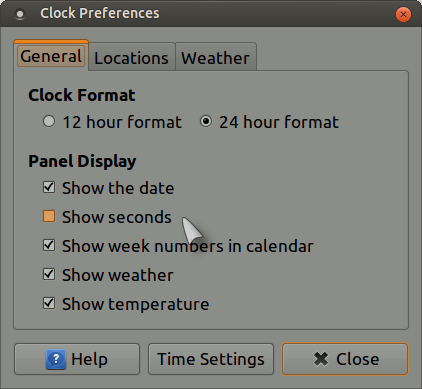

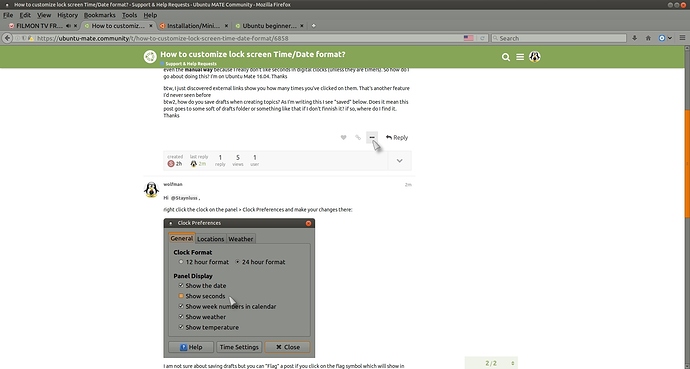
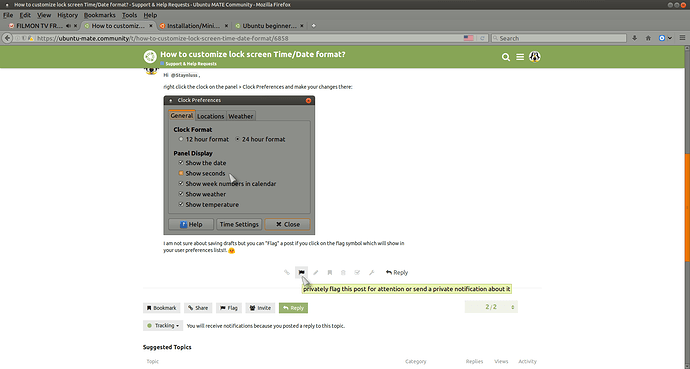
 Anyway, you can only flag a message after it has been posted. Not the same as drafts, more like a way of bookmarking.
Anyway, you can only flag a message after it has been posted. Not the same as drafts, more like a way of bookmarking.