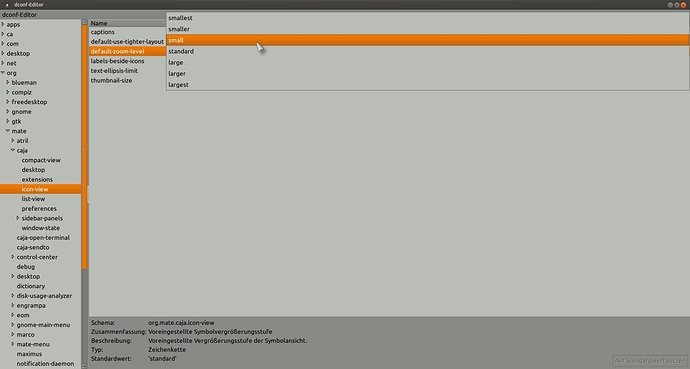Continuing the discussion from [Solved] Screen scale is too small, any fixes? Like in Ubuntu?:
If I right click on a desktop item I can manually resize an icon through the context menu but only one at a time. This makes it difficult to resize all of them to an equal zoom level. @stevecook172001 has suggested to change the zoom levels of the icon view defaults in Caja. When I increase the zoom level to 150% it looks like this:

Below the icon text there is another line showing the item amount. Is it possible to resize the icon levels below 100% while keeping the item amount visible?