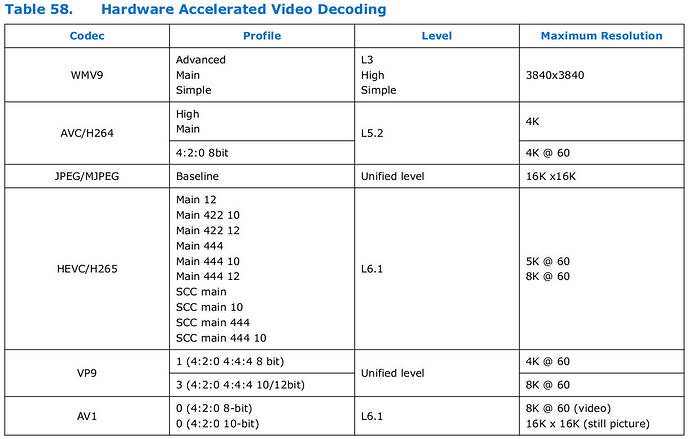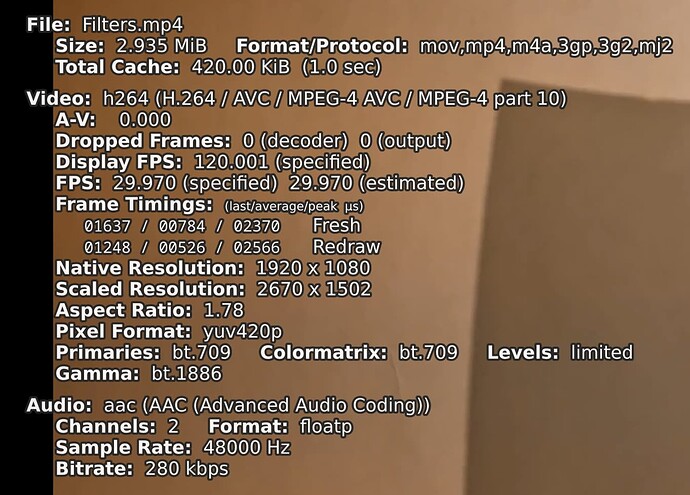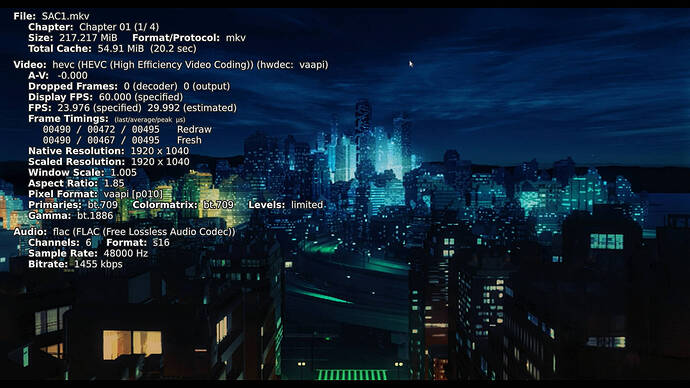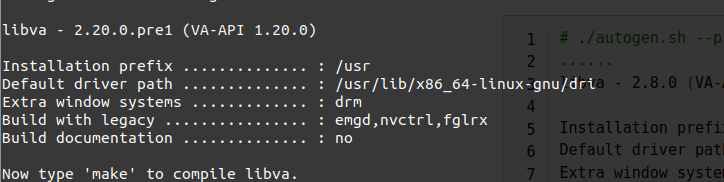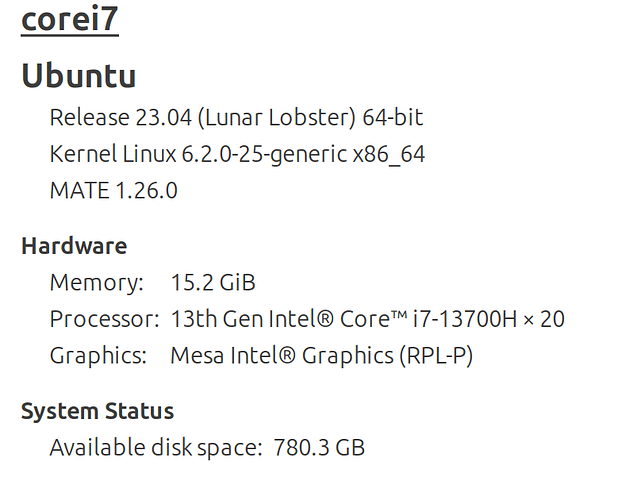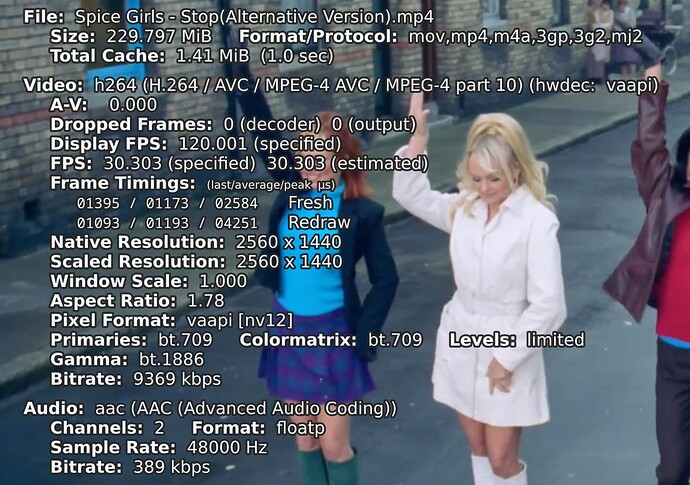Thanks for the kind words.
Thanks for the kind words.
To explain the output of your vainfo command, let's translate that output to something a bit more readable:
Driver version: Intel iHD driver for Intel(R) Gen Graphics - 23.1.2 ()
Video Decoding Capabilities (needed to play video):
[first column which probably looks familiar is the Codec column
the rest is about the complexity settings of the used encoding and might be less familiar]
JPEG Baseline
MPEG2 Simple Main
H264 Main High ConstrainedBaseline
HEVC Main Main10 Main12
Main422_10 Main422_12 Main444 Main444_10 Main444_12
SccMain SccMain10 SccMain444 SccMain444_10
VP8 Version0_3
VP9 Profile0 Profile1 Profile2 Profile3
AV1 Profile0
Encoding Capabilities:
JPEG Baseline
H264 Main High ConstrainedBaseline
HEVC Main Main10 Main444 Main444_10
SccMain SccMain10 SccMain444 SccMain444_10
VP9 Profile0 Profile1 Profile2 Profile3
To clarify a bit about video in general, things like:
avi mkv webm ogm mpg mp4 vob dv
are 'envelope' files. They contain:
one or more videostreams like:
AVC(=H264) HEVC(=H265) mpeg2 mpeg4 theora AV1 VC9 DV
and one or mode audiostreams like:
AC-3 mp3 opus vorbis wav aac aac-lc
and one or more subtitle streams (either text or bitmapped ) like:
srt ssa ass pgm vtt sub psb
and some encoded timestamps and chapterinformation
When decoding in hardware , the hardware itself and the driver are not the only things needed:
The player also have to cooperate to get this up and running.
More (very very good) info on:
https://wiki.archlinux.org/title/Hardware_video_acceleration
EDIT:
If you want to know what mediastreams your videofile consists of, i would advise mediainfo
you can install the standalone gui-app:
sudo apt install mediainfo-gui
or the caja plugin:
sudo apt install caja-mediainfo
or both