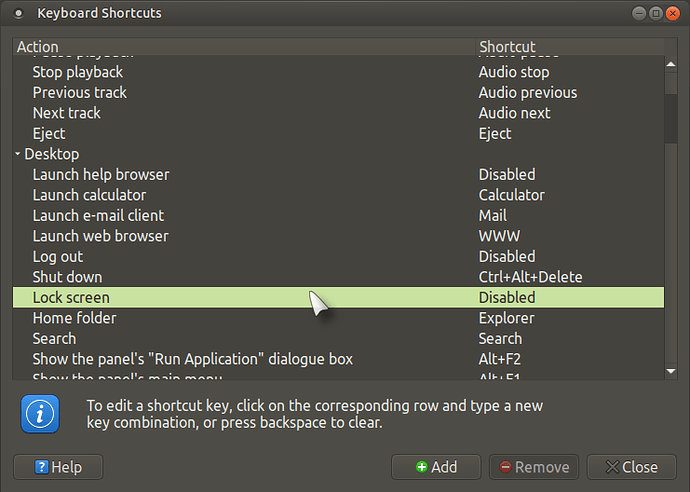Hello,
I'm sorry because I did not provide an explanation.
This little loginctl--lock-sessions.service systemd unit is only invoked when computer reached the systemd sleep.target which is called when computer goes to sleep, suspend, hibernate, and hybrid-sleep using systemd.
loginctl--lock-sessions.service is never invoked by the screensaver.
You can rename the loginctl--lock-sessions.service by using the name you want.
loginctl--lock-sessions.service rely only on systemd mechanism and just launch logger and loginctl lock-sessions. Unit is invoked by the sleep.target which is called by systemd-hibernate.service, systemd-suspend.service, systemd-hybrid-sleep.service ... without additional package ... only the base system.
As example: systemd-hibernate.service
This file is part of systemd.
systemd is free software; you can redistribute it and/or modify it
under the terms of the GNU Lesser General Public License as published by
the Free Software Foundation; either version 2.1 of the License, or
(at your option) any later version.
[Unit]
Description=Hibernate
Documentation=man:systemd-suspend.service(8)
DefaultDependencies=no
Requires=sleep.target
After=sleep.target
[Service]
Type=oneshot
ExecStart=/lib/systemd/systemd-sleep hibernate
This unit do the following actions:
First one :
ExecStartPre=/usr/bin/logger --tag "loginctl" --priority auth.info "Session: Locking all user sessions"
This will cause logger to write to the journal log an event:
juil. 05 04:46:46 ...... loginctl[20960]: Session: Locking all user sessions
Second one:
ExecStart=/bin/loginctl lock-sessions
loginctl --help
lock-sessions Screen lock all current sessions
So after restoring your computer from suspend or hibernate you can search in journal log if loginctl--lock-sessions.service has been launched by the sleep.target and if the sleep.target has been invoked ... using journalctl
Using the logger tag:
$ journalctl -t loginctl
Using the systemd unit name:
$ journalctl -u loginctl--lock-sessions.service
This is only a little workaround to force screen to be locked on sleep.
You can replace loginctl lock-sessions with whatever you want coming from additional screen locking tools.
Regarding the mate screensaver (inactivity screensaver), i don't know what to say ... because I have troubles with it ... sometimes screen is well locked and sometimes not  .... so now WIN+L is a reflex !
.... so now WIN+L is a reflex !
Kr,