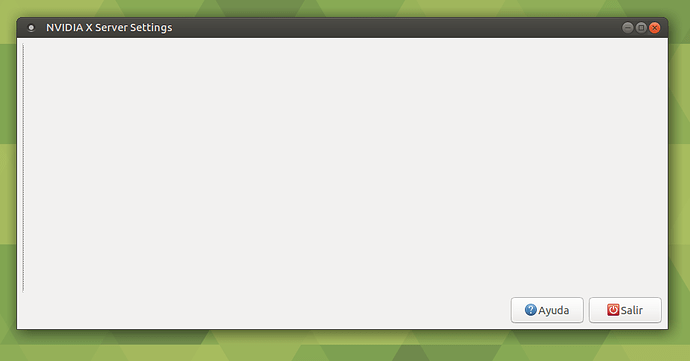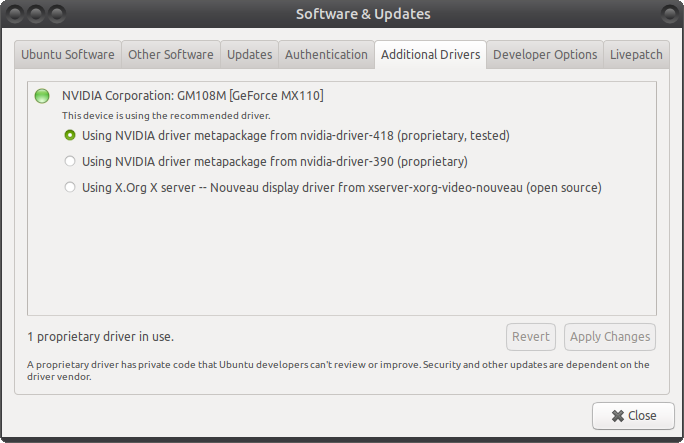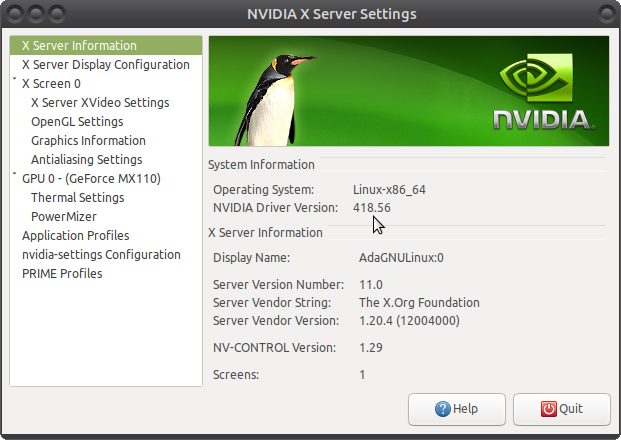I don't know how you installed originally your NVIDIA driver (before the one you installed from ppa:graphics-drivers/ppa), but what I did (also on UM 19.04) was to open Software and Updates and, in the tab Additional Drivers, selected the recommended NVIDIA driver (by default, Nouveau was selected):
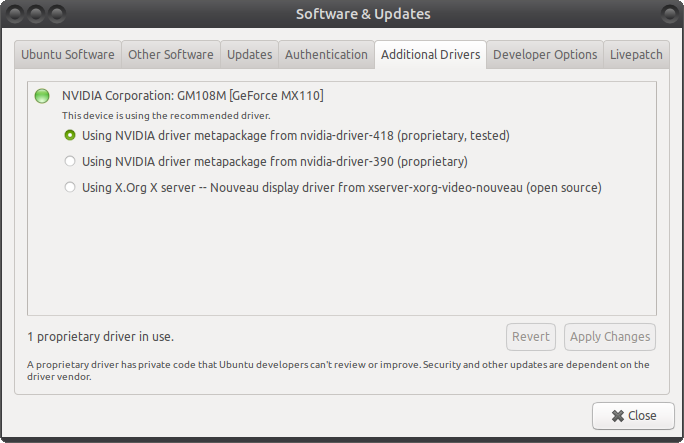
You have to wait a few seconds for the options to appear in this tab, while it searches for the drivers. Once selected and clicking Apply Changes, you'll have to wait for it to download the files needed. Then I guess you'll have to restart (I don't remember if it's a restart or logout).
Then you can open the NVIDIA Settings (either from the applet in your panel or from the Control Center):
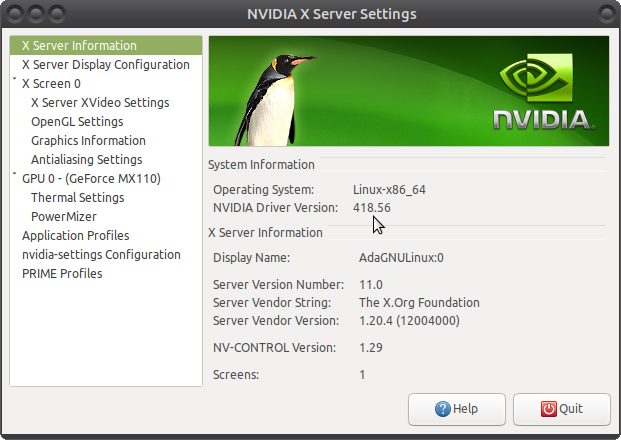
As you can see, it's version 418.56.
Now --- you say “theoretically I am running it”, but I don't think so: compare my inxi output under Graphics:
Device-1: Intel UHD Graphics 620 vendor: Hewlett-Packard driver: i915 v: kernel bus ID: 00:02.0
Device-2: NVIDIA GM108M [GeForce MX110] vendor: Hewlett-Packard driver: nvidia v: 418.56 bus ID: 01:00.0
Display: x11 server: X.Org 1.20.4 driver: modesetting,nvidia unloaded: fbdev,nouveau,vesa resolution: 1920x1080~60Hz
OpenGL: renderer: GeForce MX110/PCIe/SSE2 v: 4.6.0 NVIDIA 418.56 direct render: Yes
-
I don't know why for Intel Graphics you have “driver: N/A”, while I have “driver: i915” ---as far as I know, i915 comes by default in Ubuntu installation.
-
See that you have “Display: x11 server: X.Org 1.20.4 driver: fbdev,nouveau,nvidia
unloaded: modesetting,vesa”, while mine is
“Display: x11 server: X.Org 1.20.4 driver: modesetting,nvidia unloaded: fbdev,nouveau,vesa”
That is, you have a mixture of drivers (fbdev,nouveau,nvidia); I just have nvidia.
3)Therefore, I don't think you're using NVIDIA, and your inxi output reads
“OpenGL: renderer: llvmpipe (LLVM 8.0 256 bits)”
while mine states
“OpenGL: renderer: GeForce MX110/PCIe/SSE2 v: 4.6.0 NVIDIA 418.56”.
Best regards,
Axel