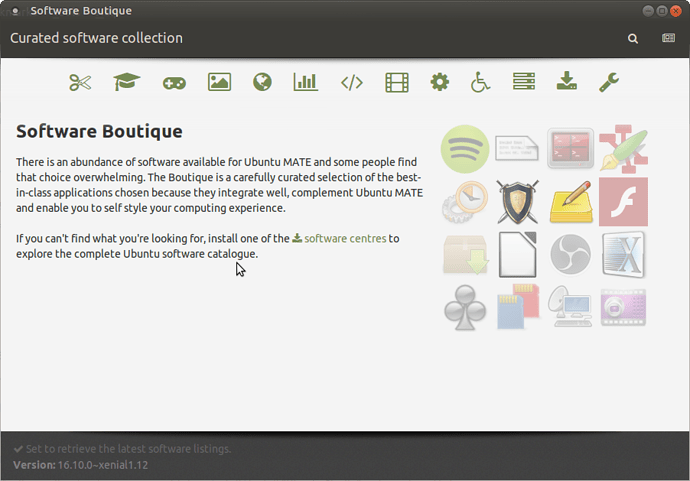Hi I am new to ubuntu mate, steve cook instaled it for me. i want to know the command for installing programs with the terminal it is suno … something i need to know
sudo apt install <program name>
Hello, as you were told:
sudo apt install program
Also:
sudo apt-get install program
I show you both because you are likely to see apt-get more common. Canonical started working on apt recently.
I’ll try you to explain the command in a dumb manner so you can remember and not get lost in it.
-
sudois Super-User Do. This is because you need special privileges to be authorized to make changes in the system like you need a credential pass to enter a place. -
apt(orapt-get) is like a guy whose name is apt and you call him because that guy is the one that take care of business like installing or removing software. -
installyou tell the guy apt to install (not to remove) software. -
programyou tell him the name of the program.
Hi Fishing Elm. Welcome to the world of Linux!..
Right then:
I recall you asking me about Blender this morning when you picked up your laptop
The terminal command to install Blender (though, after updating the software boutique, you can also find it in there) is:
sudo apt-get install blender
If you want to to remove Blender:
sudo apt-get remove blender
After removing a program, it’s usually a good idea to purge all configuration files for it that may be hanging around your system. As an example, to do this:
sudo apt-get purge blender
A good starting point for learning Blender would be the following:
Finally, it’s a good idea to run, reasonably regularly, the following two commands one after the other, as they will keep your system up to date with the latest version of your software:
sudo apt-get update
sudo apt-get upgrade
PS:
Message to all the regulars out there, be nice to this kid please, he is one of my pupils and this is literally his first time with Linux (I installed it as a dual-boot with windows on his laptop)…
Also, with regards to graphics and 3d programs, Fishingelm, see the following:
The following list is in the software boutique. but, first when you open it, you need to set it to retrieve the latest software. You can find a little tick-box at the bottom left of the window. see below:
At which point, you can install all of the following form the software boutique:
blender
gimp
gpick
inkscape
mypaint
pinta
scribus
sweethome3d
A good starting point for learning GIMP would be:
You can install some more programs from the terminal:
sudo apt-get install krita
sudo apt-get install librecad
sudo apt-get install meshlab
Or, if you are feeling really adventurous, you could alway install the full "Ubuntu Studio" meta-package that includes most of the above plus a heck of a lot more music and video editing stuff.
But, I wouldn't try that yet as it could get slightly complicated during installation. wait until after half term and I can install it for you at then.
Hi @FishingElm_95, welcome to the world of GNU/Linux and Ubuntu MATE forum. 
Since you have an interest in Blender, just to let you know version 2.78a should be released tomorrow (Tuesday). Version ‘a’ denotes a bug fix version, in this case a Cycles speed regression has been fixed, plus several other fixes.
Blender is a great exception to the rule, and can also be used without installation (same goes for Windows version), simply download from blender.org, extract and run.
Tip:
If you decide to try the above (even on Windows), recommend creating a config folder inside the 2.78a folder, this makes it easier to find and backup any custom Blender configuration setting.
If above sounds too complicated, don’t panic!  take everything one step at a time and install as per instructions previously given.
take everything one step at a time and install as per instructions previously given.
Hope your Ubuntu MATE (GNU Linux)/Blender journey is an enjoyable, and fun one!
Follow-up,
Blender 2.78a has now been released. Blender’s home page isn’t updated yet, but can be downloaded with >> this link <<
Since you are using Ubuntu MATE 16.04.1, you can use the blender-2.78a-linux-glibc219… version (…glibc211… version will also work).
Quick performance compare - Mike Pan BMW27.blend
Hardware/Software:
NVIDIA GTX 580m
Ubuntu MATE 16.04.1 (kernel 4.8.3)
Blender 2.77a
04:14
Blender 2.78a
03:47
thanks sir i will give it a go