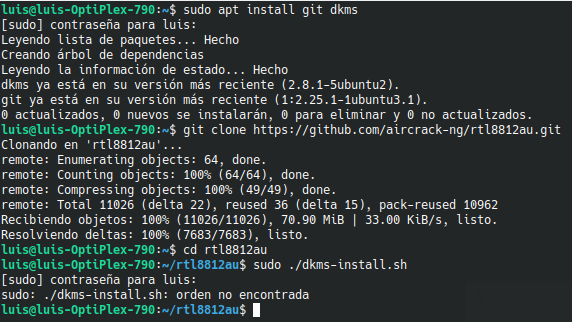Hi guys.
I hope you can help me with the installation of my USB wifi antenna again.
Almost a year ago here you helped me with the installation . After several days of trying I got it sorted out.
However, now that I switched to Kubuntu 20.04 and do it with the same method as last time, it didn't work for me.
I think it must have worked for me, because although I am still using another distribution, it is based on the same one: Ubuntu.
This is what I got this time:
When I go to put the last command for the installation it says: "Order not found".
I don't know if I am skipping a step or something else.
What should I do?
I would be very grateful for your answer.
Hi Luis,lsusb
If it is there, continue with installation:
sudo apt install git dkms git clone https://github.com/aircrack-ng/rtl8812au.git cd rtl8812au sudo make dkms_install
Restart after these steps. Adapter should appear in Wi-Fi networks.dkms status
In case if you need to remove the driver:sudo make dkms_remove
2 Likes
Hi snow_dog
It worked for me!
The error was in the last part.
It used to say:sudo make ./dkms_install
And it was:sudo make dkms install
Thank you
@snow_dog THANK YOU SO MUCH, I STUGGLED FOR DAYS WITH VIDEOS AND MANUALS AND INCORRECT REPO'S THEN BY LUCK I COME ACROSS YOU, THANK YOU !!!!!
1 Like
Pala
27 March 2022 14:37
5
Luis. Despite you have succedeed I have a wifi dongle with the same chipset "rtl8812au"
From time to time Ubuntu 22 still in development removes the driver after an upgrade
make
and it works