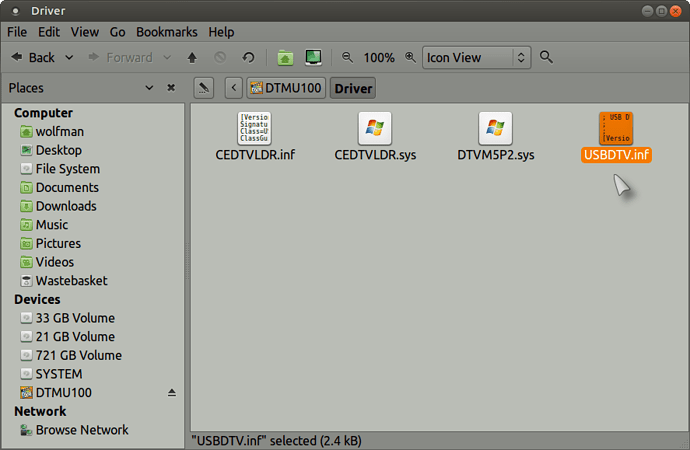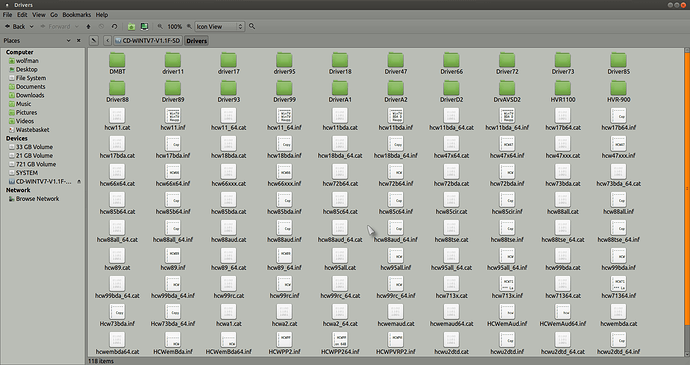me-tv is checking the channels but finding none
Kaffein finds no suitable device when I ask to check the channels
Hi,
go here and check that it is the correct model and download the drivers (win 7 32 or 64 bit!) and then follow the instructions below as it may be reading the wrong firmware, you may need to first extract the file in Windows, or if you already have a driver CD, copy the .inf file from the firmware folder on the CD!:
http://www.terratec.net/details.php?artnr=Cinergy+Hybrid+T+USB+XS+FM#Downloads
If your DVB-T stick is not working because your firmware is not part of the package “linux-firmware-nonfree”, you may have to extract and copy the firmware file (not the folder but its contents, the file you need will say something like: win.xp.inf) from your Windows USB device driver disk into “File System > lib > firmware” as root, you can simply copy & paste the file, to do this, open a terminal (Ctrl + Alt + t) or press “Alt + F2” and type the following command:
gksudo caja
(gksudo nautilus in Ubuntu)
Once you have copied the file, close your home folder and restart your PC without the DVB-T device being inserted, if you have an internal DVB-T card, then obviously; this doesn’t matter, please also note that this is only for digital TV reception and not analogue TV!.
Once your PC has booted you can insert your USB stick; then open a terminal and type “lsusb” to see if your stick is shown, if it is; then you are good to go and just need to scan for channels using me-tv or kaffeine. (This is assuming you have DVB-T reception in your area!).
PLEASE BEAR IN MIND THAT THERE MAY BE MORE THAN ONE “.INF” FILE IN THE FOLDER AND I’M AFRAID THAT YOU WILL HAVE TO DECIDE WHICH ONE YOU USE, I DON’T THINK IT WILL HURT IF YOU COPY AND PASTE MORE THAN ONE OF THEM INTO THE /LIB/FIRMWARE FOLDER?. THAT SAID, I JUST DON’T KNOW!.
Maybe I could extract the firmware out of a windows installation file?
How?
Do you have the driver disk for your TV stick?.
If you do, insert the disk into the CD drive and search the disk for the drivers folder, you may get lucky and find only one .inf in it?, in the example below, I have 2 but I would most likely need the one on the right!:
Also, have you tried using the "Additional Drivers Tool" in the Control Centre? (with the device inserted/plugged in!). 
Additional Drivers tool does not show any relevant Driver.
I will have to look for the installation disk.
I hope I can still find it… 
This will take a while.
I’ll be back. 
If the driver folder has multiple .inf files in it, make sure you find the one that corresponds to your model number, on my other driver disk, there are about 25 .inf files in it and 20 sub folders!  , I only showed you the other picture above to make it easy to explain what you are looking for!.
, I only showed you the other picture above to make it easy to explain what you are looking for!.
WHAT IS THE EXACT MODEL NAME OF YOUR DVB-T DEVICE?.
This is what my current device drivers folder looks like from my Win TV Aero stick!:
The exact model name is: Terratec Cinergy Hybrid Stick
Unfortunately the was no installation disk in the package. (internet only, exe only)
I have send a mail to Terratec, requesting the .inf file.
Maybe they will answer.
Thank you so much for your support so far. 
Double check here, this is a long list so read everything twice before deciding to proceed!:
https://www.linuxtv.org/wiki/index.php/TerraTec_Cinergy_Hybrid_T_USB_XS
Make sure you know what firmware your stick needs, it most likely won’t kill your PC but you never know!. You have been warned!.
This is old but in German so it might help you more?, also; it doesn’t say “Hybrid” but it might be the same firmware?:
https://wiki.ubuntuusers.de/TerraTec_Cinergy_T_Stick/
this is also promising?, read it carefully as it too is old!:
http://terratec.ultron.info/Receiver/Cinergy_Hybrid_Stick/
This is the correct Stick but unfortunately no .inf.
At the moment I am a little exausted from this issue.
I will wait until next week if Terratec is answering my mail.
Otherwise I will work through your material when I can.
I am still a Newbie so this pretty demanding for me, even though you are really supporting me a lot.
Thank you, wolfman.
Okay, one last thing (actually two things), start the PC and put the stick in a different USB slot once booted and try it!.
If that doesn’t work, remove the Linux firmware package and restart without the stick being inserted as the stick may well be supported by the kernel and adding the Linux firmware package may have caused a problem, then put the stick in and see if it works.
To remove the firmware if the moving USB ports trick doesn’t work, use the following terminal command:
sudo apt-get remove linux-firmware-nonfree
Good luck!. 
I tried the other usb port. No result.
I removed the linux-firmware-nonfree. Now he does not show the stick with lsusb.
Hi @MandalaMatrix,
put the linux-firmware-nonfree package back in and try it again as you did have some success before with me-tv and this time; use a different USB port!.
sudo apt-get install linux-firmware-nonfree
You said that me-tv was searching for channels but couldn't find any, this may be down to what type of antenna you are using, I use a mesh indoor antenna (Zimmer Antenne) like this one:

Where I live in Southern Germany (Süd Bayern), the signal is VHF which is the telescopic rabbits ears part of the dish and they should be about 90° apart!. Tell me roughly where you live and we can check the signal strength to see how your antenna should be set up!. ![]()
See this map and bear in mind that if you are right on top of the transmitter mast, you won't need a booster on the antenna! (Or do you have a roof antenna and how old is it?):
The stick works fine under Windows.
Trying a different usb port made a difference in Kaffeine now starting a search (without results).
Me-tv is finding no stations either.
Do you have a wireless router switched on, turn it off and try retuning again!. 
You mean to turn off my fritzbox?
Just disable the WiFi (WLAN) for a few minutes while you try and tune the TV stick, the WiFi signal might cause some disturbance/interference?. 
No difference with wlan turned off
Okay, what type of antenna are you using?. 
The Antenna give me super reception under Windows. That could not be it.