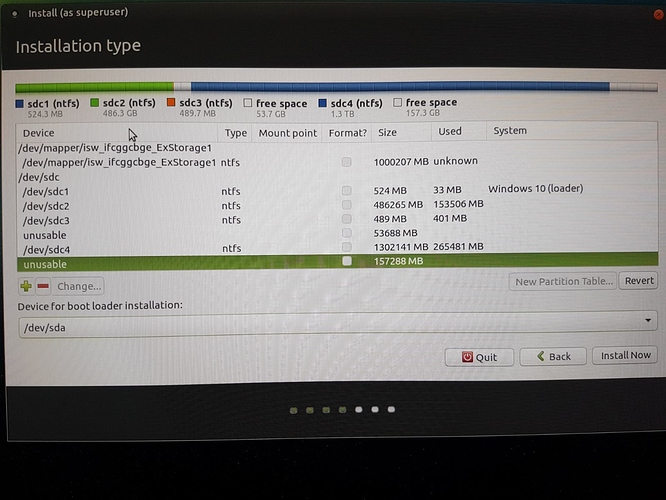Background
Hi, I am looking to install ubuntu MATE 16.04 on my desktop PC however have been facing an issue trying. I have regular ubuntu installed on my laptop dualbooting with windows 10 using grub and its working fine there. The issue I have on the desktop is that the main drive that windows is installed on currently is an SSHD and this is what ubuntu MATE needs to be installed on. This drive is partitioned into "Windows" and "Data" partitions. There is a set of other two drives that are in a RAID config but they are not really relevant, they are just there.
Problem
When trying to install ubuntu mate from the usb there is no option of installing alongside windows 10 coming up like it did when i installed on the laptop. So it leaves me with the option of "Something Else". Now when i open this im not sure what or how to go about installing ubuntu alongside windows 10 playing around with the partitions. I would like to keep windows 10 and all files as it is and have ubuntu dual booting alongside so i can chose which one I would like at boot. I am not that tech aware so would help if someone can guide me through this.
I have attatched a screenshot of what the "something else" option with all the partitions looks like. I would like to install mate into the free unallocated 157gb space. however this shows up as unsuable. (it was created by shrinking the d partition in windows partition manager).
from the image, ex storage is the raid drive. /dev/sdc is the hard drive we want. sdc1 is the bootloader for windows 10, sdc2 is the "windows" partition, sdc3 i assume is some form of recovery, no idea what the 53 gb of unsuable space is , it does not allow me to do anything with that in the partition manager either. sdc4 is the "data" partition where most of the files are stored.
Also would what is shown in this video possible work ? : https://www.youtube.com/watch?v=OU_dkeFprhY