Ubuntu repositories already have good tool for E-mail checking – Ayatana Webmail since 21.04. It is installable by
sudo apt-add-repository universe
sudo apt-get update
sudo apt-get install ayatana-webmail
and will work great after setup, but its icon in tray is not pretty:
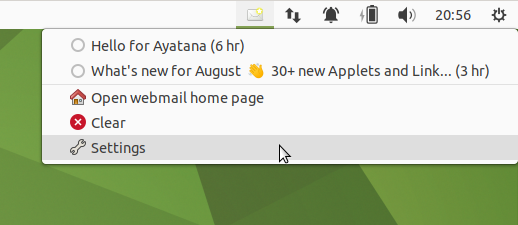
For better integration we need additional package named Ayatana Indicator Messages, but it is available in Ubuntu repositories only for 22.04 LTS (development branch).
For 21.04 and 21.10 one can use my PPA as follows:
sudo add-apt-repository ppa:nrbrtx/aym
sudo apt-get update
sudo apt-get install ayatana-indicator-messages
sudo apt-get dist-upgrade
and after reboot you will get pretty Ayatana Indicator Messages in place:
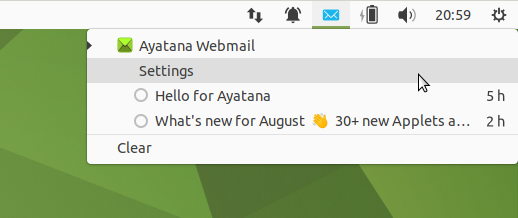
Notes and known issues. For some reason or maybe some issue Ayatana WebMail Preferences (ayatana-webmail-settings) can't be run on second time when Ayatana Indicator Messages is enabled.
So to configure second e-mail account one should purge my PPA by
sudo apt-get install ppa-purge
sudo ppa-purge ppa:nrbrtx/aym
and then open Ayatana WebMail Preferences from its icon using Settings option on top bar. Then when e-mail account setup is finished, then one can re-add the PPA to get Ayatana Indicator Messages back.