I have two laptops with almost similar settings inside Ubuntu MATE 16.04 LTS.
But there is a difference in the behavior of desktop-files with set Terminal=true.
The example file is generated by right mouse click and selecting Create Launcher...:
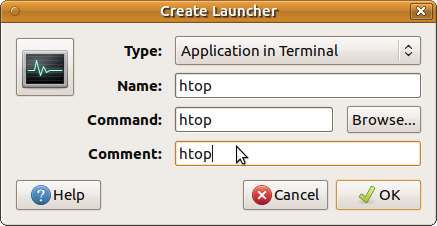
this results in file with the following contents:
$ cat htop.desktop
#!/usr/bin/env xdg-open
[Desktop Entry]
Version=1.0
Type=Application
Terminal=true
Icon[en_US]=htop
Name[en_US]=htop
Exec=htop
Comment[en_US]=htop
Name=htop
Comment=htop
Icon=htop
The 1st laptop with clean installation of Ubuntu MATE 16.04 LTS shows htop in xterm. Here is the debug
$ sudo update-alternatives --config x-terminal-emulator`is the following:
There are 5 choices for the alternative x-terminal-emulator (providing /usr/bin/x-terminal-emulator).
Selection Path Priority Status
------------------------------------------------------------
* 0 /usr/bin/mate-terminal.wrapper 30 auto mode
1 /usr/bin/koi8rxterm 20 manual mode
2 /usr/bin/lxterm 30 manual mode
3 /usr/bin/mate-terminal.wrapper 30 manual mode
4 /usr/bin/uxterm 20 manual mode
5 /usr/bin/xterm 20 manual mode
Press <enter> to keep the current choice[*], or type selection number:
$ gsettings list-recursively | grep -E "mate-terminal|gnome-terminal|xterm"
org.mate.applications-terminal exec 'mate-terminal'
The 2nd laptop have GNOME Terminal previously installed and then htop is shown in gnome-terminal. The output:
$ sudo update-alternatives --config x-terminal-emulator
[sudo] password for norbert:
There are 9 choices for the alternative x-terminal-emulator (providing /usr/bin/x-terminal-emulator).
Selection Path Priority Status
------------------------------------------------------------
0 /usr/bin/terminator 50 auto mode
1 /usr/bin/gnome-terminal.wrapper 40 manual mode
2 /usr/bin/guake 40 manual mode
3 /usr/bin/koi8rxterm 20 manual mode
4 /usr/bin/konsole 40 manual mode
5 /usr/bin/lxterm 30 manual mode
* 6 /usr/bin/mate-terminal.wrapper 30 manual mode
7 /usr/bin/terminator 50 manual mode
8 /usr/bin/uxterm 20 manual mode
9 /usr/bin/xterm 20 manual mode
Press <enter> to keep the current choice[*], or type selection number:
$ gsettings list-recursively | grep -E "mate-terminal|gnome-terminal|xterm"
org.gnome.finalterm emulated-terminal 'xterm-256color'
org.mate.applications-terminal exec 'mate-terminal'
I have invented a hack with creating symlink between GNOME Terminal and MATE Terminal:
sudo ln -s /usr/bin/mate-terminal /usr/local/bin/gnome-terminal
but it is ugly.
What should I do with 1st clean installed machine to use MATE Terminal by default for desktop-file with Terminal=true set? Is it a bug or feature?
Note: 18.04 LTS and 19.04 are also affected by this problem (?), but the upcoming Ubuntu 19.10 uses MATE Terminal for such cases and it is great.