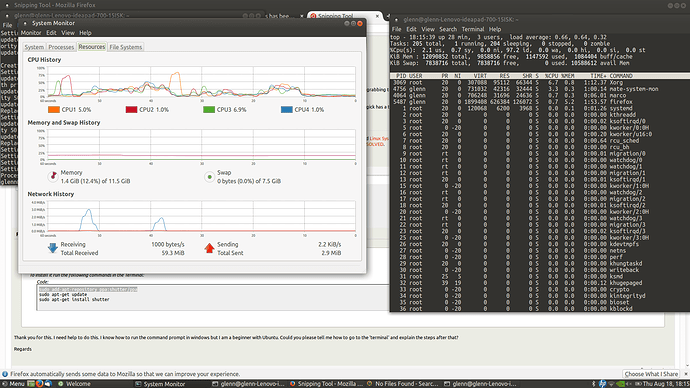I just got a laptop and put a ssd in it for Linux so i can dual boot Linux and windows. When i login to Linux the PCIe drive gets really hot which does not happen in windows. The PCIe drive has the boot partition and windows i am wondering if i can some how disable this control so i do not damage the drive. I have tried Linux mint 18, Ubuntu-mate 16.04.1, In both i was running the proprietary drive for the CPU/video driver for the 530 and the Nvidia 361 drivers from the driver manager.
I do not own one, but google tells me that overheating is a known problem. There are suggestions and a few supposed fixes out there that depend on your make and model. What is yours?
Is this an internal or external drive? I ask because maybe (and I have no way to confirm this) you may be better off completely separating the two distros. Restore windows to its normal state on the m2 drive (remove linux altogether). Disconnect the m2 drive and then install whatever linux distro(s) to the other drive. You should then be able to use the bios switch (F12 on my ThinkStation) to switch (boot) between the two. Insuring complete isolation.
Again, this is just my unconfirmed thoughts on the subject. Maybe someone else will come along with a better fix.
Good luck and welcome to the forums 
This may or may not be the source of your particular overheating problem. So, if not, then please ignore. a way to tell is if your CPU suddenly seems to be running at full tilt during the overheating. In which case, it may be due to the following reason.
Overheating in 16.04 is often due to the "gvfsd-smb-browse" bug. This nasty little piece of code runs every time you open a network location via Samba. Or, sometimes, the damn thing just loads irrespective. It is a bug that goes right back to Debian. So, any Debian derivative is currently suffering with it. It can't be un-installed either since do do so would take down a load of other software that is needed.
However, if you don't need to use Samba, then then I have figured out a way to keep this bug from occurring.
Open Pluma and paste the following into it:
sleep 10
while true; do killall gvfsd-smb-browse; sleep 30; done
Save the file as "killgvfsd-smb-browse.sh". Then close the file.
Then open Caja and navigate to where you have saved the file. Then, righ-click the file and choose "properties"
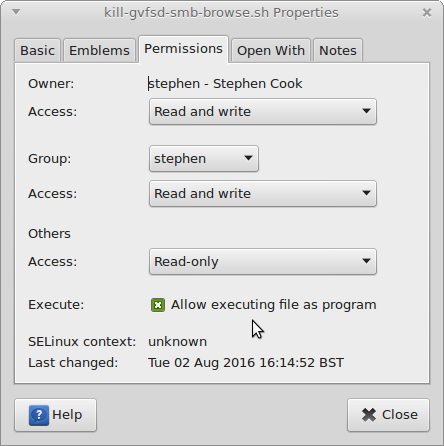
Open the "permissions" tab and check the "allow executing file as program" check-box. Then close the "properties" dialog box.
Now, go to the main menu and select System/Preferences/Personal/Startup Applications
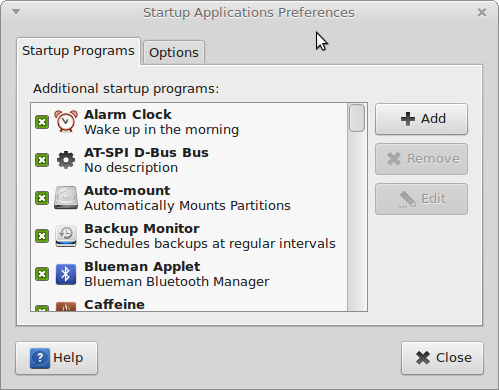
Click the "add" button
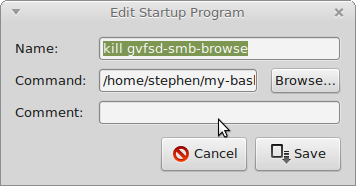
Type in anything you want in the "name" field.
For the "command" field, navigate to where you have saved your file, earlier, and select it.
Then save and close the "add" dialog box and close the "Startup Applications" dialog box.
Then log out and back in.
From now on, if gvfsd-smb-browse starts up, it will be killed within 30 seconds and will be continued to be killed if it opens again, for the remainder of the session.
Quite. Also you might be interested to know there was a fix released and the Ubuntu team is now working on the SRU for Xenial!
See: Comment #45 : Bug #1409032 : Bugs : gvfs package : Ubuntu
This one can't land soon enough. :]
Edit: I located the SRU tracker!
I would first verify that your being hit with this bug (I have seen it in the pass, but not at this time).
Open up your system monitor and look at your cpu usage.
or
In terminal, enter:
top
I’m not sure of the model number i am not near my laptop right now. I was only running on Linux at a time and both drives are internal. What is to much hard drive swapping and you have to remove the whole back plate to get at the drives. I tend to swap OS’s frequently do to the game i might be playing.
thank you for the warm welcome.
Oh and when i notice it i am playing World of Warcraft and the CPU and Video card are far cooler then the drive.
When i get home i will check to see what happens when i just leave the the desktop running. then i will try stevecook172001’s fix.
thank you for the help.
I was sitting at my desktop running top and system monitor and the drive is getting hot so i installed shutter so i can take a screen shot. Here the is the screen shot.
do you think that the fix will work. the drive is getting to hot so i am going to shut it down.
Ok i let it cool down for a minute and added the Fix that Steven listed and i will let it run for a few minutes and see if hte temp goes up.
That did not resolve the issue it is still getting hot. Thank you though.
Sorry to hear that Sleep. Your overheating problem must be something else. If you don’t use Samba, it’s okay to leave the script in place. Or just remove it from your startup list.
As long as that bug is out, its a good fix to keep in mind. Just not the case for you, Sleep.