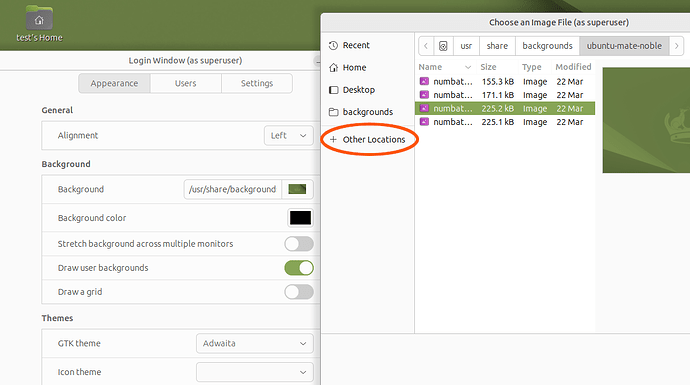Hi!
Finally I could install my 24.04 and I'm tuning it. One of the things I wish to personalize is the greeter screen (lightdm).
First of all I installed the package lightdm-settings and I made the changes I desire, rebooted the system there were no changes. I went in the settings screen and everything I changed was there, but no effects.
After that I installed the package lightdm-gtk-greeter-settings, but the results was the same.
Where am I going wrong?
Hi, @smurf!
There are different greeters for lightdm. Ubuntu MATE is currently using arctica-greeter, which has no dedicated configuration tool. The lightdm-settings package shall work with slick-greeter, lightdm-gtk-greeter-settings -- with lightdm-gtk-greeter.
Use the same approach you have used for 22.04:
Thx ironfoot for your answer.
Is it possible to change the greeter?
I see no potential problems with changing the greeter in 24.04, but I personally haven't tested this yet. Change it to slick-greeter and enjoy using lightdm-settings.
Use the guide from @tkn and @Norbert_X:
Update
Since you'll be using lightdm-settings -- a graphical tool to configure your greeter, -- you will not need an extra config file. I think, this is enough:
Thanks ironfoot for the links, anyway I found a tricky problem: the greeter could not show the background image that I selected. lightdm-settings leave you select a foto from (and only from) the user /home, but the image must be located in /usr/share/backgrounds
(found here) . After moving my selected image in that folder the greeter shows it.
That's strange, because in 22.04 it was not necessary to move the images there.
I do not observe this behaviour. In 24.04, it shows a file selection dialog with an option to browse your filesystem.
No, it must not, it is just a common location for wallpapers in Ubuntu. If the image is placed in your home folder, access policies may prevent it from displaying. Imagine, when you boot your computer, you first see the greeter image, and you are not logged into your account yet.
You're right, I didn't observe that detail.
Ok, I understand that the image can be placed in any folder of / , is it?
It is logic what you say about seeing the image before logging into the system, but, as far as I can remember, in 22.04 was not like that (may be I'm wrong).
Anyway , the problem is solved and that is the most important. Thx for your help.
If you create a folder in your filesystem root and put your wallpapers there, your greeter will be able to display them, sure. Anyway, slick-greeter places a config file in /etc/lightdm/slick-greeter.conf, you can always check it for the current wallpaper path.