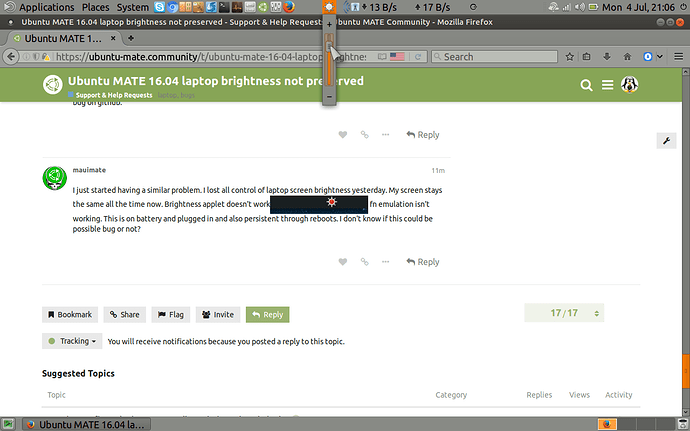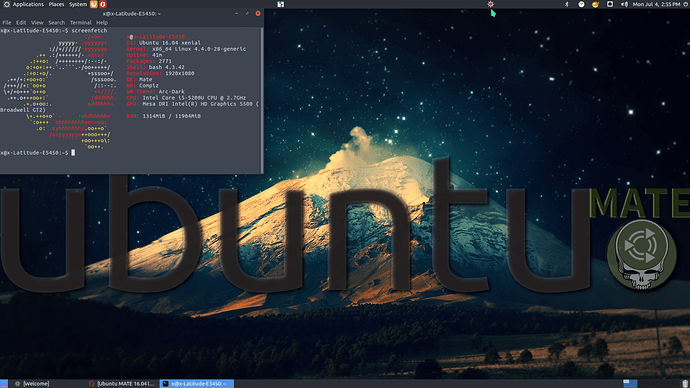I just started having a similar problem. I lost all control of laptop screen brightness yesterday. My screen stays the same all the time now. Brightness applet doesn't work![]() fn emulation isn't working. This is on battery and plugged in and also persistent through reboots. I don't know if this could be possible bug or not?
fn emulation isn't working. This is on battery and plugged in and also persistent through reboots. I don't know if this could be possible bug or not?
On my Packard Bell Limited Edition Laptop, it (the Brightness Applet) is working fine on battery as well as mains power!:
Has everyone done their updates?:
Thanks for you guide wolfman. I am fully up to date and can no longer control screen brightness :confused
Hi @mauimate,
do you have an FN key that is stuck or not working, press it several times then try adjusting the brightness with it again?.
Even though you have all updates, it might be a case of missing dependencies so try running the following terminal command (Ctrl + Alt + t) and see if that helps?:
sudo apt-get update && sudo apt-get dist-upgrade -f
and/or:
sudo apt-get --fix-missing install
The above command downloads and installs any missing packages on your system.
sudo apt-get --fix-broken install
The above command downloads and installs any broken dependencies on your system.
Hello @wolfman,
Thanks for your help. I finally solved it, i think.
I knew that it wasn’t a hardware problem because i wasn’t experiencing the problem on the other os installed on the same machine. I was also pretty sure that i was up to date and didn’t have any broken dependencies or missing packages and the more i read up the more i started to think it wasn’t a bug.
I decided i should start a new user account and see if i had the same problem and sure enough i didn’t have the problem with the new account. I then opened up Startup applications from the System drop down menu and realized that Power Manager wasn’t in the list. I added mate-power-manager, rebooted and i’m back in business, and squinting a lot less!
I don’t know how it happened but i feel a small sense of accomplishment for fixing it and love this community for all the helpful people like you!