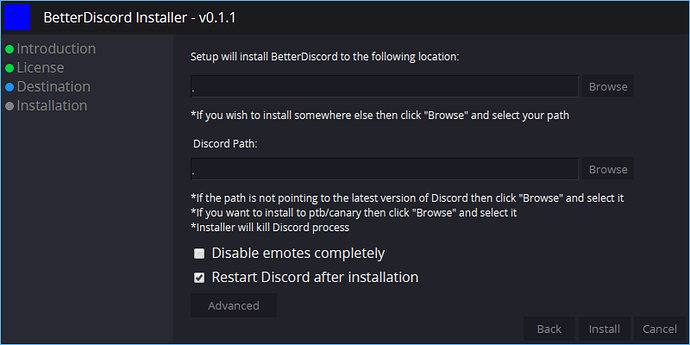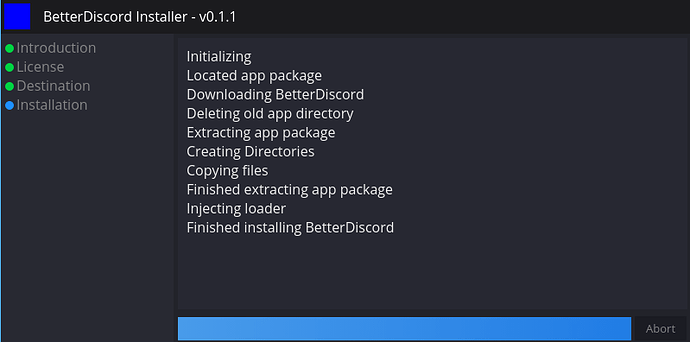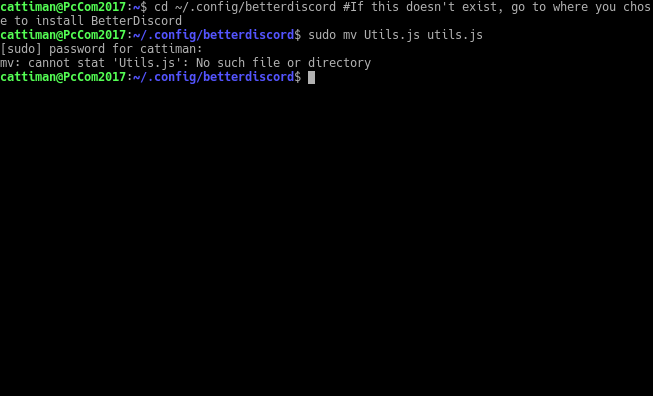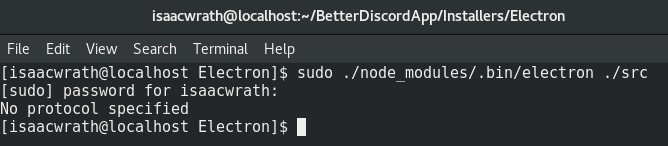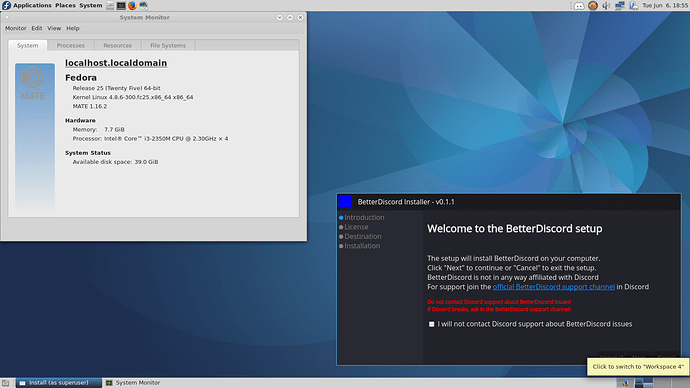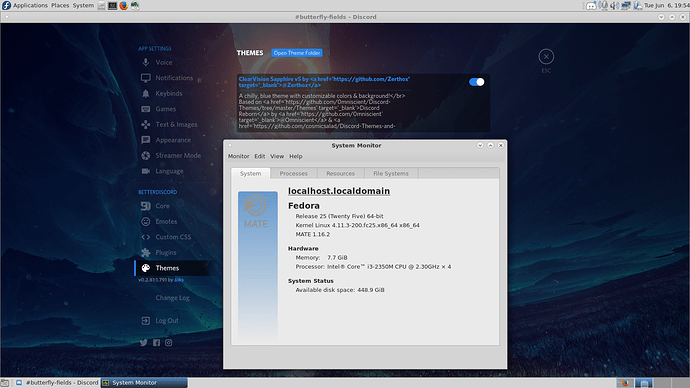This current revision of the guide on 02/05/2020 intends to shorten the guide while integrating my new presentation style. As such, it may appear different from when you had last read it, but the content is still the same.
 Introduction
Introduction
My previous efforts at installing BetterDiscord is a trainwreck. Because of this I finally got around to investigating how to make it work, and a user by the name of Observer of Time made possible the means to install BetterDiscord. This will resolve every single one of your issues with installing it on Ubuntu and other open-source systems. This will work guaranteed (at least in a live session).
 Why even?
Why even?
If you are completely unaware of what BetterDiscord is, then the gist of what BetterDiscord provides for Discord's desktop client is the capability to customize how it works and appears with third-party javascript and CSS.
This provides the means to install additional utilities as plugins for ease-of-use and modify its appearance with themes which can help to enhance your Discord experience by skinning the client to match with a system theme or other preferred appearance.
 Installing the installer
Installing the installer
You should have installed Discord and run it the first time before performing any of this. Be sure you quit Discord before following the details below.
This is pretty straight-forward. You can use a variety of means to install it here but if you're on Cosmic, you will have to do some tinkering when using add-apt-repository. As follows;
In
x-terminal-emulator:
Replaceplumawith your preference if desired.sudo pluma '/etc/apt/sources.list.d/chronobserver-ubuntu-betterdiscordctl-*.list'
Then paste the following;
In
plumaor your text editor of preference:
Replace withdeb http://ppa.launchpad.net/chronobserver/betterdiscordctl/ubuntu bionic main # deb-src http://ppa.launchpad.net/chronobserver/betterdiscordctl/ubuntu bionic main
Once you've saved the changes as shown above:
In
x-terminal-emulator:sudo apt update
After apt completes its task, you can then proceed with next steps for installing Bandaged BetterDiscord, the fork of BetterDiscord maintained by Zerebos and which had become the "Official" version of BetterDiscord v1.
 Making Discord better
Making Discord better
 Directory issues
Directory issues
Before you begin, you have to do this first since betterdiscordctl doesn't do this automatically (subject to change):
In
x-terminal-emulator:mkdir ~/.config/BetterDiscord
Yes, case does matter, for you Linux initiates trying to do this.
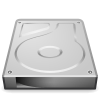 Committing performance
Committing performance
After creating the directory BetterDiscord needs to see for population, you can then perform the following for a very verbose installation procedure:
In
x-terminal-emulator:
See notes below for how to complete the command shown.betterdiscordctl install -v -v -d /usr/share/discord -m ~/.config/discord/<version>/modules
Once finished, it will say so.
Resolution for installation issues
If encountering problems with the command above, consider the following:
- Does Discord install to
/usr/share/discord?
To check this, performls /usr/shareand see if Discord is there. If not, then find where the executable binary for Discord is on your system and use that for path.- Of
<version>; Finding the correct directory path
To check this, performls ~/.config/discord. The top-most directory shown should be of a numeric value. As of this writing it is0.0.9but this is always subject to change.
This will not appear if you do not run Discord the first time!
 Now that it's working...
Now that it's working...
When running it for the first time, you might be flummoxed about what plugins and themes are available. There are a couple of plugins which help with that, which you can put into ~/.config/BetterDiscord/plugins:
- Plugin repo for finding awesome add-ons which either append onto existing functions or add new capabilities into the client.

- Theme repo for changing the appearance of the Discord desktop client into anything you could possibly imagine, by finding and appending onto solid bases to further change via CSS how Discord looks and feels.

Disclaimer of intention
Some plugins are dependent of other plugins. Some "Themes" may intend to enhance functionality of the desktop client and / or themes similarly to plugins. Some extensive themes may interfere with the functionality of other, less extensive or special-purpose themes. Not all themes support popular plugins. As an end-user, you agree to perform modifications as necessary so all software provided therein work together, or make a "Best effort" to request software authors support other works.
 Need further help?
Need further help?
Check here for a support server which should answer a fair majority of your questions regarding errors and issues with using BetterDiscord. Be warned; the culture within BetterDiscord's development team is more on the acidic side, so be prepared for snark and smart-alec commentary if you present yourself as a complete and total noob.
 Don't read this.
Don't read this.
Here lies old stuff. A lot of this doesn't apply anymore and exists for legacy purposes.
### If you're lazy and wish for the below to be automated, [url=https://raw.githubusercontent.com/Hebgbs/Hebgbs.github.io/master/betterdiscordoneshot.sh]_right-click_ here.[/url] _Save Link As_ a `.sh` file where you keep your Git stuff, `chmod +x` it and execute it _by itself_.Did the above go over your head? That's alright. Assuming some things, and if you find the terminal easier to deal with, repurpose this example for your local filesystem;
mkdir -p ~/git
cd ~/git
wget https://raw.githubusercontent.com/Hebgbs/Hebgbs.github.io/master/betterdiscordoneshot.sh -O ./betterdiscordoneshot.sh
sudo chmod +x betterdiscordoneshot.sh
./betterdiscordoneshot.sh
Lastly, if you still want Discord Canary, you can edit this script to install that instead of the build that is publicly available. BetterDiscord works on both, the only difference is Canary users get features to-be-implemented sooner. Simply follow the comments in the script to make it install Discord Canary instead.
If you don't know already what Discord is, crawl out from under the rock you've been living at and check it out. Else, if you've been using Discord for some time, you might had caught wind, and even use an enhancement for the desktop version of Discord called BetterDiscord. Previously you had to use the Canary build on Linux but those dark days are over; Discord is officially released for Linux and is accessible from its downloads page.
Note; These instructions are specific for Ubuntu derivatives, this guide should not be considered as a generic Linux guide for any distribution: these instructions may need to be modified for use elsewhere.
Installation
It's not quite as easy to install BetterDiscord on Linux as it is on Windows, since there's a bit of requisite software that needs to be set up first. Dealing with this first will ensure a smoother experience later;
Requisite software
Discord, obviously.
sudo apt install -y git npm # Git and Node Package Manager sudo npm install -g n # Install the Node version control helper sudo n stable # Use the latest stable version of node.js
Node is very weird and I had a tough time trying to explain the above. Nonetheless it's required.
mkdir -p ~/git && cd ~/git # Optional; Keep your tree tidy! git clone https://github.com/jiiks/betterdiscordapp cd betterdiscordapp/Installers/Electron # More things need to be done here first
Expand this to read about script stuff
Jiiks merged a fix for `src/installer_index.js` inside `betterdiscordapp/Installers/Electron` but my script _previously_ deleted `installer_index.js` and grabbed Leeo97one's commit which resolved the Electron installer issue previously making installation of BetterDiscord in 0.0.1x impossible. That's been removed now.`npm install # Get version 1.2.8 of Electron
npm install --save-dev electron # As from Electron's website; grab the latest version of Electron (1.4.1 as of 10/13/16)
Save yourself from having to make folders later; the below will assume these paths
mkdir -p ~/.config/betterdiscord # Where essential files will later resideAlternatively you can skip making this and use the installer's default path; Just remember to replace any instance of the path above with this:/usr/local/share/BetterDiscord mkdir -p ~/.BetterDiscord # Where user-modifiable stuff will later reside`
Installing BetterDiscord
With all of that out of the way, you can now install BetterDiscord with the following command;
sudo ./node_modules/.bin/electron ./src
At the installer, you're presented with some stuff you need to click through. Here's where you'll end up;
Use the following information below; Paths are what had been assumed above with the mkdir commands earlier, else modify to preference;
- For the purposes of making BetterDiscord fit in a bit more with other Debian / Ubuntu software, put BetterDiscord into
~/.config/betterdiscord(browse to it) - Discord resides in
/usr/share/discord
A couple more things need to be done, after this, everything is finished;
- BetterDiscord will look for stuff in
/var/local/BetterDiscord; do this to make it fit in better:
sudo ln -s ~/.BetterDiscord /var/local/BetterDiscord - Make utils.js usable (Discord wil not run otherwise);
cd ~/.config/betterdiscord/BetterDiscordApp-stable16/lib sudo mv Utils.js utils.js - Alternatively, instead of
mv,ln -s Utils.js utils.jscan be done; same difference.
Finally, run discord and enjoy an improved Discord experience. From BetterDiscord's homepage you can check out the GitHub link and find your way into the BetterDiscord guild that way, or any time during use of BetterDiscord, click on the links that will send you to that guild's # support text channel.