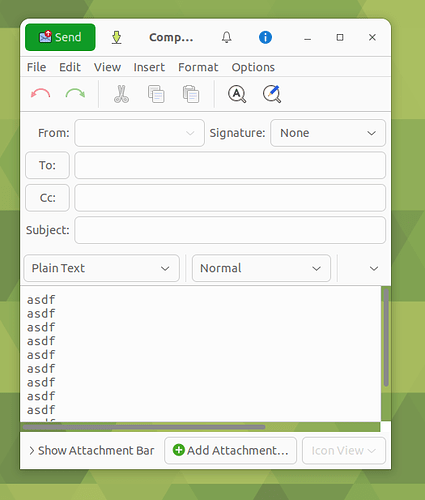Hi.
clock indicator has year instead of an hour.
brisk menu throw an error when switching to Mutiny layout.
Vlc do not show video, only plays sound. Celluloid works ok.
Best Regards.
Hi, @pasman_pasmanski
(Usual disclaimer: please note that I'm just another Forum user here, I'm NOT an Ubuntu Developer and/or Ubuntu MATE Developer).
You wrote:
Is your Ubuntu MATE 22.10 Beta installation using the Polish / Poland locale by any chance? If that's the case, you may be experiencing the same bug for the "ayatana-indicator-datetime " package that I found was reported for Ubuntu MATE 20.10 ("Groovy Gorilla") and that is noted in the Bug comments that is also affecting Ubuntu MATE 22.04 LTS ("Jammy Jellyfish") - "Wrong time display in Ubuntu Mate 20.10 when LC_TIME=pl_PL.UTF-8 ":
The time applet on the panel displays time as: "YYYY:MM", YYYY being 4 digit year and MM 2 digit minute (see the attachment, the panel there is vertical, but doesn't matter, the issue is observed in horizontal panel too).
It looks as if it wanted to...
I've found the same bug / issue reported in the GitHub "upstream" git repository for "ayatana-indicator-datetime":
opened 11:47PM - 14 Apr 21 UTC
closed 10:35AM - 06 Sep 23 UTC
The time applet on the panel displays time as: "YYYY:MM", YYYY being 4 digit yea… r and MM 2 digit minute. See the attached screenshot:

Steps to replicate on machine configured to any locale:
1. Terminate ayatana-indicator-datetime-service.
2. Run in terminal:
$ LC_TIME=pl_PL.UTF-8 /usr/libexec/ayatana-indicator-datetime/ayatana-indicator-datetime-service
The same bug was discussed here in the "Ubuntu MATE Community" discussion forums in the following topic started about a week ago (on 24 September 2022) by "Marcin K" (@marcinkk ) :
Hi,
This is probably a problem only for the Polish version of Ubuntu MATE 22.04, otherwise it would have been corrected otherwise.
Please take a look at what the clock display in the upper right corner looks like:
[obraz]
The year (insted of the hours) and the minutes is displayed. After changing indicator settings and turning on seconds display it looks better (hours:minutes:seconds) but after displaing calendar there is still 2022:17 (year:minutes).
How to correct this?
Regards,
Marcin
By the way, I've replied to Marcin in that topic:
@pasman_pasmanski : If you're using the Polish locale, you may want to go to the page "Bug #1906238 “Wrong time display in Ubuntu Mate 20.10/22.04/22.1...” : Bugs : ayatana-indicator-datetime package : Ubuntu " to add yourself to the users affected by that bug and add a comment there saying that you found that the bug still exists in the current Ubuntu MATE 22.10 ("Kinetic Kudu") Beta version. You may also want to add a comment in the "Wrong time displayed when LC_TIME=pl_PL.UTF-8 · Issue #28 · AyatanaIndicators/ayatana-indicator-datetime · GitHub " web page.
I hope this reply of mine is useful to you
3 Likes
Thank for you reply.
Thank you.
1 Like
Hi, clicking a bit through the 22.10 beta version, I've noticed a small visual glitch.
When using the Yaru theme, the horizontal and vertical scrollbars of Evolution's compose window have a transparent background.
The same seems to be the case for the message preview, but not the message list.
I couldn't find any issue describing this behavior on Yaru's issue tracker. Does anyone else see this or is it just an issue on my setup?