This process seems to be taking more and more CPU cycles as time goes on. For several days its use is less than .5%. After 3 or 4 days its uses almost 3% CPU constanly. I assume its for like it says the MATE Indicator panel. I wonder if it's the panel itself or a running app in the panel. Anyone know why the CPU usage keeps going higher? Still, I realize that 3% is not a big number, and doesn't affect the overall speed of my PC. BTW it uses just 360MB RAM.
What are you using to monitor the memory usage?
conky
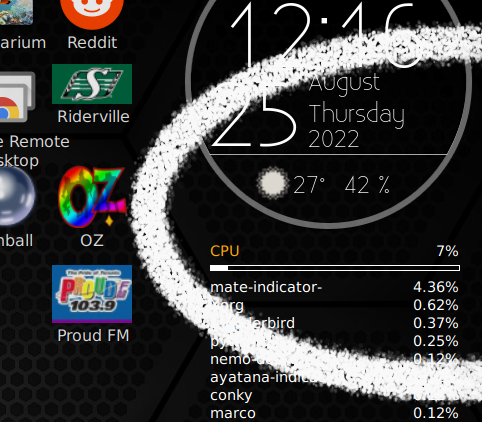
Hi, @mickee
I think that what you're seeing in that screenshot of Conky as being called "mate-indicator-" (mate hyphen indicator hyphen) is actually a truncated form of the full name of the process called "mate-indicator-applet".
In the GitHub web page of the git repository of "mate-indicator -applet" - GitHub - mate-desktop/mate-indicator-applet - we can find the following description, at the bottom of that page:
" README
mate-indicator-applet
---------------------
A small applet to display information from various applications consistently in the panel.
The indicator applet exposes Ayatana Indicators in the MATE Panel. Ayatana Indicators are an initiative by Canonical to provide crisp and clean system and application status indication. They take the form of an icon and associated menu, displayed (usually) in the desktop panel. Existing indicators include the Message Menu, Battery Menu and Sound menu.
MATE Indicator Applet is a fork of Indicator Applet for GNOME (https://launchpad.net/indicator-applet`).`
@ricmarques thanks for your response. Do you know why that app is using so much CPU % after a few days?
@mickee Sorry, that I don't know. I shut down my computer at the end of each day (when I go to sleep) and so I don't have that situation of "mate-indicator-applet" using 3 or 4% of CPU, that happens to you after a few days of "uptime". Maybe someone else here has information and/or experience with that.
On my system, the mate-indicator applet uses 32Mb of memory.
That is very little.
I installed conky but could not get it to run.
If you have system monitor, see what it shows.
I highly recommend installing system monitor.
Ya RAM isn't the issue. The CPU% used when getting towards 5% causes my UM to slow down considerable, of course that's a percived slowdown
How can a CPU use of 5% slow your computer down?
Ya, I know. Just perceived to be slow. In all likelihood just in my head and if I wasn't using conky I'd likely not even know- ignorance is bliss, lol
so the actual app title is "mate-indicator-" . So it is always increasing the amount of CPU used. The other day it was around 7%. I know it doesn't sound like a lot, but it definitely slows down the computer - it starts becoming sluggish. I am now running the following command every few days:
killall mate-indicator-
This kills the indicator panel.
Then I get a popup to restart the mate-indicator- to which I say yes. This relaunches the indicator panel, which starts with CPU usage much less than 1%.
Anyone else got this same issue?
Hi, @mickee .
First of all: you've made me try and read several things and learn quite a bit in the process. Thank you! ![]()
So, you say that "the actual app title is only "mate-indicator- " (mate hyphen indicator hyphen), as it appears in that "Conky" screenshot that you've posted in an earlier post in this same topic.
I'm guessing that Conky is getting that "mate-indicator-" (instead of the full name "mate-indicator-applet") as the process name by doing something like the following "ps" command that uses the "comm" (the word "comm" here stands for "command") field:
$ ps -eo pid,comm | grep -i 'mate-indicator-'
2693 mate-indicator-
And now, you must be thinking: "See? I told you! The process is just called 'mate-indicator-" and NOT 'mate-indicator-applet' ! "
Well... Yes, you're right ... BUT you're also a bit wrong ![]() Let me explain: if you run a slightly different "ps" command, that uses the "cmd" field / column, then you'll get a different result for the process with the same PID (Process ID) of 2693:
Let me explain: if you run a slightly different "ps" command, that uses the "cmd" field / column, then you'll get a different result for the process with the same PID (Process ID) of 2693:
$ ps -eo pid,cmd | grep -i 'mate-indicator'
2693 /usr/lib/mate-indicator-applet/mate-indicator-applet
4402 grep --color=auto -i mate-indicator
And there we find the full "mate-indicator-applet" executable name for the same process with the PID of 2693 ![]()
I've found a good explanation about this issue, for instance, in the following question and answer in the "Super User" web site:
That question and answer takes a similar example: the process "notification-area-applet" gets truncated to "notification-ar" in the output of "ps" commands that use the "comm" ("command") field at the 15th character, as we may read in the answer written in that same page by user1686:
" The
commfield (also/proc/$pid/comm) is limited by the kernel to 16 bytes total (15 characters + terminating NUL byte).If the system is Linux and you own the process (or are root), you can obtain the executable path by following
/proc/$pid/exeusing thereadlinkcommand.Otherwise, you will have to use the
cmdfield (aliasesargs,command). On Linux it's taken from/proc/$pid/cmdline(which is NUL-separated), so you can also usecut -d "" -f 1 /proc/$pid/cmdline.Beware that both
cmdlineandcommcan be changed by the process itself.
I've found now another Question and Answer, this time in the "UNIX StackExchange" that shows another example for the name "x-session-manager" (when using the "cmd" field of "ps") getting truncated to "x-session-manag" (when using the "comm" field of "ps"):
I hope you've found this explanation interesting. And thanks again for making me research this ![]()
Thanks for your explanation!
any idea why after a few days starts using 7 to 10% CPU usage?
The issue persists. After a couple of days the CPU usage for the indicator starts climbing, I let it go as high as 11% before killing and reloading the mate-indicator-applet. I would understand if it was a memory issue, like maybe a memory leak. But CPU usage? Weird that it keeps climbing day after day.
Why not write a script to kill it and put it as a cron job?
Maybe run it every couple of hours?
Might be easier that getting frustrated.
That was what I was thinking @fixit7 . However I don't have the knowledge to write one. I would want to kill and restart the indicator panel once a day would work. But again, not able to write scripts so would not even know where to start.
I will work on a script for you.
Your killall command does not work on my system.
This is a script that kills it.
Next I will tell you how to use it in a cron job.
I need to know how often you want it run.
#!/bin/bash
#
#----------------------------------------------------------------------------
# Kill an application that is using too much memory.
# kill_mate_indic_applet_comp.sh
#----------------------------------------------------------------------------
killall /usr/lib/mate-indicator-applet/mate-indicator-applet-complete