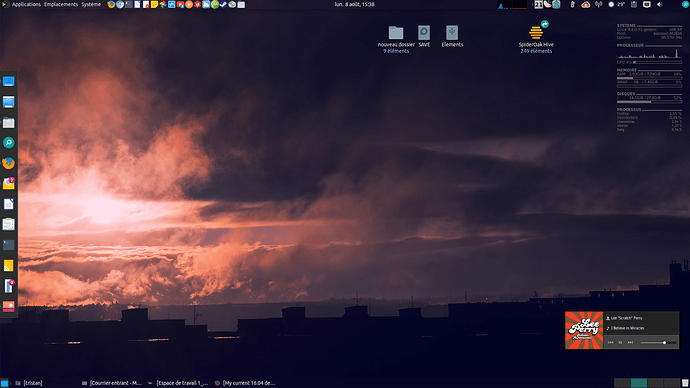Icons : Paper (noobslab)
Theme : Ambiance Flat zFusion teal (noobslab)
Wallpaper somewhere on Devianart (storm cloud)
2 panels, Conky from the web without unused informations, 2 panels, Plank dock, Compiz enabled, covergloobus to display music on desktop.
Works like a charm 
height="388">