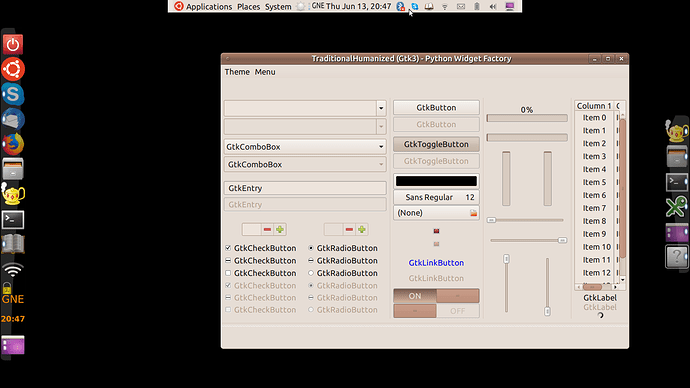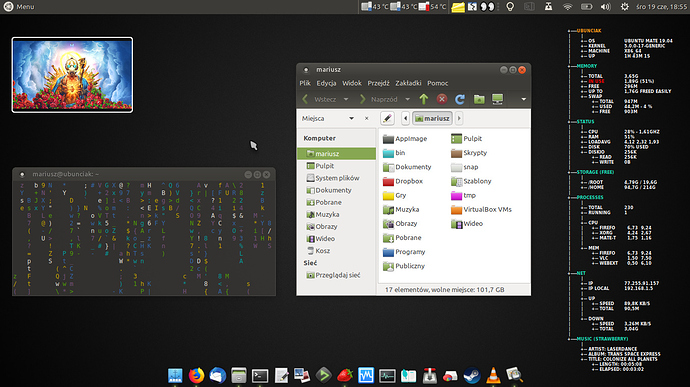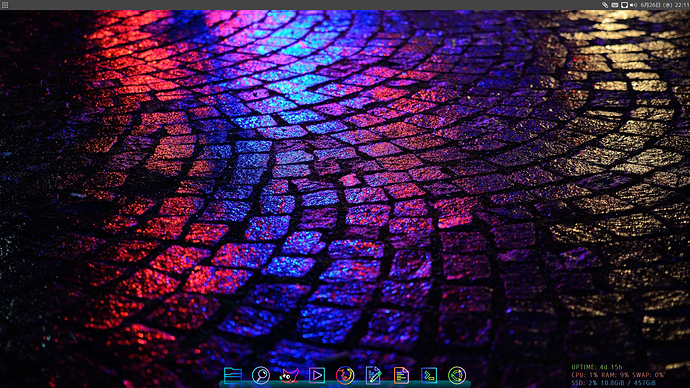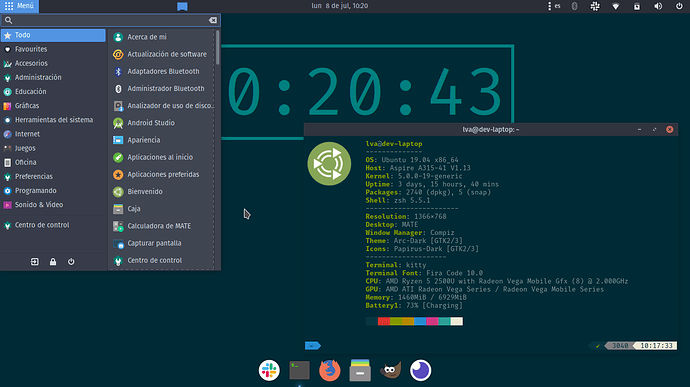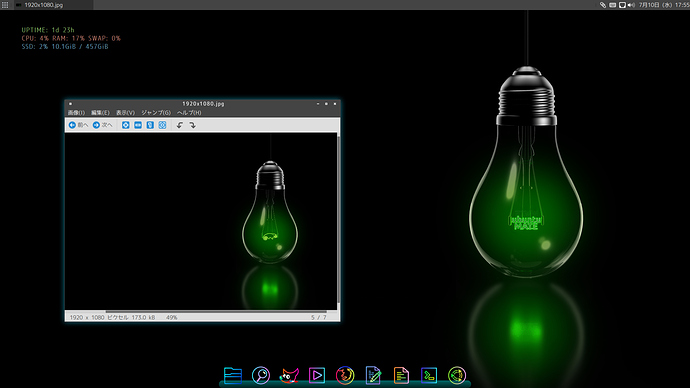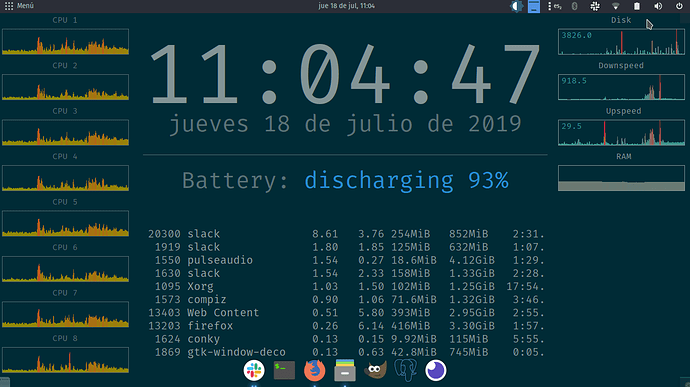What do You guys think?

theme: MCO-Green-III ( https://www.mate-look.org/p/1304720/ )
icons: Papirus-Dark ( https://www.mate-look.org/p/1166289/ )
wallpaper: https://wallup.net/skull-bones-artwork-humor-minimalism-green/
conky: modified "Gold&Gray" ( https://www.mediafire.com/file/pyejhnoyotqejz2/default-themes-extra-2.cmtp.7z/file )
terminal: MATE terminal
Looks great, but how do You know that You're connected to a WiFi or a BT device? I can't see any indicators in the pic.
Gleisson_Joaquim - That's one helluva awesome wallpaper!
I use Cairo dock. Launchers are on the left panel and taskbar is on the right panel. Upper menu panel auto-hides.
Where did you get these stones ?
That is so bad! The  nugget on top is the comic sans text for your background.
nugget on top is the comic sans text for your background.
It's so typical. But also, you can't do that with GNOME Shell. If you ever feel like cleaning up, you can do this in a terminal and clean up your launchpad;
ln -s ~/Documents ~/Desktop/Documents
ln -s ~/Downloads ~/Desktop/Downloads
ln -s ~/Music ~/Desktop/Music
ln -s ~/Pictures ~/Desktop/Pictures
ln -s ~/Videos ~/Desktop/Videos
Once executed, you'll have five symbolic links to your library directories where you can more easily move your stuff from desktop to somewhere more organized. Append onto that example as you wish.
He got them by being brave.
Jokes aside, here's a match to the image he used.
Same desktop, different day. Fresh new coat of paint. Took the wallpaper @Txemi_Jendrix made and hue-shifted it. Returned to using Mint-Y but just for the icons; window border is still Menta. (Sadly no right-side title bar config has been found yet.) Swapped shells and made zsh look hella dope.
I have a configuration at a different mount point shared between Root and I, of which run commands files for zsh from each home directory sources from, then calls for other configuration from a separate file in each home directory. That's how I managed to get this sweet-looking effect of root having a different look and feel.

(I'll probably write about how I got my config to happen as a general guide to P10K and nerd-fonts in the future.)
I wanted to share my desktop with you, no matter which brand new distro comes out, I always come back to Ubuntu Mate 
@tiox
Hi, how did you move the indicator applet to the upper side? I'm also used to a single panel like the Redmond layout, but the window list gets really congested; any tips? 
I added Indicator Applet Complete into a drawer at the panel I defined to be on the right side, which I positioned while blank in order for it to reside at the upper right side of my display.
Not sure if I had explained this before. But when I don't need it, I tuck it away and the panel with the drawer hides. Same with the top panel and its drawers; I don't need computer stats 100% of the time so I usually keep that stuff hidden.
I did a top panel with the auto hide function, in the screenshot it got hidden, but it's there eheheh
Pretty much, right? Thanks! I can make it available if you want ...