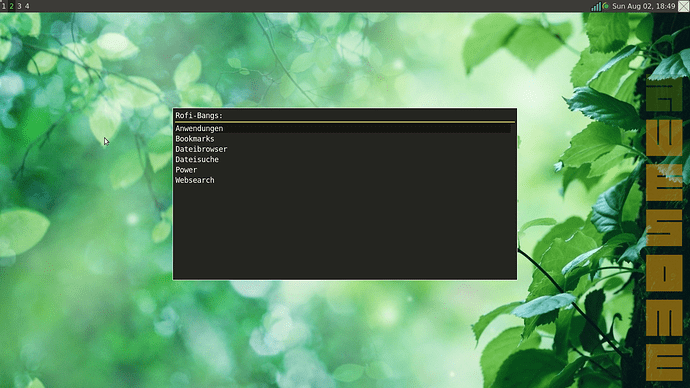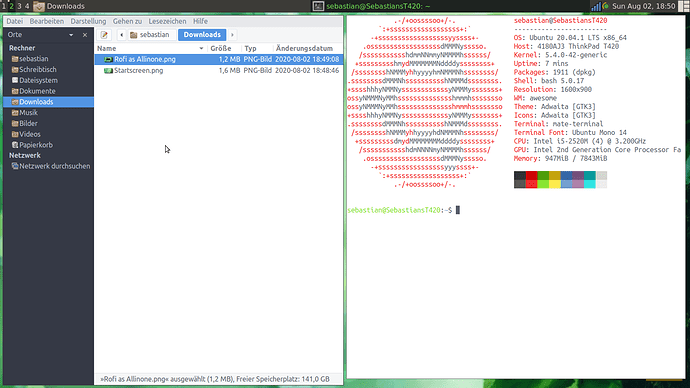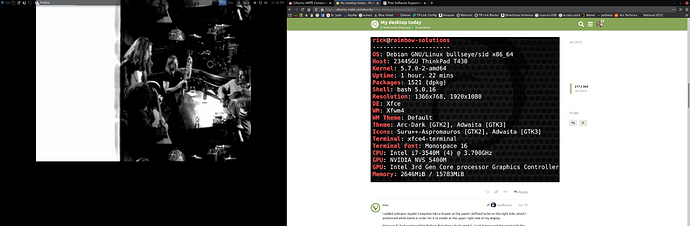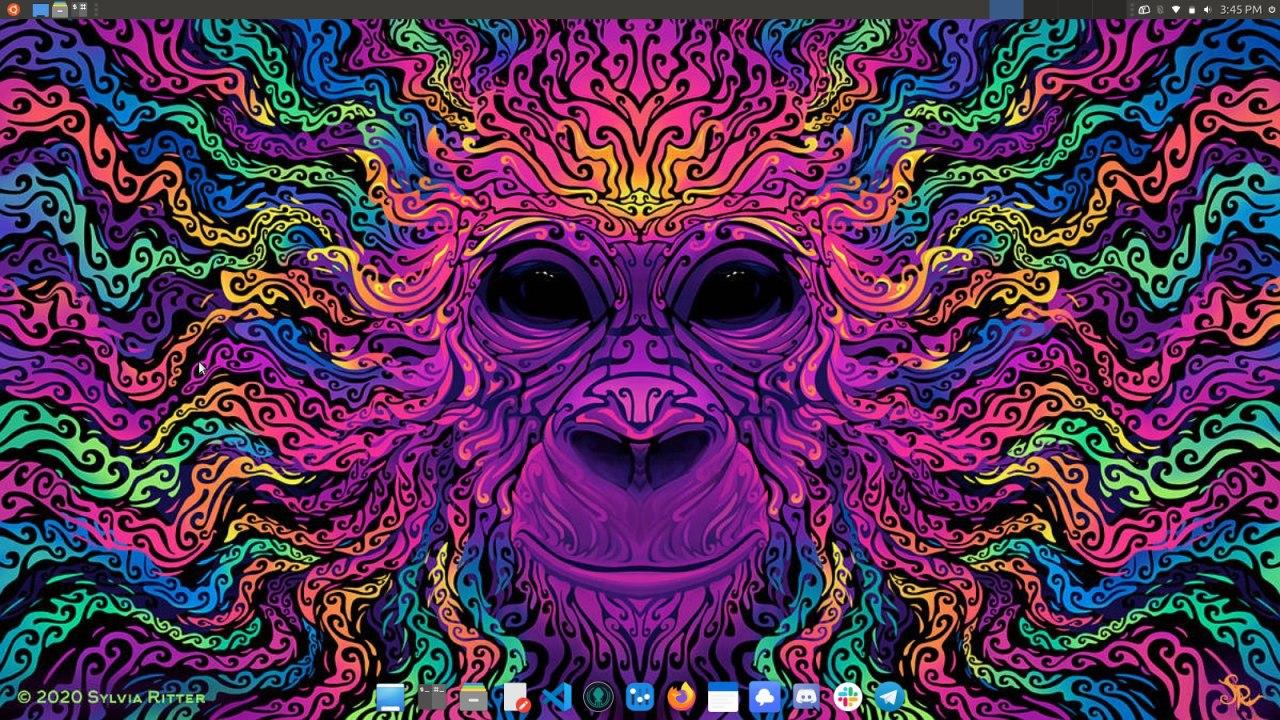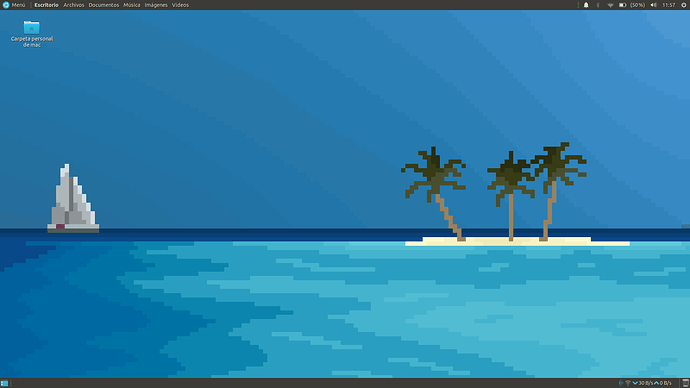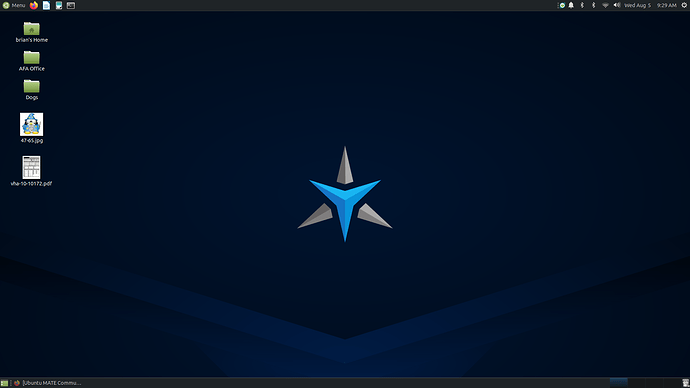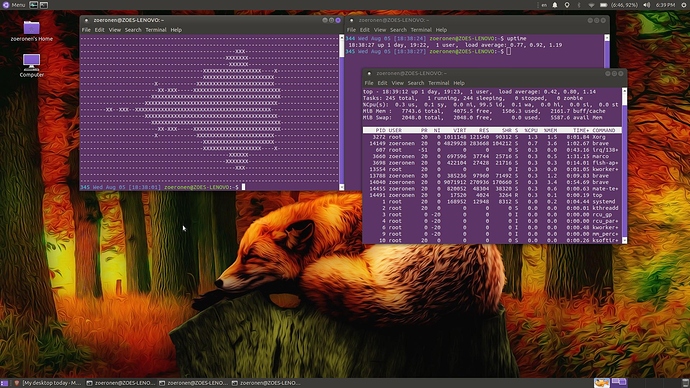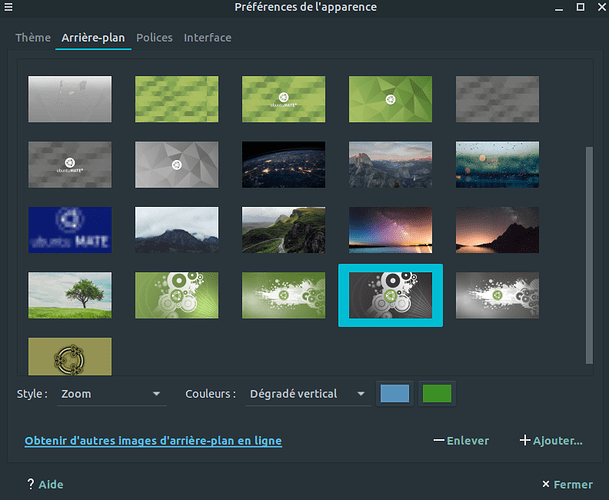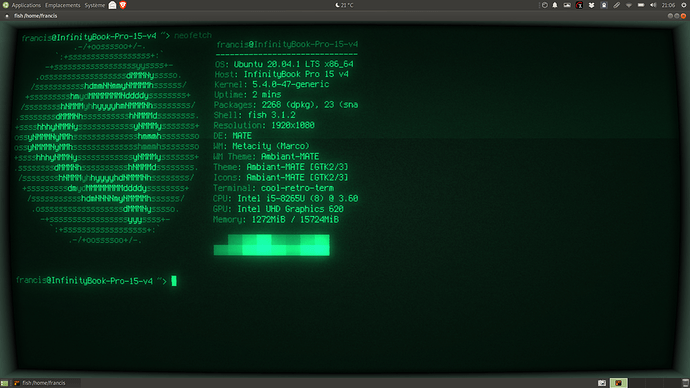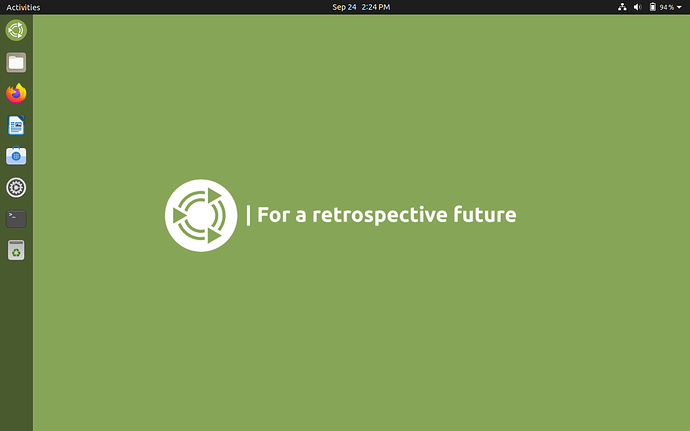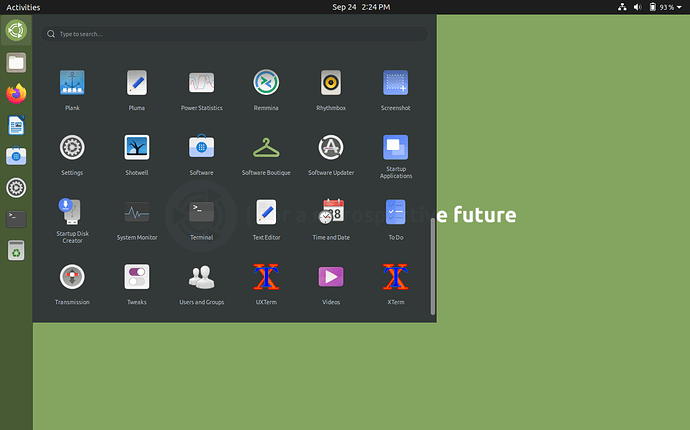I use Ubuntu Mate 20.04 as my base and live in Awesome WM, here some impressions.
The power of Caja in Ubuntu MATE 20.04 LTS which I find useful to share (inspired by latest discussion on AskUbuntu) .
The below screenshot demonstrated all features of normal desktop integration between file-manager and desktop:
Here we have Mutiny panel layout and the following elements arranged by user:
- home folder icon;
- link to Dropbox folder (the folder itself is located in
~/Dropbox, controlled bycaja-dropboxextension);- desktop shortcut to Caja application copied from menu;
- pdf file with preview;
- simple text file;
- folder with Git repository inside (controlled by RabbitVCS extension);
- folder with Mercurial repository inside (controlled by TortoiseHG extension);
- simple folder with opened dropdown menu which demonstrates custom actions and menus from various extensions including custom caja scripts (usually located in
~/.config/caja/scripts) and actions configured usingcaja-actions-config-tool.The screenshot of dropdown menu for empty desktop space is below:
Note: above screenshots may be overloaded by the stuff, but they demonstrate how flexible MATE desktop is nowadays. You can compare them with default GNOME Shell and GNOME FlashBack to make conclusions by yourself.
Sylvia Ritter's take on Ubuntu 20.10. Sylvia has created amazing artwork for all the Ubuntu releases and Groovy Gorilla continues that trend.
https://www.deviantart.com/sylviaritter/art/Groovy-Gorilla-850935052
Eugh! That default icon theme! That background deserves better!
To Each Their Own
hi,
have been moving myself away from windows, specifically win10. laptop has been replaced with a chromebook and for my intel nuc desktop i chose ubuntu mate 20.04lts. i have dark themed everything and i really like this stock wallpaper as the desktop icons stand out nicely.
enjoy your day and stay safe, cheers everyone!
May I ask for a link to that neat wallpaper?
Thanks, but I was asking for this wallpaper My desktop today
It is posted somewhere on the forum I believe it was created by a forum members, but I don't remember where it is posted
It's from @anon94368460's post: Resting Fox wallpaper. Some great artwork indeed!
Thanks mate! Sure it’s an amazing picture
Hi @Fall66 
Whoaaa, im installing it right now 
Stevecook,
Hey. I don't want to be a wanker or cheeky. I'm not even British, but still, I want to be respectful. But I must share something. A desktop shortcoming I fell victim to for 29 years until I switched from Mac to Windows 10. It was a thing that once I saw it -- I couldn't unsee it.
Picture yourself in a nice restaurant somewhere. You're with friends or family and you want someone to take a really nice picture. Just before they snap the pic someone says, "Wait!" and they run off, run back with a trash can, and place in on a nearby table so that it's in view. I'm hoping if you're like me you'd say, hey, what's with the trashcan. Lose the trashcan.
I was using OS X for ages. And I realized I wanted the Mac trash can -- as nice looking as it is -- GONE. When I switched to Windows I learned everybody and their brother proudly put 'the recycle bin' (TRASH CAN!) prominently top left. I heard horror stories about Windows but one thing it could do that Mac wouldn't let you do?
Lose the trash can.
Seriously. It's already in Caja, right? It will make your handsome desktops look better. If you still don't believe me -- do you see anything wrong with this picture?