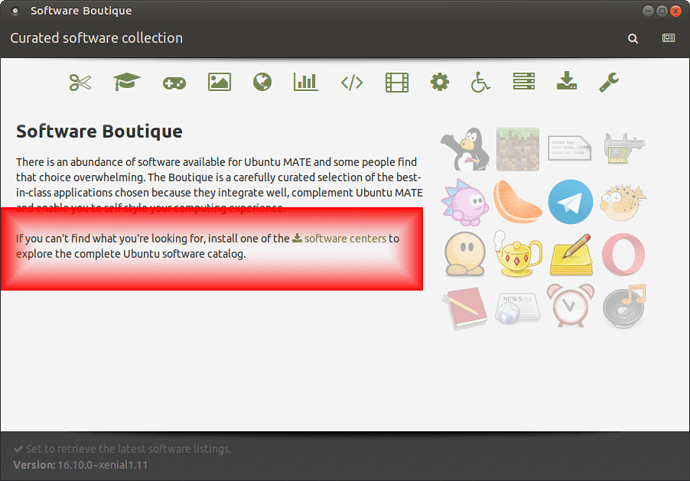Hello. I work part time at a used note computer store in Japan. There is a problem in re-selling used computers, it is because many computers do not have OS or have fake Windows OS.
Our store is unique, it is because we provide Linux with any purchase.
We attempt to provide Linux distribution that is very close to Windows 7, and easy to use. The current choices at the store are:
-Linux Mint 18 Mate disk
-Linux Mint 17.3 Mate pre-install
-Manjaro 16.06.1 xfce disk
Until the previous month, Ubuntu Mate was also a choice. It is no longer provided by the store.
The reason is too many customers do not understand it, and ask for another Linux disk instead. The most common complaint:
-it is unclear how to install software. Many customer assume that the welcome center is 100% of the software available for Ubuntu. Even if you list alternative software center, the user does not know what to install (we tell them to install Gnome software).
-the menu is difficult to use. We must tell the customer to use Mate Tweak and enable ‘advanced menu’
From 2015.04.01 to 2016.03.31, we distribute Linux 741 times:
-279 pick Ubuntu Mate disk
(152 is 15.04, 127 is 15.10)
(75 change to another disk (29 for 15.04, 46 for 15.10))
-260 pick Manjaro disk
(25 change to another disk)
(it is because the software center is only text, and because the method to download Japanese language pack is unclear).
-195 pick Linux Mint Mate pre-install
(9 change to another disk)
-7 pick Linux Mint Mate disk
(0 change to another disk)
*all changes are performed in first 30 days
We are unable to pre-install any Linux OS (except for Mint 17.3) so we cannot change to advanced menu and install Gnome software for the customer.
It is my thought that customer is higher likelihood to continue using Manjaro and Mint because:
-it is possible to press start button and search for software from the start menu immediately
-it is very clear where to access the full software center
From 2016.04 we begin to warn customers that Ubuntu Mate will not perform like Windows without use of Mate tweak and that they should install Gnome Software, but if we warn customers then almost nobody choose Ubuntu Mate disk.
Thank you for taking the time to read this. I am sorry for my poor language.