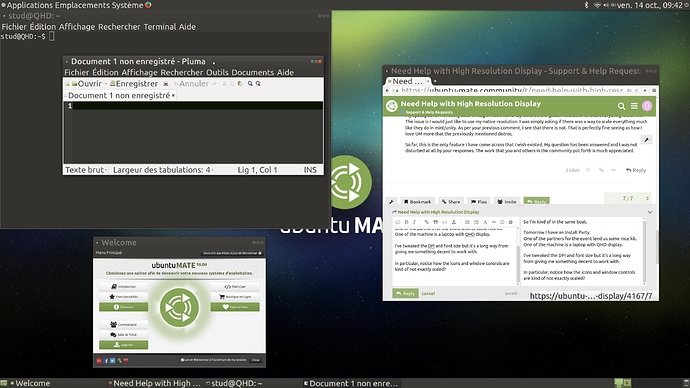Hello, I have a high DPI display and I really love Ubuntu Mate 16.04. I’d like to make this my main OS but there doesn’t seem to be an option for me to scale everything so it looks normal. Does anyone know how I can me this happen. Thanks in advanced.
See here:
And here:
I’ve seen those threads, but they are not the solutions I am looking for. Regular ubuntu and also mint have a way to have everything scale for a hidpi system. It seems as though Ubuntu Mate does not have a feature like this yet. 
I have the same problem - a Seiki 39 inch 4K display works great but the default font sizes are microscopic. My partial solution has been to go into Preferences:Appearance:Fonts, click the Details button on bottom right, and set the DPI to 120.
This works for most applications, that listen to the desktop settings. Some things (notably the QT4 settings panel!) still don’t change that way.
I did also set the font sizes higher as well. Even now text in Thunderbird’s message window tends to be too small.
Of course it’s a tradeoff - small fonts allow more stuff on the screen!
I don’t understand why the resolution, system wide, cannot be simply set lower, in order to increase the size of, for example, Thunderbird fonts. Then, selectively, adjust the size of other things that have become to big as a consequence of lowering the global resolution. Other system fonts, panels, for example. Please explain, in detail, what is persisting as a problem and I will see if I can work out a solution.
Why are they not the solutions you are looking for? Is it because they do not actually work? If so, you need to be very specific about what is still the problem and I will endeavour to provide a solution. If, on the other hand, they do fix your problem but you do not like the way they fix it because it is not like they do it in Mint, Ubuntu Unity etc, that’s because they are Mint/Ubuntu Unity and this Ubuntu Mate.
What I am trying to say is that if you are here to suggest that Ubuntu Mate adopts the Mint/Unity method of resolving this issue, that quite fair enough in itself. It may be more efficient a method. I don’t actually know. Alternatively, if you actually want a solution to your issue on the terms and insofar that Ubuntu Mate provides a solution to it, then that is also fair enough and I, amongst others on here, will be more than willing to provide it. However, you need to be clear which of the above is the reason for your posting on this thread since it is not clear to me. If it is the former, than it would be good for me to know as it would save me spending time providing solutions you are not really interested in.
I am aware the above may seem slightly antagonist. But, I assure you it is not. I just need to be clear what it is you are wanting. The thing is, I sometimes find that people come on here and make an initial request for help to resolve an issue, prompting myself and others on here to go to the (sometimes significant) time and trouble of providing solutions. Only to discover afterwards that the person asking for the help did not actually want any, but instead simply wished to come on here and make the point that they were not happy with the way something was done in UM as compared to some other distro. All of which is, I repeat, absolutely fine. In fact, more than fine, it is very useful to know this information as it no doubt informs further development of UM. But, it is very important that the reason for posting about an issue is made very clear as it potentially saves a lot of time for people like me.
I should, perhaps, end this by stating that this rather rambling post is not even directly addressed to you. So please forgive me for using your post as a conduit for my post. It’s just a general point I wished to get off my chest.
My apologies for not being clear enough. I have currently lowered the global resolution so that everything looks fine. The issue is I would just like to use my native resolution. I was simply asking if there was a way to scale everything much like they do in mint/unity. As per your previous comment, I see that there is not. That is perfectly fine seeing as how I love UM more that the previously mentioned distros.
So far, this is the only feature I have come across that I wish existed. My question has been answered and I was not disturbed at all by your responses. The work that you and others in the community put forth is much appreciated.
So I'm kind of in the same boat.
Tomorrow I have an Install Party.
One of the partners for the event lent us some nice kit.
One of the machine is a laptop with QHD display.
I've tweaked the DPI and font size but it's a long way from giving me something decent to work with.
In particular, notice how the icons and window controls are kind of not exactly scaled?
Also checkout the weird display bug near Firefox's address bar.
If anyone has new insights into this topic, please do share.
Scaling down the display's resolution is a temporary workaround, but it's kind of sad.