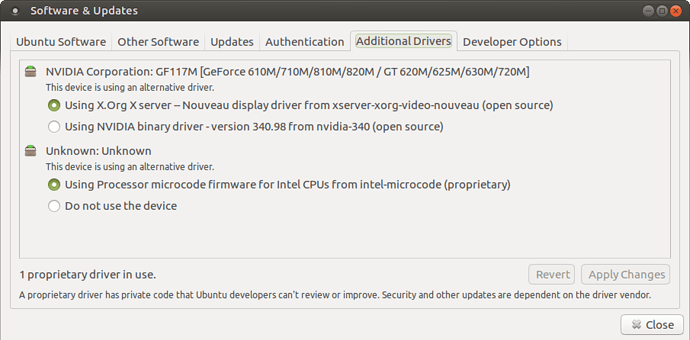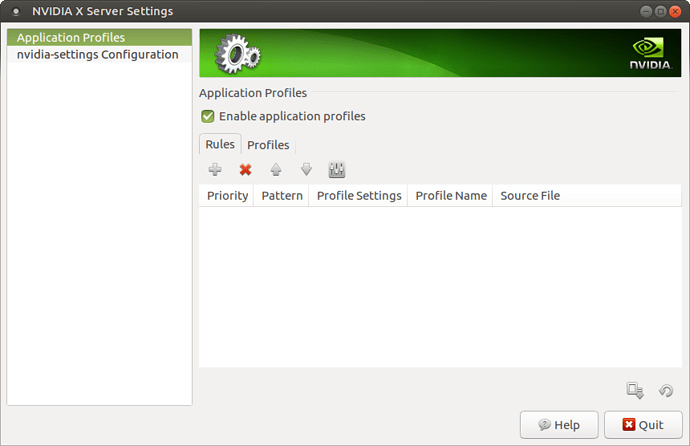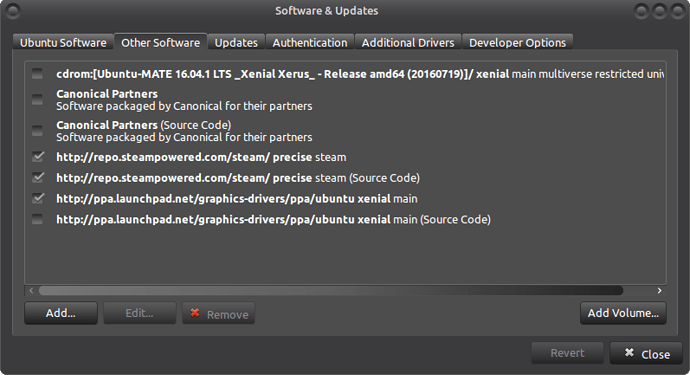Hi!
I was just wondering if someone could help me get my nvidia 820m chip to work on my HP 15-r085no laptop. Seems that the intel HD4400 chip is doing the work. I’ve installed the nvidia drivers via the Additional Drivers utility, but there is no profiles showing in the Nvidia X.server settings.
Thought I’d ask here since Ubuntu Mate is my prefered distro. I’m using 16.04 by the way.
Thanks a lot! 
EDIT: Some additional Information:
lspci -v
00:00.0 Host bridge: Intel Corporation Haswell-ULT DRAM Controller (rev 0b)
Subsystem: Hewlett-Packard Company Haswell-ULT DRAM Controller
Flags: bus master, fast devsel, latency 0
Capabilities: <access denied>
Kernel driver in use: hsw_uncore
00:02.0 VGA compatible controller: Intel Corporation Haswell-ULT Integrated Graphics Controller (rev 0b) (prog-if 00 [VGA controller])
Subsystem: Hewlett-Packard Company Haswell-ULT Integrated Graphics Controller
Flags: bus master, fast devsel, latency 0, IRQ 44
Memory at b5000000 (64-bit, non-prefetchable) [size=4M]
Memory at c0000000 (64-bit, prefetchable) [size=256M]
I/O ports at 6000 [size=64]
Expansion ROM at <unassigned> [disabled]
Capabilities: <access denied>
Kernel driver in use: i915
Kernel modules: i915
00:03.0 Audio device: Intel Corporation Haswell-ULT HD Audio Controller (rev 0b)
Subsystem: Hewlett-Packard Company Haswell-ULT HD Audio Controller
Flags: bus master, fast devsel, latency 0, IRQ 47
Memory at b5710000 (64-bit, non-prefetchable) [size=16K]
Capabilities: <access denied>
Kernel driver in use: snd_hda_intel
Kernel modules: snd_hda_intel
00:14.0 USB controller: Intel Corporation 8 Series USB xHCI HC (rev 04) (prog-if 30 [XHCI])
Subsystem: Hewlett-Packard Company 8 Series USB xHCI HC
Flags: bus master, medium devsel, latency 0, IRQ 40
Memory at b5700000 (64-bit, non-prefetchable) [size=64K]
Capabilities: <access denied>
Kernel driver in use: xhci_hcd
00:16.0 Communication controller: Intel Corporation 8 Series HECI #0 (rev 04)
Subsystem: Hewlett-Packard Company 8 Series HECI
Flags: bus master, fast devsel, latency 0, IRQ 45
Memory at b5718000 (64-bit, non-prefetchable) [size=32]
Capabilities: <access denied>
Kernel driver in use: mei_me
Kernel modules: mei_me
00:1b.0 Audio device: Intel Corporation 8 Series HD Audio Controller (rev 04)
Subsystem: Hewlett-Packard Company 8 Series HD Audio Controller
Flags: bus master, fast devsel, latency 0, IRQ 46
Memory at b5714000 (64-bit, non-prefetchable) [size=16K]
Capabilities: <access denied>
Kernel driver in use: snd_hda_intel
Kernel modules: snd_hda_intel
00:1c.0 PCI bridge: Intel Corporation 8 Series PCI Express Root Port 1 (rev e4) (prog-if 00 [Normal decode])
Flags: bus master, fast devsel, latency 0, IRQ 16
Bus: primary=00, secondary=01, subordinate=01, sec-latency=0
I/O behind bridge: 00002000-00002fff
Memory behind bridge: 9fb00000-9fcfffff
Prefetchable memory behind bridge: 000000009fd00000-000000009fefffff
Capabilities: <access denied>
Kernel driver in use: pcieport
Kernel modules: shpchp
00:1c.1 PCI bridge: Intel Corporation 8 Series PCI Express Root Port 2 (rev e4) (prog-if 00 [Normal decode])
Flags: bus master, fast devsel, latency 0, IRQ 17
Bus: primary=00, secondary=02, subordinate=07, sec-latency=0
I/O behind bridge: 00005000-00005fff
Memory behind bridge: b4000000-b4ffffff
Prefetchable memory behind bridge: 00000000b2000000-00000000b2ffffff
Capabilities: <access denied>
Kernel driver in use: pcieport
Kernel modules: shpchp
00:1c.2 PCI bridge: Intel Corporation 8 Series PCI Express Root Port 3 (rev e4) (prog-if 00 [Normal decode])
Flags: bus master, fast devsel, latency 0, IRQ 18
Bus: primary=00, secondary=08, subordinate=08, sec-latency=0
I/O behind bridge: 00004000-00004fff
Memory behind bridge: b5600000-b56fffff
Prefetchable memory behind bridge: 00000000b5400000-00000000b54fffff
Capabilities: <access denied>
Kernel driver in use: pcieport
Kernel modules: shpchp
00:1c.4 PCI bridge: Intel Corporation 8 Series PCI Express Root Port 5 (rev e4) (prog-if 00 [Normal decode])
Flags: bus master, fast devsel, latency 0, IRQ 16
Bus: primary=00, secondary=09, subordinate=09, sec-latency=0
I/O behind bridge: 00003000-00003fff
Memory behind bridge: b3000000-b3ffffff
Prefetchable memory behind bridge: 00000000a0000000-00000000b1ffffff
Capabilities: <access denied>
Kernel driver in use: pcieport
Kernel modules: shpchp
00:1c.5 PCI bridge: Intel Corporation 8 Series PCI Express Root Port 6 (rev e4) (prog-if 00 [Normal decode])
Flags: bus master, fast devsel, latency 0, IRQ 17
Bus: primary=00, secondary=0a, subordinate=0a, sec-latency=0
Memory behind bridge: b5500000-b55fffff
Capabilities: <access denied>
Kernel driver in use: pcieport
Kernel modules: shpchp
00:1d.0 USB controller: Intel Corporation 8 Series USB EHCI #1 (rev 04) (prog-if 20 [EHCI])
Subsystem: Hewlett-Packard Company 8 Series USB EHCI
Flags: bus master, medium devsel, latency 0, IRQ 23
Memory at b571c000 (32-bit, non-prefetchable) [size=1K]
Capabilities: <access denied>
Kernel driver in use: ehci-pci
00:1f.0 ISA bridge: Intel Corporation 8 Series LPC Controller (rev 04)
Subsystem: Hewlett-Packard Company 8 Series LPC Controller
Flags: bus master, medium devsel, latency 0
Capabilities: <access denied>
Kernel driver in use: lpc_ich
Kernel modules: lpc_ich
00:1f.2 SATA controller: Intel Corporation 8 Series SATA Controller 1 [AHCI mode] (rev 04) (prog-if 01 [AHCI 1.0])
Subsystem: Hewlett-Packard Company 8 Series SATA Controller 1 [AHCI mode]
Flags: bus master, 66MHz, medium devsel, latency 0, IRQ 43
I/O ports at 6088 [size=8]
I/O ports at 6094 [size=4]
I/O ports at 6080 [size=8]
I/O ports at 6090 [size=4]
I/O ports at 6060 [size=32]
Memory at b571b000 (32-bit, non-prefetchable) [size=2K]
Capabilities: <access denied>
Kernel driver in use: ahci
Kernel modules: ahci
00:1f.3 SMBus: Intel Corporation 8 Series SMBus Controller (rev 04)
Subsystem: Hewlett-Packard Company 8 Series SMBus Controller
Flags: medium devsel
Memory at b5719000 (64-bit, non-prefetchable) [size=256]
I/O ports at 6040 [size=32]
Kernel modules: i2c_i801
02:00.0 Unassigned class [ff00]: Realtek Semiconductor Co., Ltd. RTS5229 PCI Express Card Reader (rev 01)
Subsystem: Hewlett-Packard Company RTS5229 PCI Express Card Reader
Flags: bus master, fast devsel, latency 0, IRQ 41
Memory at b4000000 (32-bit, non-prefetchable) [size=4K]
Capabilities: <access denied>
Kernel driver in use: rtsx_pci
Kernel modules: rtsx_pci
08:00.0 Ethernet controller: Realtek Semiconductor Co., Ltd. RTL8101/2/6E PCI Express Fast/Gigabit Ethernet controller (rev 07)
Subsystem: Hewlett-Packard Company RTL8101/2/6E PCI Express Fast/Gigabit Ethernet controller
Flags: bus master, fast devsel, latency 0, IRQ 42
I/O ports at 4000 [size=256]
Memory at b5600000 (64-bit, non-prefetchable) [size=4K]
Memory at b5400000 (64-bit, prefetchable) [size=16K]
Capabilities: <access denied>
Kernel driver in use: r8169
Kernel modules: r8169
09:00.0 3D controller: NVIDIA Corporation GF117M [GeForce 610M/710M/810M/820M / GT 620M/625M/630M/720M] (rev a1)
Subsystem: Hewlett-Packard Company GF117M [GeForce 610M/710M/810M/820M / GT 620M/625M/630M/720M]
Flags: bus master, fast devsel, latency 0
Memory at b3000000 (32-bit, non-prefetchable) [size=16M]
Memory at a0000000 (64-bit, prefetchable) [size=256M]
Memory at b0000000 (64-bit, prefetchable) [size=32M]
I/O ports at 3000 [disabled] [size=128]
Expansion ROM at <ignored> [disabled]
Capabilities: <access denied>
Kernel modules: nvidiafb, nouveau, nvidia_340
0a:00.0 Network controller: Ralink corp. RT3290 Wireless 802.11n 1T/1R PCIe
DeviceName:
Subsystem: Hewlett-Packard Company Ralink RT3290LE 802.11bgn 1x1 Wi-Fi and Bluetooth 4.0 Combo Adapter
Flags: bus master, fast devsel, latency 0, IRQ 16
Memory at b5510000 (32-bit, non-prefetchable) [size=64K]
Capabilities: <access denied>
Kernel driver in use: rt2800pci
Kernel modules: rt2800pci
0a:00.1 Bluetooth: Ralink corp. RT3290 Bluetooth
Subsystem: Hewlett-Packard Company Ralink RT3290LE 802.11bgn 1x1 Wi-Fi and Bluetooth 4.0 Combo Adapter
Flags: bus master, fast devsel, latency 0
Memory at b5500000 (32-bit, non-prefetchable) [size=64K]
Capabilities: <access denied>
…
glxinfo|egrep "OpenGL vendor|OpenGL renderer*"
OpenGL vendor string: Intel Open Source Technology Center
OpenGL renderer string: Mesa DRI Intel(R) Haswell Mobile