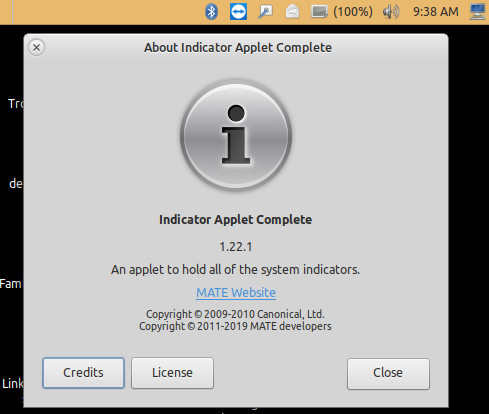A couple of days ago I upgraded from UM 19.04 to 19.10, and I was pleased to see the new notifications applet and indicators area in the panel. At some point, however, the new features have been replaced by what looks like old (19.04) behavior. Attached is a picture showing the current state and the fact that the "Indicator Applet Complete" is version 1.22.1.
It is not clear what I have done to cause the regression. I wonder if anyone can suggest how to reinstate the 19.10 indicators and notifications applet?
My thanks.
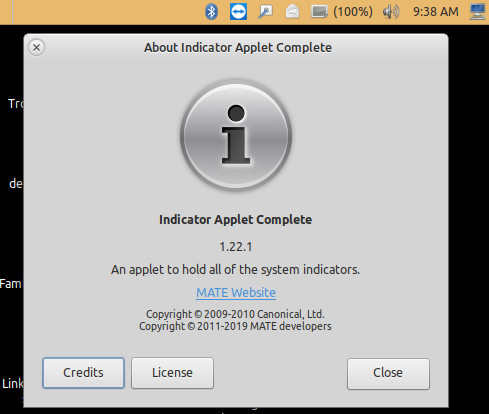
It looks like you have most of the better indicators, but perhaps you removed or disabled the notification one, perhaps turning off its autostart?
Thanks for the note Bernie. - I have been over the startup apps and can't find one that has been disabled. I'll keep looking.
Maybe make sure it's installed it should be called recent notifications, notification indicator or something similar, maybe you uninstalled it while uninstalling something else or uninstalled something it depends on so it no longer works?
I have now tried everything that I am comfortable doing. -
- Uninstalled thunderbird because I suspected that it might be causing confusion with Evolution notifications. The result is that I have lost email notifications completely.
- found and reinstalled inicator-notifications app. Was able to run it and change settings, with no effect.
- I have another machine, where notifications are being displayed properly. I compared using synaptic all apps with “notif” in the name or description. Making installed apps identical accomplished nothing. I also compared startup applications and found nothing to change.
- Reinstalled mate notifications daemon and related items with no effect.
So I feel like I have explored everything. More efforts without some knowledge may be dangerous. Next steps will be to reinstall UM 19.10 in hopes of repairing the the problem or wait for the 20.04 release. Since this is really a minor problem, I may just wait.
Thanks for your suggestions.
Best wishes.
Solution: use dconf editor as described here . . .
Thank you franksmcb!