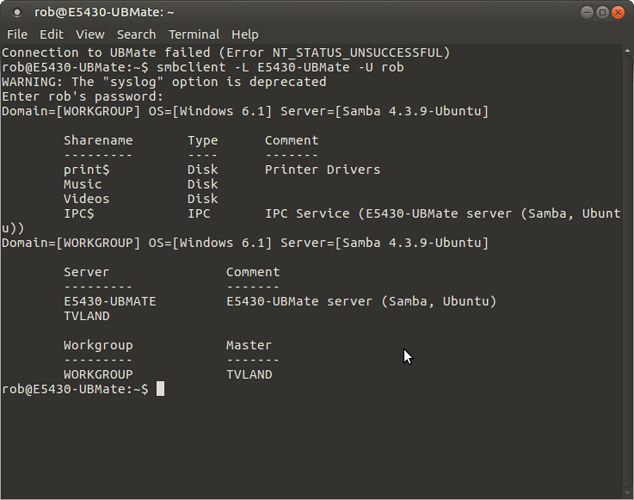Tried new addition, did not work
Okay, I would obliged if anyone else on here would follow my instructions for Samba posted a few posts back. That way, it should be possible to see if it is only me who is getting it to work, or only Smartnoise who is not.
Great idea, as I’ve implied maybe it’s weirdness here in Smart land, I know I’m following your instructions correctly, and my experience level is decent, I’m pretty competent but if someone could reproduce that would be helpful…
Thanks Steve, sorry for all the agro!
Rob
No worries Rob. I just want to help you get to the bottom of it mate
in a terminal type testparm and post the file mine shows
straycat@bugsgroup:~$ testparm
Load smb config files from /etc/samba/smb.conf
rlimit_max: increasing rlimit_max (1024) to minimum Windows limit (16384)
WARNING: The “syslog” option is deprecated
Processing section “[printers]”
Processing section “[print$]”
Processing section “[Files]”
Loaded services file OK.
Server role: ROLE_STANDALONE
Press enter to see a dump of your service definitions
Global parameters
[global]
workgroup = LINUXGROUP
server string = %h server (Samba, Ubuntu)
server role = standalone server
map to guest = Bad User
obey pam restrictions = Yes
pam password change = Yes
passwd program = /usr/bin/passwd %u
passwd chat = Enter\snew\s\spassword:* %n\n Retype\snew\s\spassword:* %n\n password\supdated\ssuccessfully .
unix password sync = Yes
syslog = 0
log file = /var/log/samba/log.%m
max log size = 1000
dns proxy = No
usershare allow guests = Yes
panic action = /usr/share/samba/panic-action %d
idmap config * : backend = tdb
[printers]
comment = All Printers
path = /var/spool/samba
create mask = 0700
printable = Yes
browseable = No
[print$]
comment = Printer Drivers
path = /var/lib/samba/printers
[Files]
path = /media/straycat/Files
valid users = straycat
read only = No
also in a terminal type smbclient -L hostname -U user
hostname is the name of the linux computer your using and user is the name you log in with mine shows
straycat@bugsgroup:~$ smbclient -L bugsgroup -U straycat
WARNING: The “syslog” option is deprecated
Enter straycat’s password:
Domain=[LINUXGROUP] OS=[Windows 6.1] Server=[Samba 4.3.9-Ubuntu]
Sharename Type Comment
--------- ---- -------
print$ Disk Printer Drivers
Files Disk
IPC$ IPC IPC Service (bugsgroup server (Samba, Ubuntu))
Deskjet-D1600-series Printer HP Deskjet D1600 series
Domain=[LINUXGROUP] OS=[Windows 6.1] Server=[Samba 4.3.9-Ubuntu]
Server Comment
--------- -------
BUGSGROUP bugsgroup server (Samba, Ubuntu)
Workgroup Master
--------- -------
LINUXGROUP BUGSGROUP
if hostname doesn’t work use the ip address of the computer your on
smbclient -L ipaddress -U user
if those commands show no errors samba is set up right in they do the something is set up wrong in smbconf if windows can see the linux boxes then something isn’t set up inside that file.i use the group name linuxgroup but you can use any name you choose i also make sure all the computers use the same group name the only file i’m sharing is called files it’s a seperate drive on the computer so i can share the complete drive with read write access
rob@E5430-UBMate:~$ testparm
Load smb config files from /etc/samba/smb.conf
rlimit_max: increasing rlimit_max (1024) to minimum Windows limit (16384)
WARNING: The "syslog" option is deprecated
Processing section "[printers]"
Processing section "[print$]"
Processing section "[Music]"
Processing section "[Videos]"
Loaded services file OK.
Server role: ROLE_STANDALONE
Press enter to see a dump of your service definitions
Global parameters
[global]
server string = %h server (Samba, Ubuntu)
server role = standalone server
map to guest = Bad User
obey pam restrictions = Yes
pam password change = Yes
passwd program = /usr/bin/passwd %u
passwd chat = Enter\snew\s\spassword:* %n\n Retype\snew\s\spassword:* %n\n password\supdated\ssuccessfully .
unix password sync = Yes
syslog = 0
log file = /var/log/samba/log.%m
max log size = 1000
dns proxy = No
usershare allow guests = Yes
panic action = /usr/share/samba/panic-action %d
idmap config * : backend = tdb
[printers]
comment = All Printers
path = /var/spool/samba
create mask = 0700
printable = Yes
browseable = No
[print$]
comment = Printer Drivers
path = /var/lib/samba/printers
[Music]
path = /home/rob/Music
force user = rob
guest ok = Yes
[Videos]
path = /home/rob/Videos
force user = rob
guest ok = Yes
rob@E5430-UBMate:~$
There area a few differences in the "Files" section???
smbclient -L hostname -U user
TVLand is one of my Win shares that it sees, oddly, as it was turned off. It is not showing my main Win machine Computer1 in the listings, part of the same wired network, which was on? My Linux machines are both laptops
Could it be something in my Windows firewall that needs to be adjusted?
Tried turning off, no effect.
On a whim, I decided to try my previous method, dropping the .smb folder into the home directory, and what d'ya know, bingo, up it comes instantly, can see all computers on network Win & Lin, can connect to Linux machines, am asked for password for Win ones ( have not set that up on Win box yet). I have no idea what is going on, the .smb folder is from a working 14.04 install, this method has actually worked on all Ubuntu based releases. The .conf file that is inside this folder is below, where is this information located in the 16.04 releases, as that .smb folder is absent since upgrade, maybe I need to make adjustments to that info to reflect the same information? Whatever is going on, this has been the most effective fix, I would like if someone could look at, and maybe explain?
Really appreciate everyone's help, I would move all my streamable stuff to a Linux machine but for the fact Samba has been inconsistent there also....
.conf:
[global]
preferred master = no
local master = no
domain master = no
client lanman auth = yes
lanman auth = yes
socket options = TCP_NODELAY IPTOS_LOWDELAY SO_RCVBUF=65536 SO_SNDBUF=65536
lock directory = /home/rob/.smb/
name resolve order = bcast host
Tim,
i agree with klein typing smb://ipaddress/filename of the computer your wanting to connect to should work.
Tried this, no go…
from what i see samba is working in your computer you can also use that command to see if its working on the other computers just type the hostname of the other computers or the ipaddress i looked inside my smb.cong file and didn’t see anything about a lock directory mines not set so whatever defaults is as with socket options and name resolve i do know a kernel update on fedora 24 did break samba on a computer i was using although i could still use the smb://ipaddress in caja but it would not work using the host name i reinstalled with gnme and nautilus and alls working but i never did figure out what happened.i’m hoping someone with alot more knowledge will jump in and help i know it’s something simple or you couldn’t share with windows.you’ll have to use sudo pluma to check the logs or just type sudo caja in a terminal and go to /var/log/samba but that should give you some help on whats going on
Dropped that .smb on my secondary UB mate laptop, also brings up the network, baffling stuff, I shot a message to Wimpy a week or so ago, looking for input, no word back as of yet. i am sure its a stupid thing but this is the same issue on any linux distro at this point. it’s frustrating, as others can get it to go but alas, i cannot! The real pisser is that even the Linux machines don’t see each other, which i just don’t grasp, makes me feel I have weirdness somewhere in the network but as i said, Windows sees all the linux machines, ain’t that the kicker!
That .conf file is from the 14.04 release, inside the .smb folder, that appears when you check view hidden folders, it is not on the 16.04 releases, I applied Win logic & cut and pasted it, thought what the hell but oddly it does make it work. I wonder if that is now located somewhere else on the 16.04 system and maybe I could tweak it to look the same but I have no idea where it is, if it even is on 16.04. Seems strange that it is not included in the new release, sure there was a reason, just wanted to explain that.
Well, hopefully someone, even wimpy, has a clue to all this, i am willing to try other suggestions, maybe i’m overlooking something…
Thanks all…
Hey Steve,
Wanted to run this by you, to see if this triggers any hallelujah moment…
So, in the spirit of troubleshooting, I installed a fresh copy of mate on an HDD on my main computer, wired to my network, took all Windows boxes out of the equation, installed as all have suggested.
Then I tried to have just Linux to Linux, connect my Mate laptop to the now main Linux, still no go, I can access internet from both machines no issue but with or without Caja they do not see each other at all?
For this setup, is there a better way than Samba? Really feel samba is screwed up. At the same time, I just can’t help thinking I am missing something right in front of my face. I had really hoped this was just a Win issue with Linux, really bummed, if I can’t even share a straight Linux set up then it’s done, never gonna work for me.
I have tried reaching out to Wimpy & others, no luck, someone out there has to have ben struggling with this, I am dumbfounded, never had this kind of ongoing issue on Win in the 20 years I’ve been building, repairing, setting up computers, I am no novice by any means but this is making me feel stupid.
One thing has just occurred to me. My linux to linux samba connection are a variety of wifi and ethernet. But, my samba connection between windows and linux is only ethernet. Is your linux to windows samba connection wifi? Because that has not been specifically tested on my network.
Yes my set up is a mix, the way I’ve been running it for all this is Linux wifi on laptops, Win hard wired. The way I set it up this morning, to no avail, is Main (linux) hard wired, secondary (linux) wi-fi on laptop, I have not tried just hard wired Linux but that will only work to a point, as I will need Linux on laptop.
What a pain in the ■■■■!
i maybe wrong but it looks more like something in the router is blocking the linux boxes as in a firewall or there not on the same gateway ubuntu mate has always worked for me browsing other computers on the network without installing samba smbclient is already instaledl so it will see the other computers on the network wireless should be no different than wired if there all on the same net as in 192.168.x.x
I have another router at home, I will switch them & see what transpires…I did check all the settings on the current router, seemed fine, even factory restored, maybe its the modem?
Switched router, still the same. I shall try factory reset of modem tomorrow.
Factory reinstalled router & modem, no change, can see everything from Win, all linux machines are readable, still can’t see anything from linux, I am out of ideas, and patience, never had so much trouble.
Maybe it’s a firewall port or some such, I have no expertise with that, so freakin disappointed, as it looks as though my time with linux is done, have to get them to share, total deal breaker. I still can’t grasp why the linux machines don’t even see each other…
thanks for everything
Rob
long story short , i’v been experimenting with sparkylinux it is Debian and it’s samba install is ahead of ours. Samba version 4.5.2-Debian, being i’m testing i hadn’t give my test computers an static ip, so i was using the browse network in caja , and having the same problem , after some reading i found if you add :
client use spnego = no
client ntlmv2 auth = no
client use spnego = No
right after :
workgroup = WORKGROUP
it seems to work i’v done it to several machines , my thoughts is samba is changing to keep up with windows security so that samba can connect to windows . i do not have a windows machine on my network so i can’t check that .
http://askubuntu.com/questions/758860/samba-share-user-password-error-after-update
I finally did get my sharing with Windoze sorted;
I just ended up using the “connect to server” option, added the IP address off the Win box etc. and bam!! all working, never installed Samba or anything else, created bookmarks for the links, works great.
Thanks for the feedback. Next time please check the box next to your post to flag the topic as solved. :)
Will do, sorry about that…