Did you pull samba gui from software manager, and just that or, sudo apt install samba, then gui from manager, want to follow exact steps.
What is the draw for LMDE, are the packages outdated in comparison to UM? Guess you can’t use PPA’s? not sure how debilitating that would be.
I liked Mint XFCE pretty well but saw no real draw over Mate, being as I have decent enough computers
I guess I just like LMDE because it is closer to the Mother-Ship (Debian).
…yes, I do realise that is not necessarily rational…
Was your install method of Samba same as earlier in thread, and did you install Caja Share? I have never really checked out LMDE but I should probably just stay on UM at this point, 'till I get the hang of Linux, anxious to make the move away from Win, although I don’t dislike 7 particularly, really object to 10, awful looking, probing POS. Once I can nail down the sharing, and get comfortable enough to switch, I shall look into ssh, mind you I could just make my sharing network all Linux and alleviate some of the hassles
Samba is already pre-installed. What is not pre-installed is system-config-samba. That is the Samba GUI I mentioned.
Gotcha, what about Caja-Share, install/not?
Definitely not. It seems to conflict with normal Samba configurations, at least on UM, in my experience. But, I do accept that could just be related to the way I have set Samba upon as indicated in my previous post.
Man this is frustrating, did exactly as you suggest, no go…drop the .smb folder in and bingo up she comes, baffled.
Did a fresh install of Mint mate on another machine, Samba seems to be acting exactly the same as on UM, both machines show the network, well UM is spotty, Mint was consistent, neither ever connect, both time out.
Added caja-share it still breaks Samba, network disappears, uninstalled Caja-share, rebooted, can’t see network at all, so Caja is doing a number on something, and uninstalling does not put it back to the way it was.
Added the .smb folder to home, same as on UM, rebooted, and by George up she comes and connects just the same as on UM.
So, conclusion, don’t think samba is fixed, and .smb is doing something, why, as I’ve said, no flipping idea, i do not know enough about it to know why but it works on 2 OS’s…
For shits n’ grins I installed Unity on a HDD, damn if it didn’t just work straight out of the box, no messing at all…AHHHHH!!!
Well, take it back on unity, worked once then not, Samba is not even showing up, it’s as if its not installed at all, strange.
Both unity & Mate show network, neither ever mount network, or even ask for password deal.
I have fresh installed multiple times on both, and Mint, none of them work! Unless of course i add the .smb folder, which i don’t comprehend at all.
Gonna throw in the towel, got sharing on Win 7, I’ll come back to Linux someday but i am tired of no network, constant error messages, and other niggles, very sad decision, thanks for all the help, good luck with your Linux travels, NOT the year of the linux desktop.
Steve,
I picked up the towel…meant to ask you about LMDE, how you feeling about that these days?
It's okay. But, with Samba being fixed in UM, at least for me, Ubuntu Mate 16.04 wins that contest easily. I just don't understand what is different about our set-ups that is causing you the problems you are reporting. Though, I don't doubt you for a second. My explanation of my set-up has probably been a bit disjointed during the to-and-fro of our exchanges on here. So, I am going to reiterate my setup here as precisely as I can:
-
Download the latest version of 64 Bit Ubuntu Mate ISO
-
Make a clean install on a machine.
-
Install system-config-samba via the terminal:
sudo apt-get install system-config-samba
(do NOT install caja share from either the Software boutique or anywhere else as this will interfere with the normal operational functionality of Samba, in my experience)
- The first time you try to open system config-samba (from the system/administration menu - it is simply listed there as "Samba") you may find it refuses to open. If this happens, you need to enter the following command into a terminal to fix the problem:
sudo touch /etc/libuser.conf
- Then, if you try and open system-config-samba, it will open without any problem:
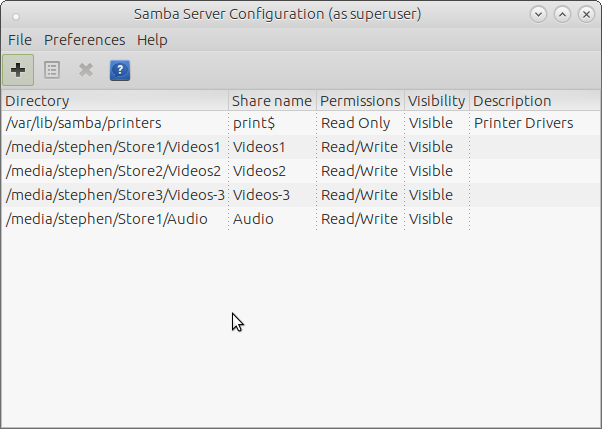
To add a new entry, press the "+" button at the top left
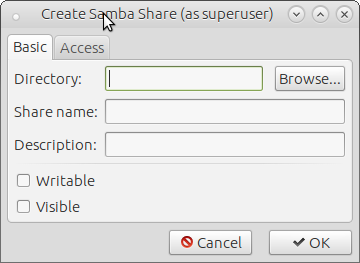
In the "basic" tab, for the "directory" field, use the "browse" button to navigate to the folder you wish to share.
Give it any share name you want in the "share name" field and put anything you want in the "description" field
Check the "writable" and "visible" checkboxes according to your requirements.
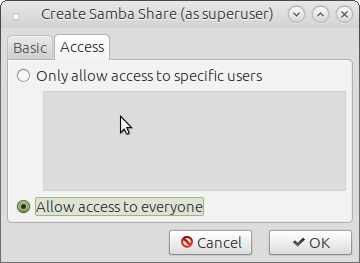
In the "access" tab, check the "allow access for everyone" checkbox
Then click "OK"
-
You will now see your new entry listed in the main system-config-samba dialog box. You can now close system-config-samba
-
Open caja and navigate to /etc
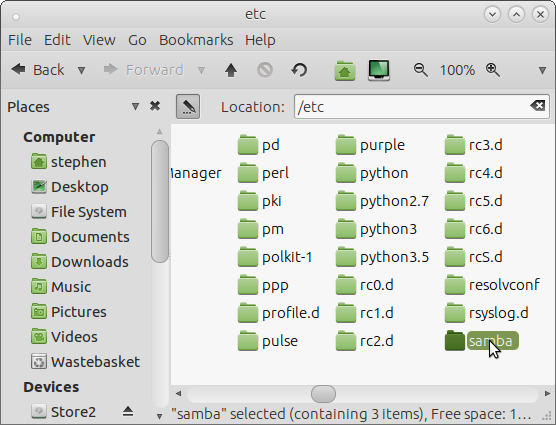
In there, you will find a folder called "samba". Right click it and choose "open as administrator"
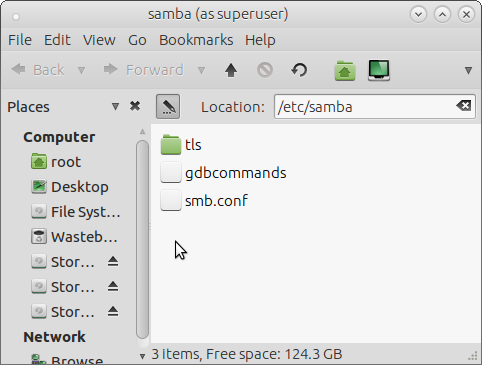
In there, you will find "smb.conf". Right click it and select "pluma" to open it with. If you scroll down to near the bottom of the file, you should see the entry you made in system-config-samba. Here is an example from mine:
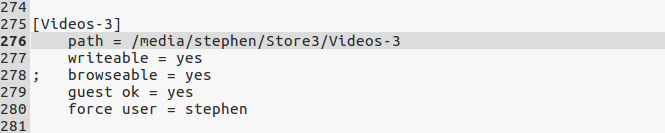
One thing you will notice that is different about mine, though, compared to yours is that yours will not have "force user = stephen". In my experience, I have found that you need to have this to force Samba to not have any permissions problems. So, at the bottom of your entry, type the following line:
force user = username
(where "username" is your own actual username)
Then save and close smb.conf
Then log out and back in (or restart samba with: sudo systemctl restart smbd.service nmbd.service)
That should be it.
If you now log onto another MS Windows or UM 16.04 machine, your UM 16.04 machine that you just set up with a samba share should be listed in the available network locations and you should find your specifically shared folder there.
As for sharing an MS Windows folder with your UM 16.04 machine. You should just be able to set up a shared folder in your MS Windows machine as normal and your UM 16.04 machine will immediately see it in network places. If it doesn't, log out and back in (or restart samba with: sudo systemctl restart smbd.service nmbd.service)
Thanks brother, really appreciate your time investment here, I shall give this a shot when I get home, I must admit that I am having this issue on all Linux OS installs, Mint, Peppermint, Unity, Linux Lite, Manjaro, you name it, same issue. I feel pretty confident that I mostly know what the hell I’m doing, starting to wonder if this is a problem with my network somehow, modem, router? I may switch my router when I get home also, as I have a spare…I shall report back, and I agree UB Mate is the way to go, it’ll get figured, have a great evening!!
i agree with klein typing smb://ipaddress/filename of the computer your wanting to connect to should work.i don’t think it’s as much a samba problem as a network resolve problem i have fedora 24 mate and the last kernel upgrade to 4.7 broke file sharing.centos and ubuntu weren’t affected.using smb://hostname/filename would not work only worked with using the ipaddress.using smbclient in a terminal was the same way hostname would not work so i don’t know if something has changed in gvfs.smb or not.if you installed updates and it’s working now maybe the problem is fixed i sure hope so.
It didn’t fix it with updates, wierdly. I had to download the latest ISO even though that latest ISO is the same version (16.04).
Steve,
Just installed fresh, noticing in the boutique a new Samba option, is that what you used?
No. Do not install Samba or any Samba acessories/derivatives from the Boutique in case it has Caja share buried in it. Do it exactly and only as I said in my previous post. That is the only method I can verify works
10-4, just wanted to be sure, as this seemed to be a new addition to the boutique…
The new addition you mention may work. Or, it may not. It’s just that having not used it myself, I cannot say either way. But, I can say with confidence that the method I have outlined does work, at least for me.
Well, followed it to the letter, the network is visible but I can not connect to anything, Linux/Windoze
I get one of two errors, on my HP laptop if you get the network to show one time, back out, come back it never reappears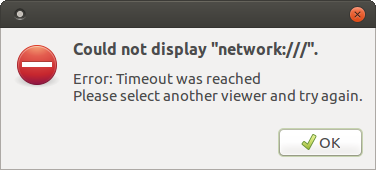
Or it just spins endlessly..
On Dell laptop, it generally always shows network, even when I back in and out but we clicking on location we never actually get there: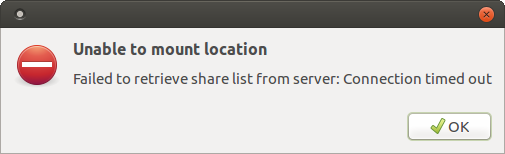
I am going to try switching the router, feel like something changed when i switched months back...other than that?
Also, I was messing with static ips in modem a while back, wonder if i need to flash the thing, start over?
Have you tried opening caja changing the location to text and typing smb://hostname for the computer your trying to connect to.If that doesn’t work try typing smb://ipaddress of the computer including the one your using to see if sharing is working.Also in a terminal you can type smbclient -L hostname -U user.If the hostname doesn’t work use the ipaddress.As far your router and modem if you can connect to the internet that shouldn’t be the problem as long as your computers are using the same gateway and network as in 192.168.x.x .Also if the firewall is enabled try disabling it and see if that helps.
Tim,
I shall give this a shot when I get home.
The way it stands is that , the Win computers can see the Linux computers, and open files on them but alas, the Linux computers cannot see Win or each other at all, that’s what I’m not understanding, the fact that the Linux boxes don’t even see each other. At last check, when I click on browse network, all I get is “could not display network”, tres frustrating!!